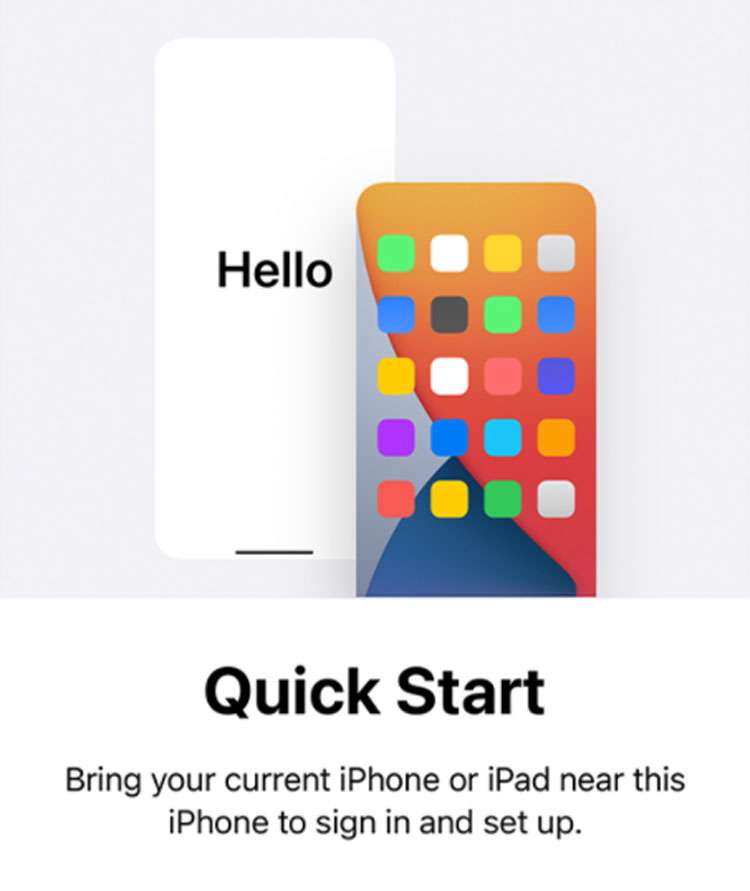Submitted by Fred Straker on
Apple makes it possible to transfer all of your data from an older iPhone directly to a new device. The entire process takes place wirelessly with both iPhones in close proximity to each other. While data can be transferred using other methods, such as a computer backup, the Quick Start method is simplest. Note that some data or apps will be downloaded from iCloud or the App Store directly when using this process.
First of all, the old iPhone must have iOS 12.4 or later installed. If you prefer, both iPhones can be connected via Lightning cable. The wired connection requires a Lightning to USB 3 Camera Adapter. Those who don't have one of these accessories lying around can go ahead with the wireless method.
Quick Start is by far the easiest and quickest way to set up a new iPhone with your old settings and data. No need to use a computer.
Follow these steps to transfer data to a new iPhone with Quick Start:- Place the old and new iPhones close to each other and connect both Lightning ports to power
- On the old device, Quick Start will launch with "Set Up New iPhone"
- Confirm your Apple ID and tap Continue
- An authentication pattern appears on the new iPhone
- Hold up the old iPhone and align the camera to the pattern. You will see the prompt "Finish on New iPhone"
- Enter your old passcode on the new iPhone
- Follow the prompts on your new iPhone to finish setting up. Quick Start will offer options for what data and settings to transfer
- The estimated time to finish the data transfer is displayed. Keep the devices together and plugged in until the process is complete