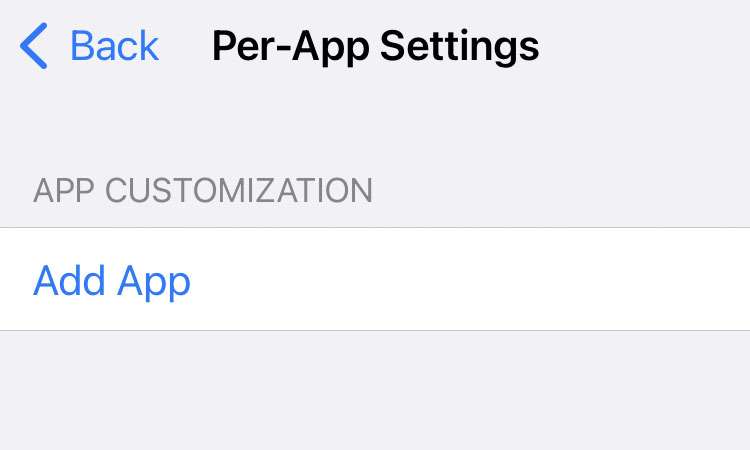Submitted by Fred Straker on
Apple has added more features to the accessibility settings on iPhone and iPad. Now users can customize settings for individual apps. Each app has its own design and functionality, which could mean things are more difficult to use. iOS can be configured to apply custom settings such as larger text or increased contrast to a particular app. Once set, these settings will only affect the chosen app.
Per-app settings can be configured for any number of apps, without changing any settings elsewhere.
Make sure your iPhone is running iOS 15 or later under Settings -> General -> About. If not, update your iPhone before performing the steps below.
Follow these steps to apply per-app settings to apps installed on your iPhone or iPad:- Navigate to Settings -> Accessibility
- Scroll all the way down and tap Per-App Settings
- Tap Add App and choose an app from the list
- Once added, select the app to customize
- Modify the settings for this app

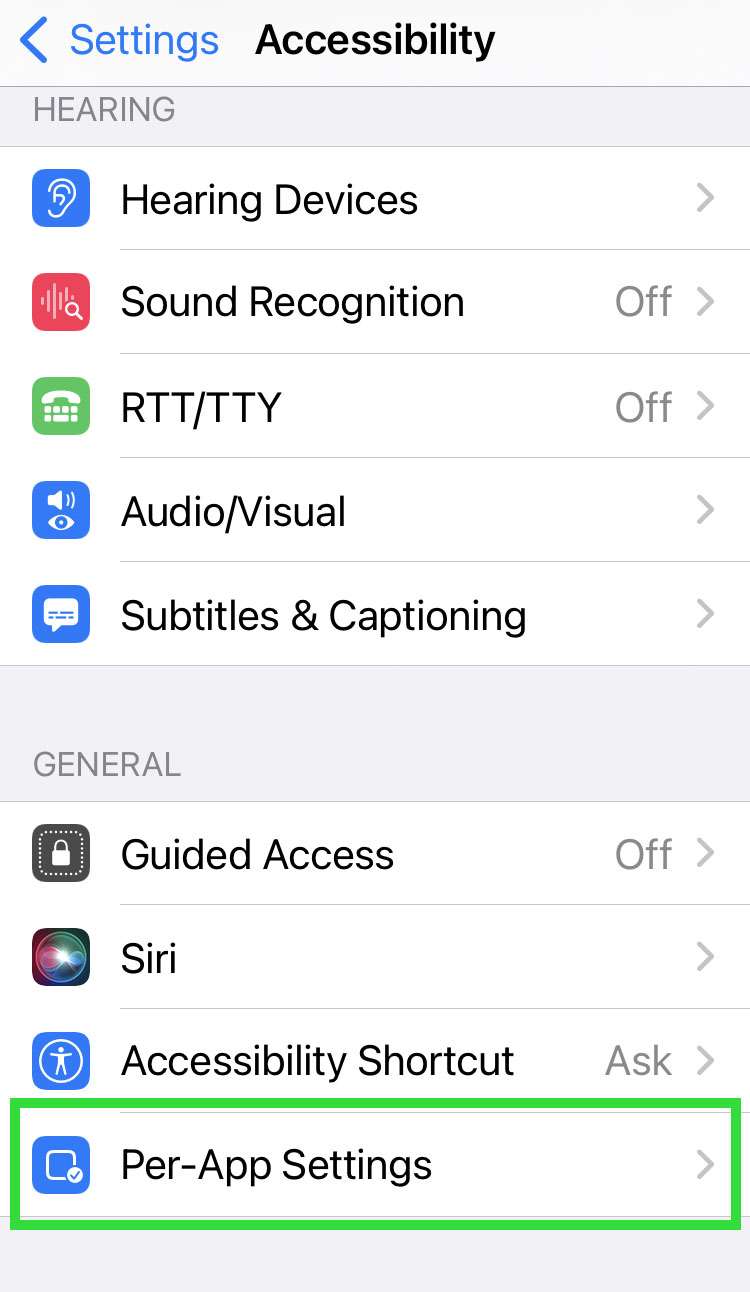
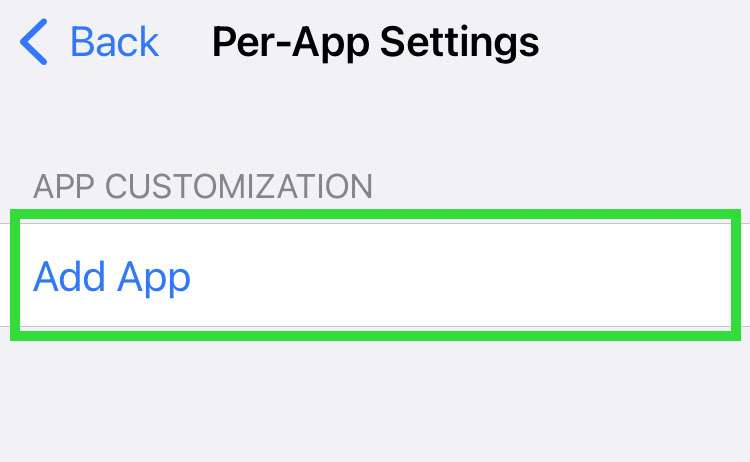
Once configured, the customizations you set up in Per-App Settings are remembered and applied to each app when they are launched.