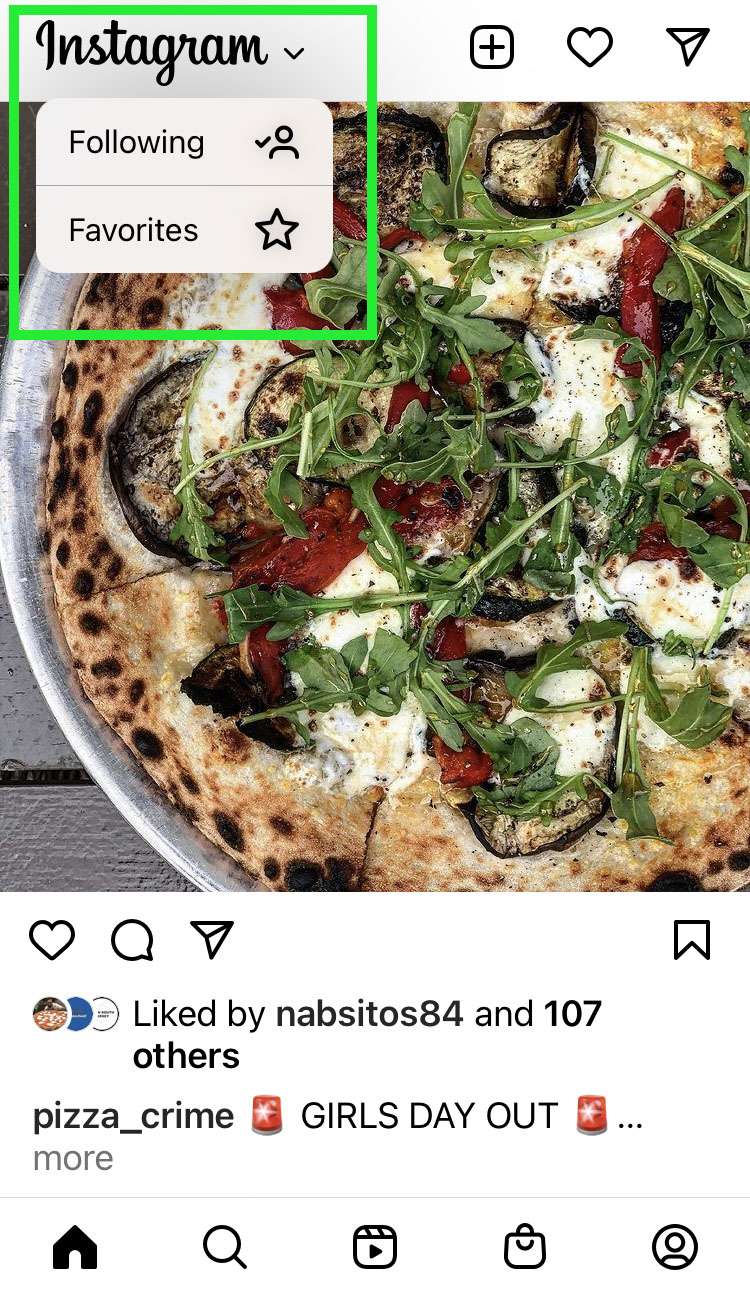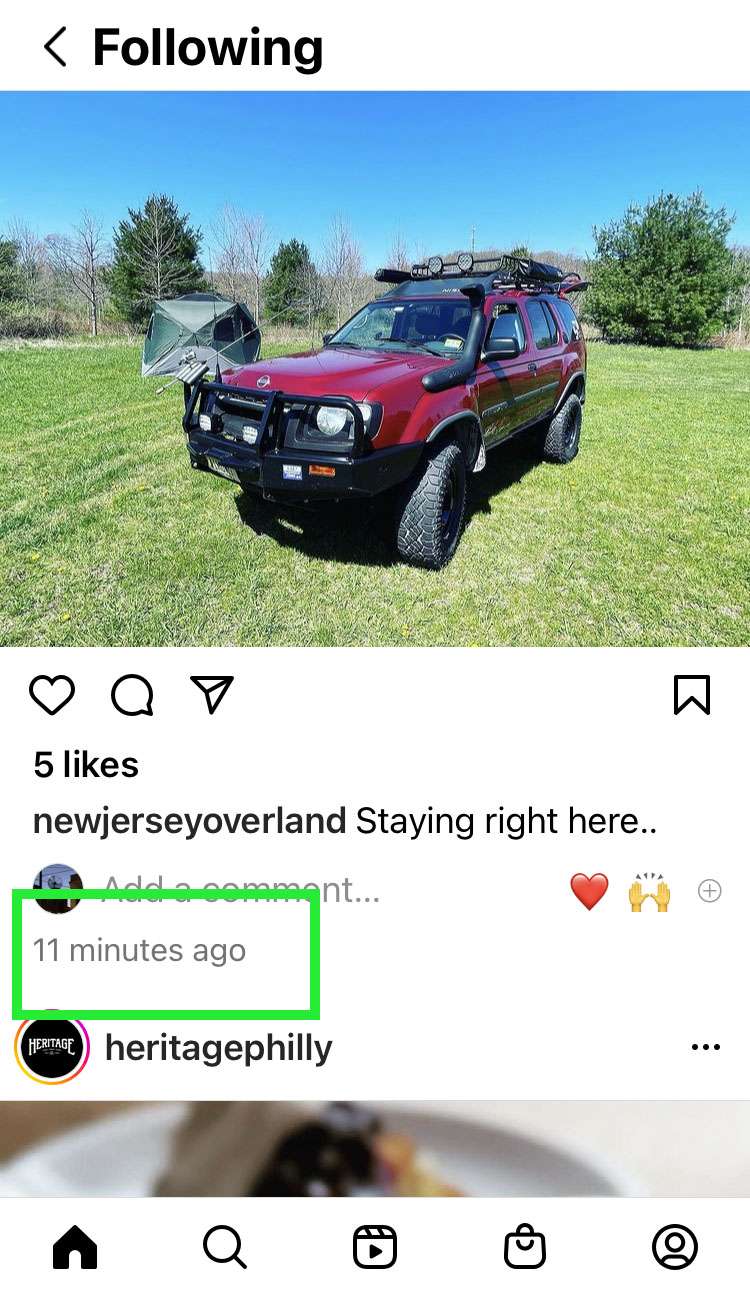Submitted by Frank Macey on
Instagram has restored its chronological feed. Users can select this sorting option after launching the app, which places the most recent posts first in line. Until 2016 this was the default setting, but since then an algorithmically ranked feed is displayed in the Home tab. The time-sorted feed must be selected every time the app is re-opened.
Instagram has also delivered a feature known as the Favorites feed. The Favorites feed can be configured to show up to 50 of your top Instagram accounts. They are also sorted chronologically, with the most recent posts from your favorites appearing first.
Follow the steps below to access the chronological feed on Instagram:
- Launch the Instagram app
- Tap the Instagram logo and select Following
- The feed includes everyone you are following, sorted by most recent post
- To return to the Home feed tap the back arrow next to Following