How do I protect notes with my passcode? How can I lock notes with Face ID / Touch ID on iPhone?
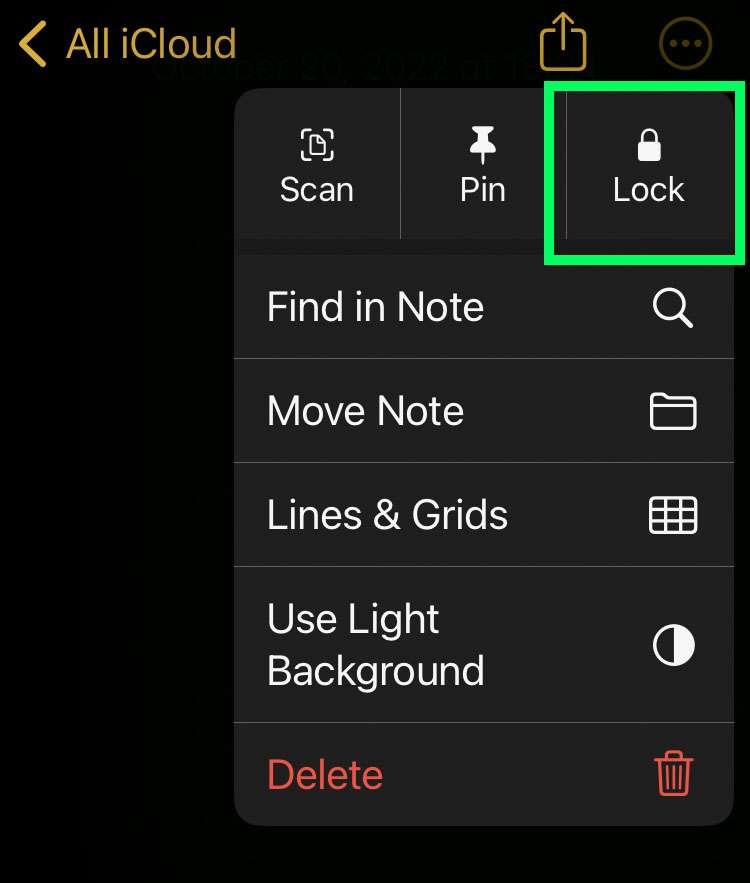
Notes can be locked away from prying eyes in iOS 16 and later. Once a note is locked, opening the note requires Face ID / Touch ID or a passcode to open. A custom password can also be set for locked notes.
To lock a note on iPhone:
- Launch the Notes app and open a note
- Tap the More (...) button
- Tap the Lock button
- Authenticate with Face ID, Touch ID, passcode, or the custom password
- The note now requires authentication to view
To unlock a note:
- Launch the Notes app and open a note
- Tap View Note or tap the Lock icon at the top
- Authenticate with Face ID, Touch ID, passcode, or the custom password
To remove a lock permanently:
- Launch the Notes app and open a note
- Tap the More (...) button
- Tap the Remove button
- Authenticate with Face ID, Touch ID, passcode, or the custom password
- The note is now open permanently
tags: