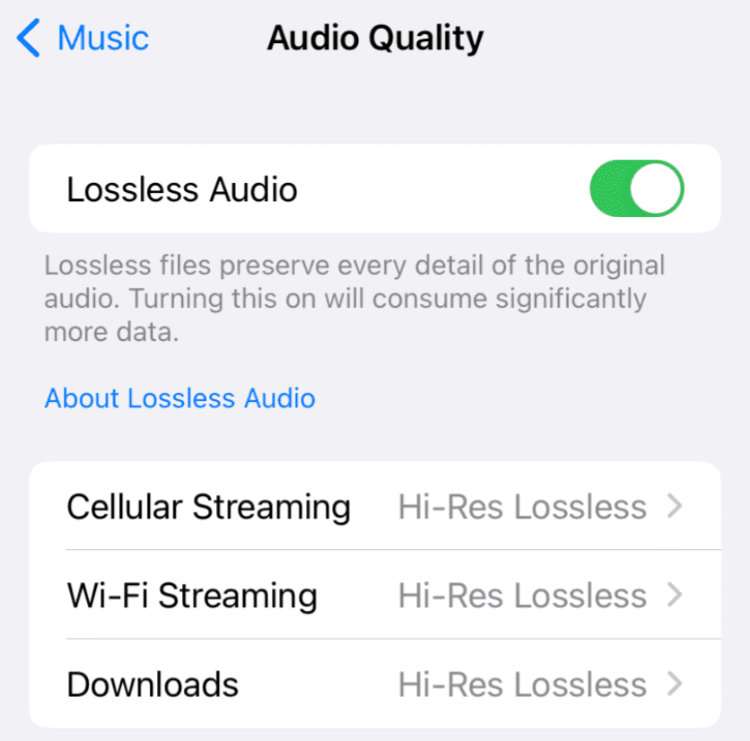Submitted by Frank Macey on
While not all songs are available in Hi-Res Lossless quality, Apple continues to add more tracks to the Apple Music catalog in this format. Once Lossless Audio is enabled, playback quality may change based on the speed of your data connection and what output devices are used. For example, Bluetooth cannot deliver a Lossless Audio connection, so connecting wireless headphones will not play back at this quality level.
In fact, to take full advantage of Lossless Audio you must either use a HomePod speaker or an external digital-to-analog converter (DAC) on your playback equipment. Note that any songs you've previously downloaded in a lower-quality format will not automatically be upgraded. Getting these songs in Lossless Audio means re-downloading them after changing the settings below.
Follow the steps below to get the maximum streaming quality on Apple Music:
- Navigate to Settings -> Music
- Tap Dolby Atmos and select Always on
- Choose Audio Quality
- Toggle Lossless Audio -> ON (green switch)
- Tap Cellular Streaming and select High-Res Lossless if you have unlimited data
- Confirm if prompted to use an external digital-to-analog converter (DAC)
- Tap Wi-Fi Streaming and select High-Res Lossless
- Tap Downloads and select High-Res Lossless