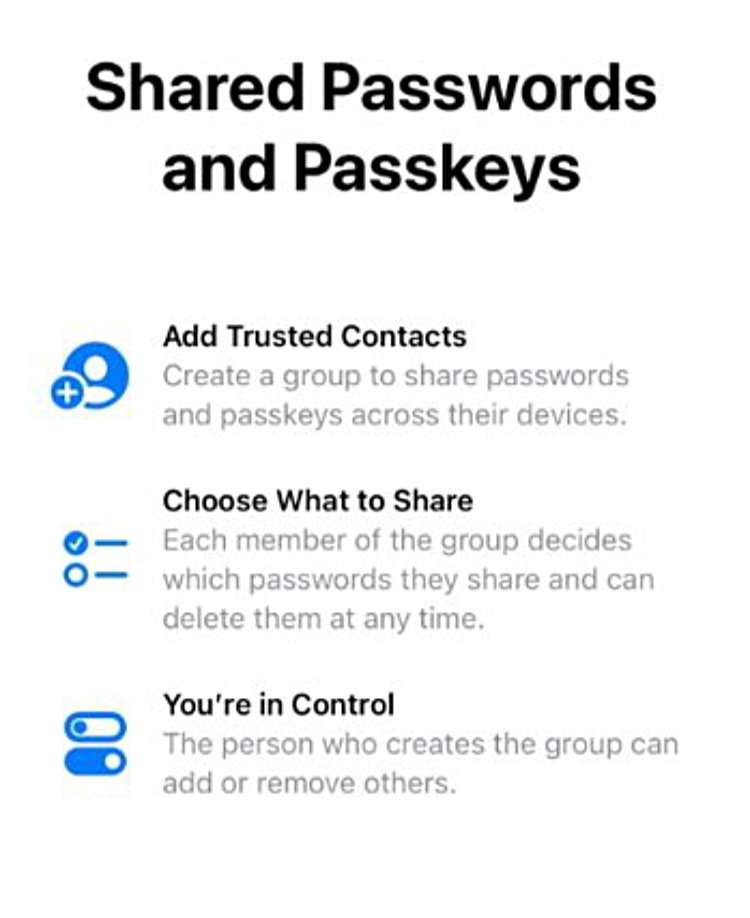Submitted by Fred Straker on
Apple's Family Sharing feature continues to evolve and expand with each iOS update. With iOS 17 or later installed, users can enjoy Family Passwords, which facilitates sharing of passwords and passkeys to trusted group members. Once implemented, all members can access the shared account credentials and share their own passwords to members of the group.
Setting up Family Passwords can keep login credentials up to date across several devices, and make sharing access to various accounts and services much simpler. Everything is end-to-end encrypted according to Apple, as the feature works via iCloud Keychain.
Follow these steps to share passwords with a trusted group of contacts on iOS 17 or later:
- Navigate to Settings -> Passwords
- Under Family Passwords tap Get Started or tap the plus (+) button -> New Shared Group
- Tap Continue and enter the Group Name
- Choose Add People and select contacts to add
- Tap Create
- Select the passwords and passkeys to share with the group and tap Move
- Optionally, notify your contacts of the password sharing invitation
- Once members accept the invitation, they have access to the passwords