How do I send money through the Messages app on my iPhone?
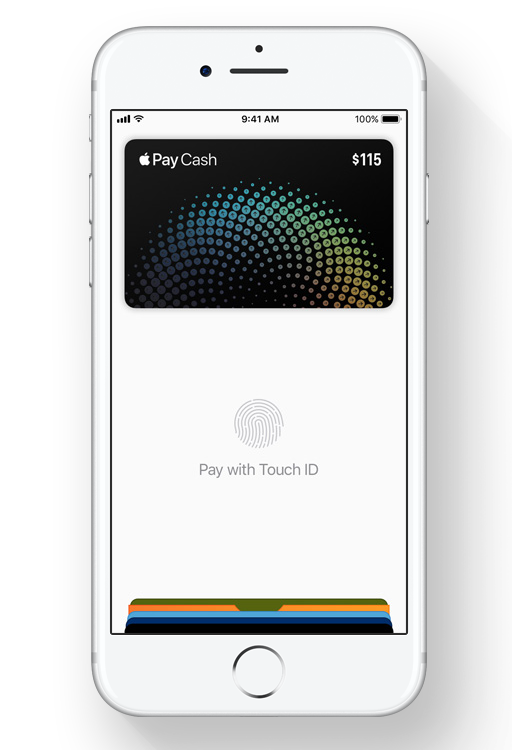
UPDATE: Apple Pay Cash was not released until iOS 11.2. You can learn how to send and receive payments through the Messages app here.
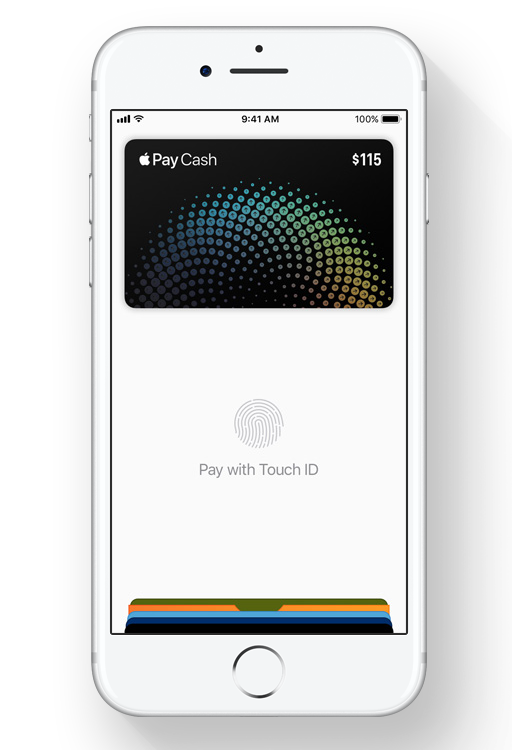
UPDATE: Apple Pay Cash was not released until iOS 11.2. You can learn how to send and receive payments through the Messages app here.
Submitted by Jon Reed on
Apple Pay is a convenient and very secure payment method that can be used both at brick-and-mortar stores and for online purchases. To use it, you first have to add a credit/debit card to your Wallet app. If you use the service often, chances are you have added several credit cards and at some point will want to remove some of them, either because they have expired, become compromised, or you simply don't want to use a particular card anymore.
When you purchase something online with Apple Pay, it will by default ship to the address associated with your Apple Pay information. You likely entered a shipping address when you first set up Apple Pay, but if you didn't, or if you want to change the address or add a new one, this is easily done through settings.
Head to Settings -> Wallet & Apple Pay and tap on Shipping Address.
Submitted by Jon Reed on
macOS Sierra, among its many new features, brings Apple Pay to Safari. Now instead of typing in your credit card info every time or even filling in saved data (which can be insecure) you can simply click on the Apple Pay option on a website and verify your identity with Touch ID on your iPhone. Here's how to do it:
Submitted by Anders Batten on
Apple has been busy prepping its online store for the upcoming 2016 holiday shopping season. On Tuesday, the iPhone-maker rolledout holiday discounts for its newly launched Apple Pay on the web feature. iPhone, iPad and Mac owners can earn discounts, iTunes gift cards and free shipping by using the Apple Pay feature online at participating retailers. You can click the link above to see a fill list of retailers and deals.