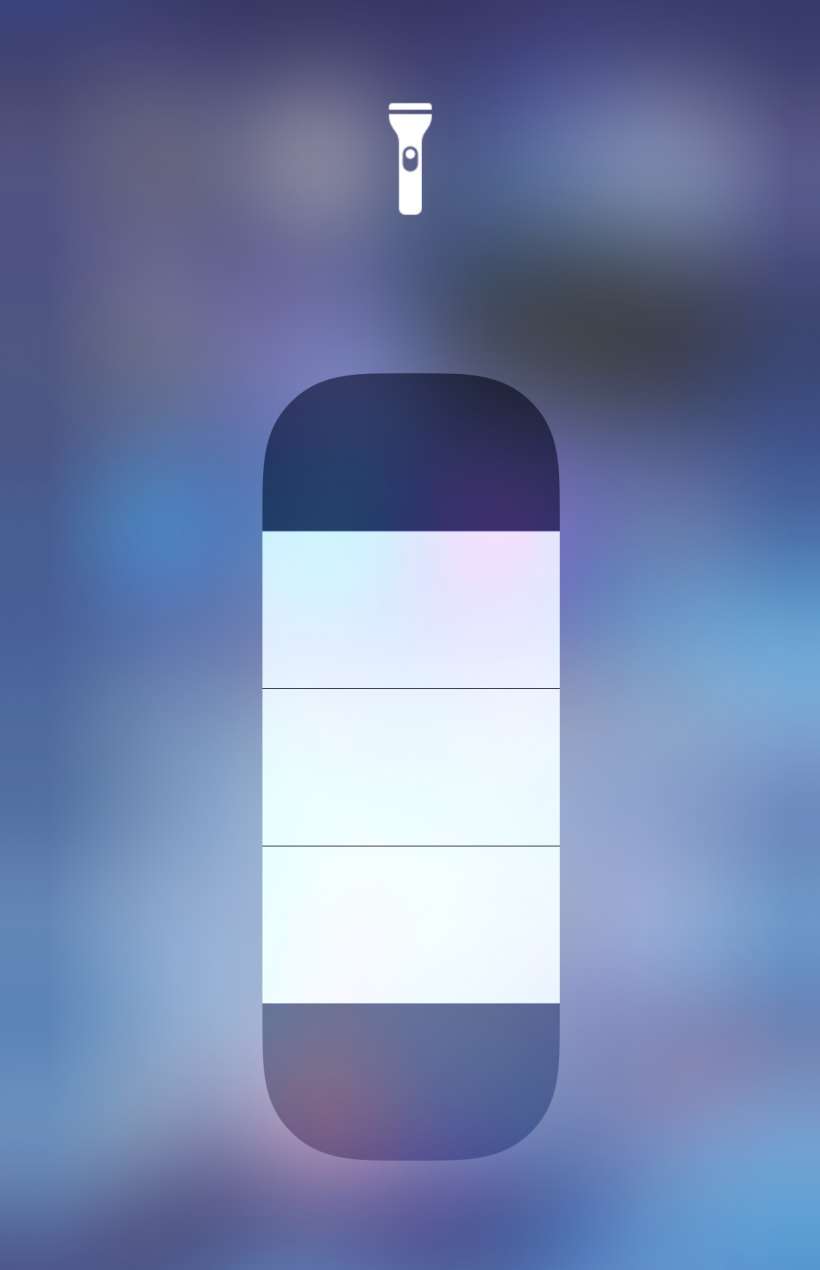How to quickly put Safari into dark mode on iPhone
Submitted by Jon Reed on
While iPhone and iPad have had a system-wide dark mode since iOS 13 and many third party apps have their own dark or night mode settings, there are still instances where the screen remains bright. One such instance that you've probably noticed is the Google search results in Safari, which can suddenly seem blindingly bright if you're in a dark setting and using dark mode. Before Apple developed its true dark mode people would use the "Smart Invert" and "Classic Invert" to emulate a dark mode.