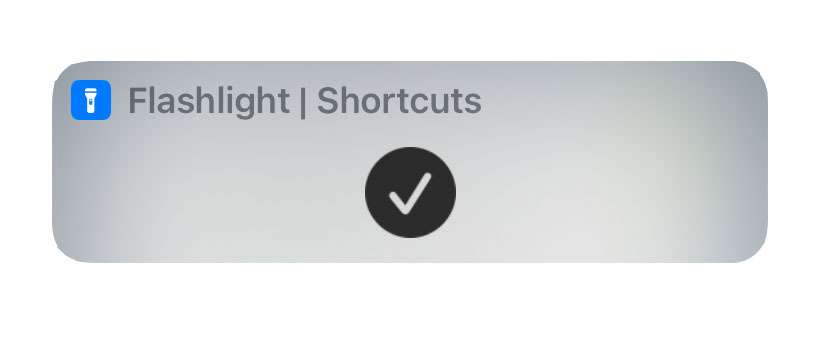The best iPhone Shortcuts for 2024: boost your productivity
Submitted by Penelope Wang on
In the digital age, efficiency is paramount. For iPhone users, this means making the most of iPhone shortcuts. This lineup brings innovative shortcuts that are set to transform everyday efficiency. Let’s explore these shortcuts and their impact on productivity.
What are Shortcuts?
iPhone shortcuts are automated actions and quick tasks designed for greater efficiency. They enable users to do more with less screen time, focusing on what's truly important.
Accessing and Setting Up Shortcuts
Setting up these productivity enhancers is easy: