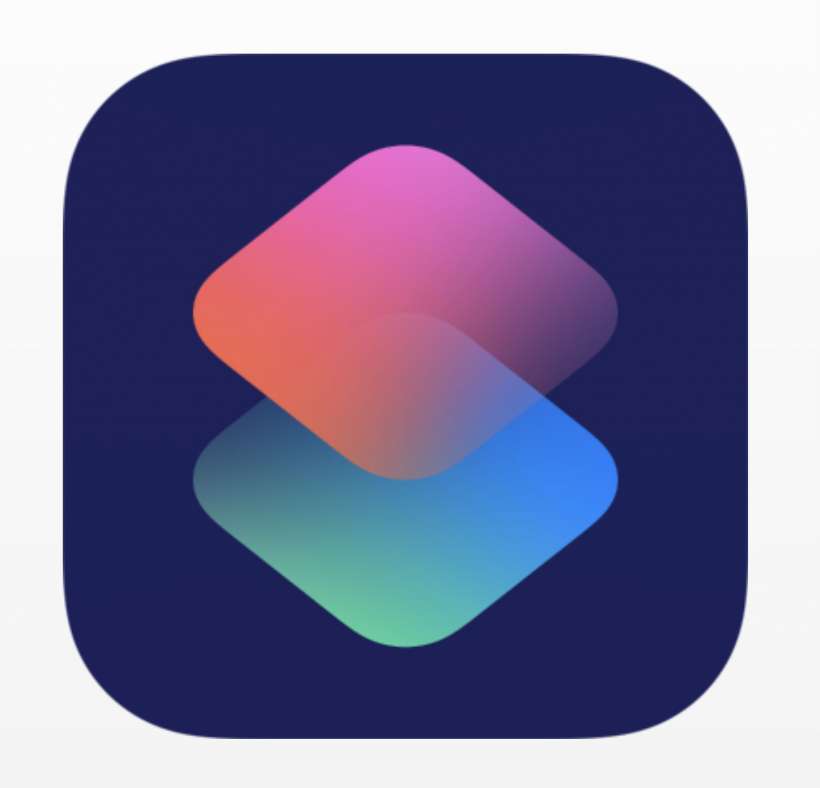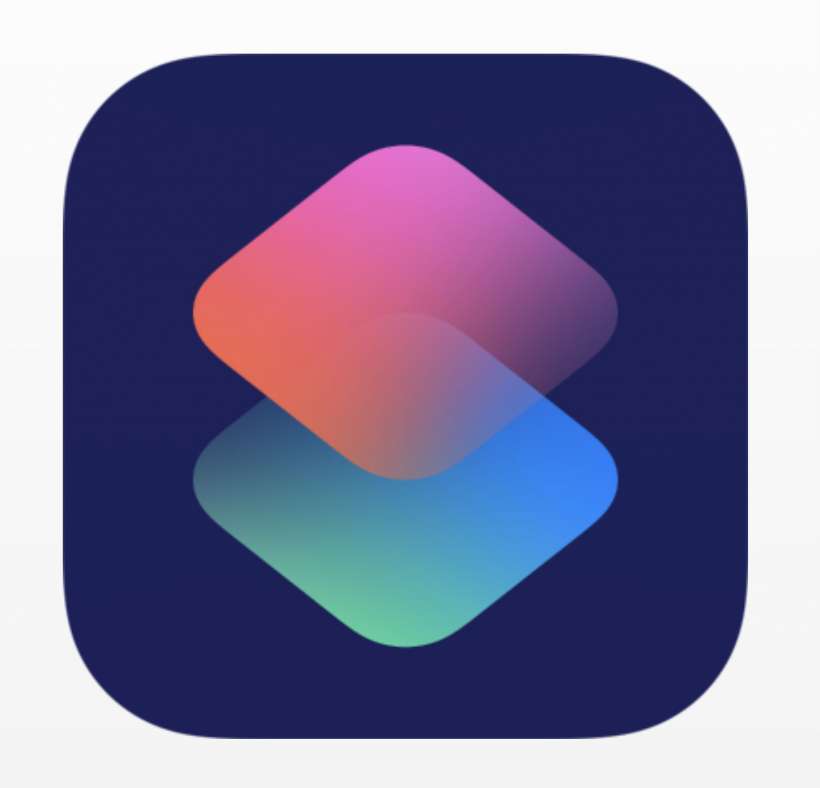How to make simple edits to Shortcuts on iPhone
Submitted by Jon Reed on
The Shortcuts app contains a gallery of many pre-defined programs that use one or more apps to achieve a desired result. For example, the Directions to Next Event shortcut uses the Maps and Calendar apps to quickly provide you with directions to your next calendar event. Aside from the shortcuts provided in the app, there are many avid users who share their creations online in communities such as Reddit and Sharecuts.