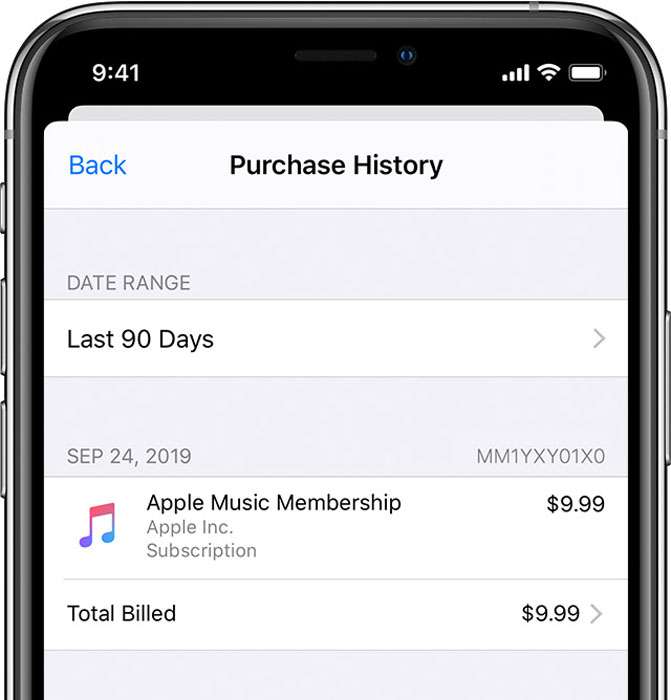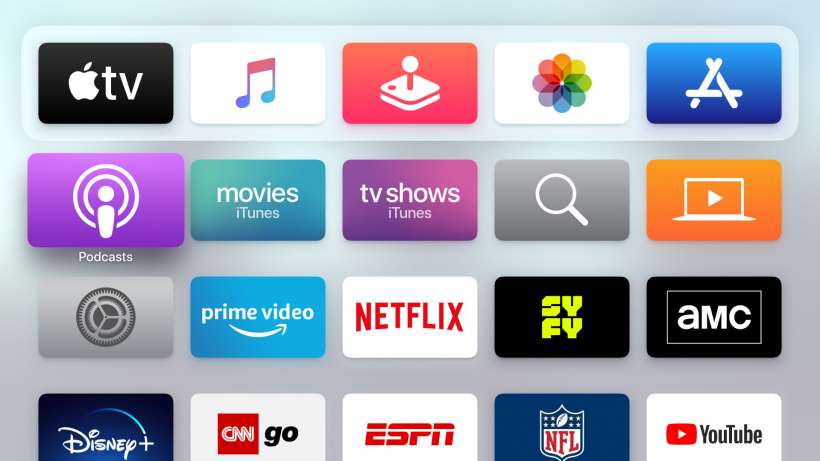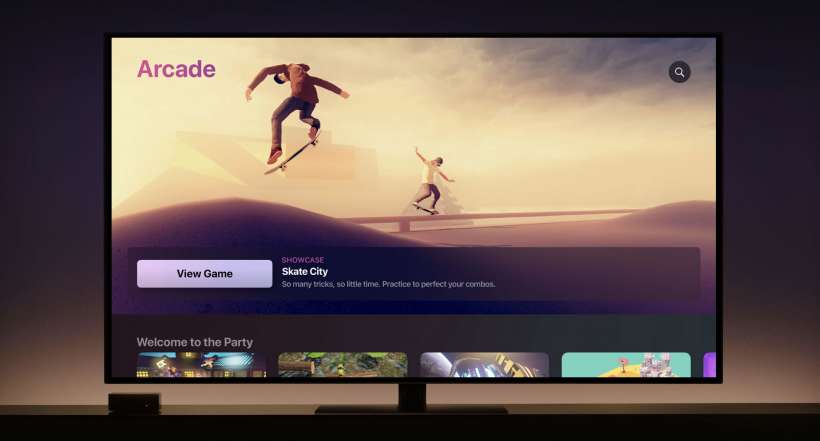How to see recent Apple ID purchases on iPhone
Submitted by Fred Straker on
Everything that's purchased from Apple using your Apple ID can be viewed in one consolidated list. To see apps, TV shows, subscriptions, books, and more, anyone with an Apple ID and an iPhone, iPad or iPod touch can head to Settings. Alternatively, purchases made with an Apple ID can be viewed from anywhere with a web browser.