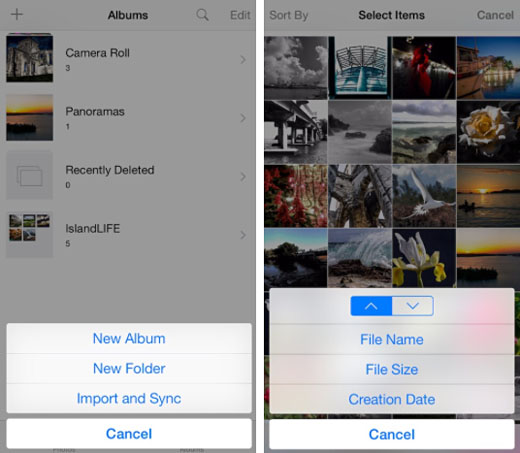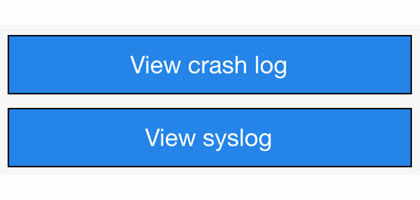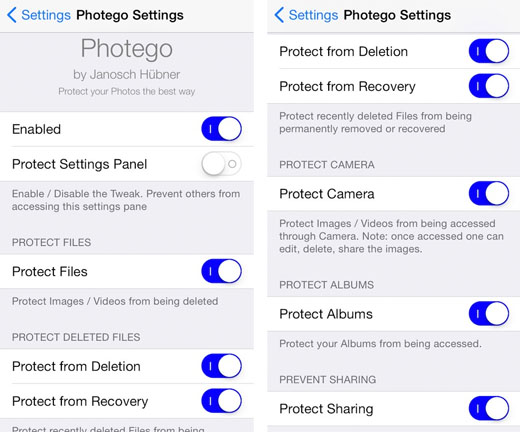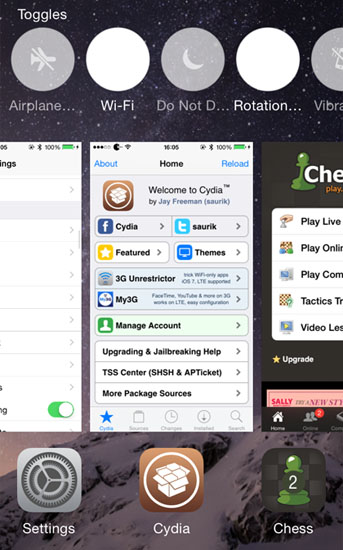Get More Dynamic Wallpapers on the iPhone
Submitted by Bob Bhatnagar on
There are seven dynamic wallpapers included with iOS. Despite the fact that Apple releases new stills each year, dynamic wallpapers haven't been updated since their initial launch in iOS 7. This all changes with the theme Dynamics, which adds more animated background options to jailbroken iPhones.

Dynamics requires WinterBoard, and HiddenWallpapers is recommended to provide access to five additional color options. Once installed, to get access to the Dynamics wallpapers the themes must be enabled via Settings -> WinterBoard. After respring, the new dynamic options can be selected from Settings -> Wallpaper.