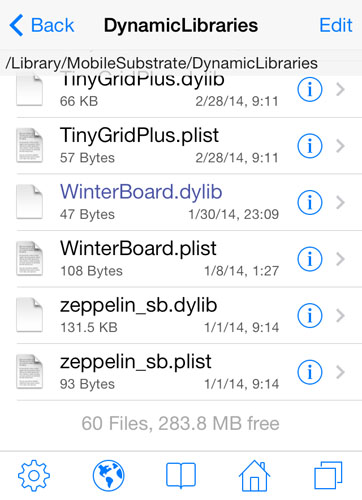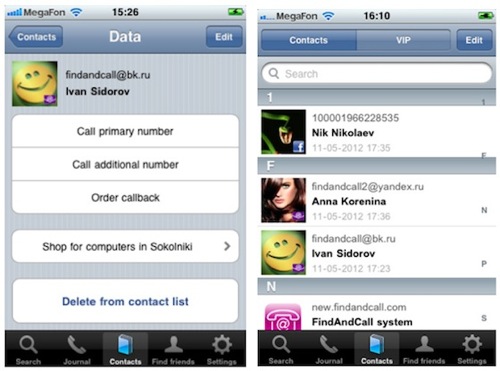How to Check for the WireLurker Malware Infection
Submitted by Fred Straker on
A new breed of malware has been found infecting Macs and iOS devices, spread primarily by compromised apps found in the Chinese Maiyadi App Store. Researchers at Palo Alto Networks have reported that hundreds of thousands of users could be affected. Named WireLurker, the malware also has a Windows variant and could be the largest scale infection of its type.
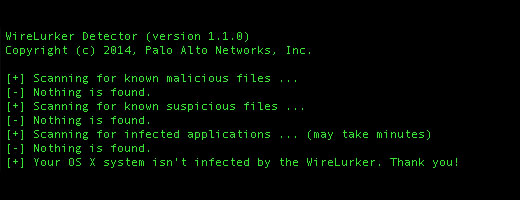
WireLurker lurks on a computer and when an iOS device is connected via USB, it attacks the mobile device. Private data such as messages and contacts can be compromised. iOS devices do not need to be jailbroken to be vulnerable. While WireLurker may not be a concern for those who never use third-party app stores, checking for infection is relatively simple. Apple has already taken steps to combat the malware by blocking the affected apps.