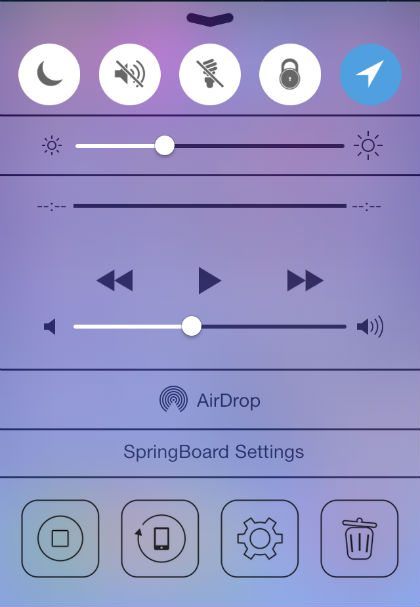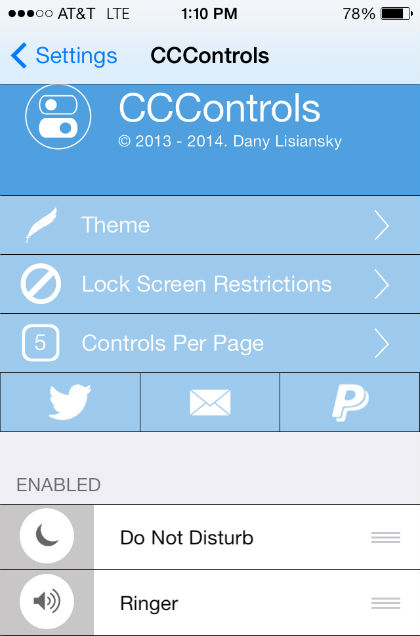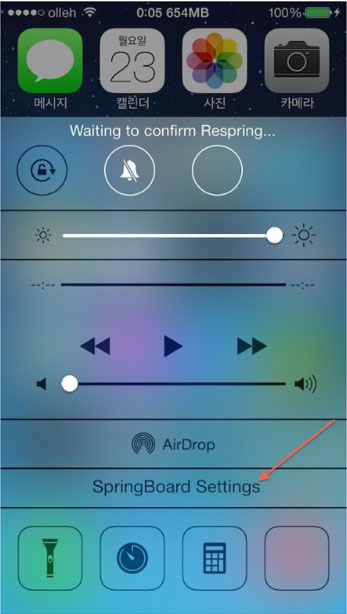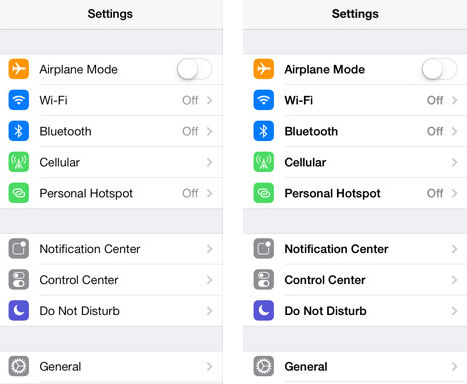How to Customize Your Lock Screen with CustomLS Jailbreak Tweak
Submitted by Jon Reed on
Although there have been several jailbreak tweaks that allow you to modify your iOS 7 lock screen, developer Dylan Kelly has delivered the most comprehensive one to date. CustomLS lets you hide the various items found on the lock screen and change the "slide to unlock" text. You can download this jailbreak tweak for free from Cydia's BigBoss repository.
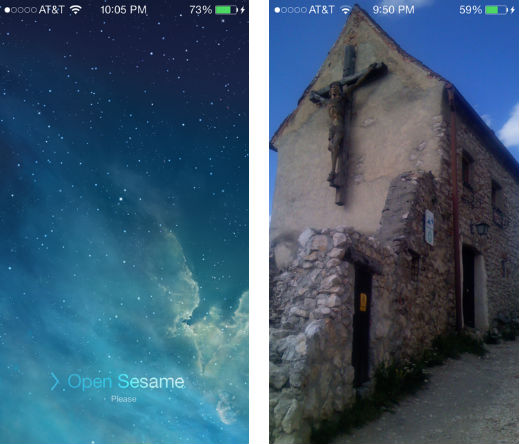
Once you've installed customLS, head to Settings->customLS. You'll see a bunch of toggles, so start toggling. The toggles let you hide the items on your lock screen. You can hide both the Notification Center and Control Center grabbers (the little horizontal bars at the top and bottom of the LS). You can hide the camera icon and