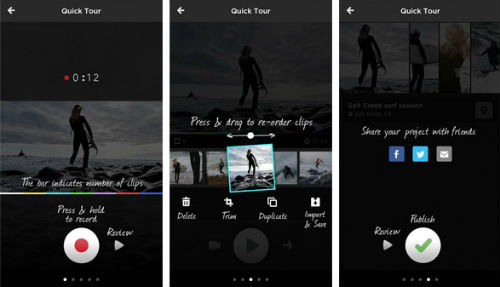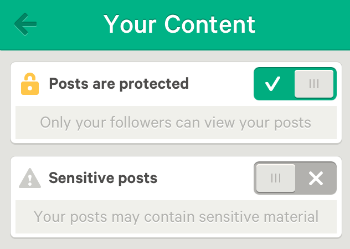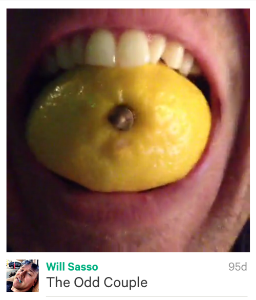Vine Adds the Ability to Send Messages to Your Friends and Family
Submitted by Anders Batten on
Vine users can now send video or text messages to anyone listed in their Contacts app, or to other Vine members. To send messages via the Vine app, just select the “Messages” option in the Settings menu or tap the Message button on a person's profile.
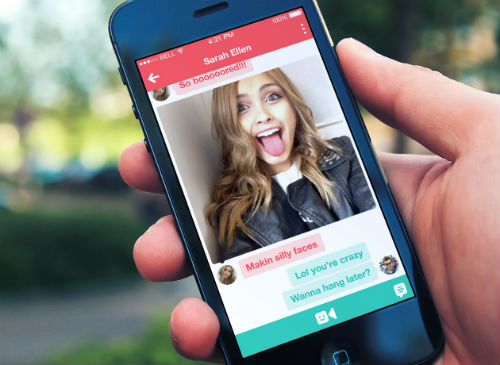
The new "VM" feature only offers the ability to start one-to-one conversations, not group chats. However, you can send as many video messages as you want, you just have to start separate conversations with each contact. Like Facebook, VM also includes two inbox options: The first option is for people you know, and the other is for "people outside your network". You can disable the option to receive messages from strangers by turning off the "Other Inbox" feature in your Settings menu.