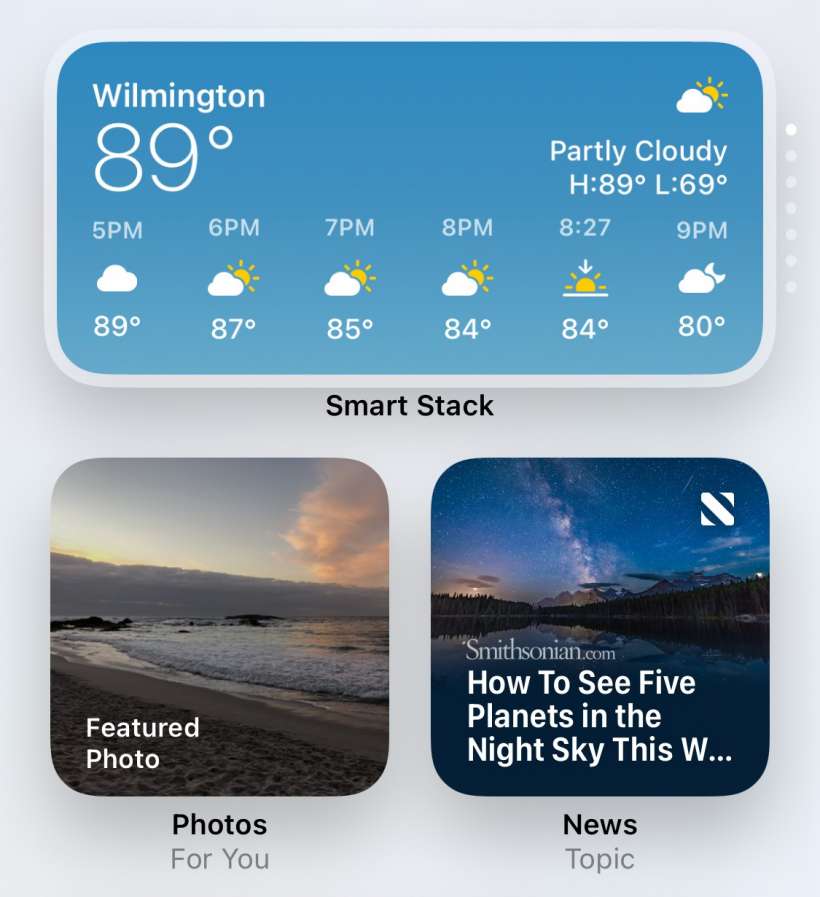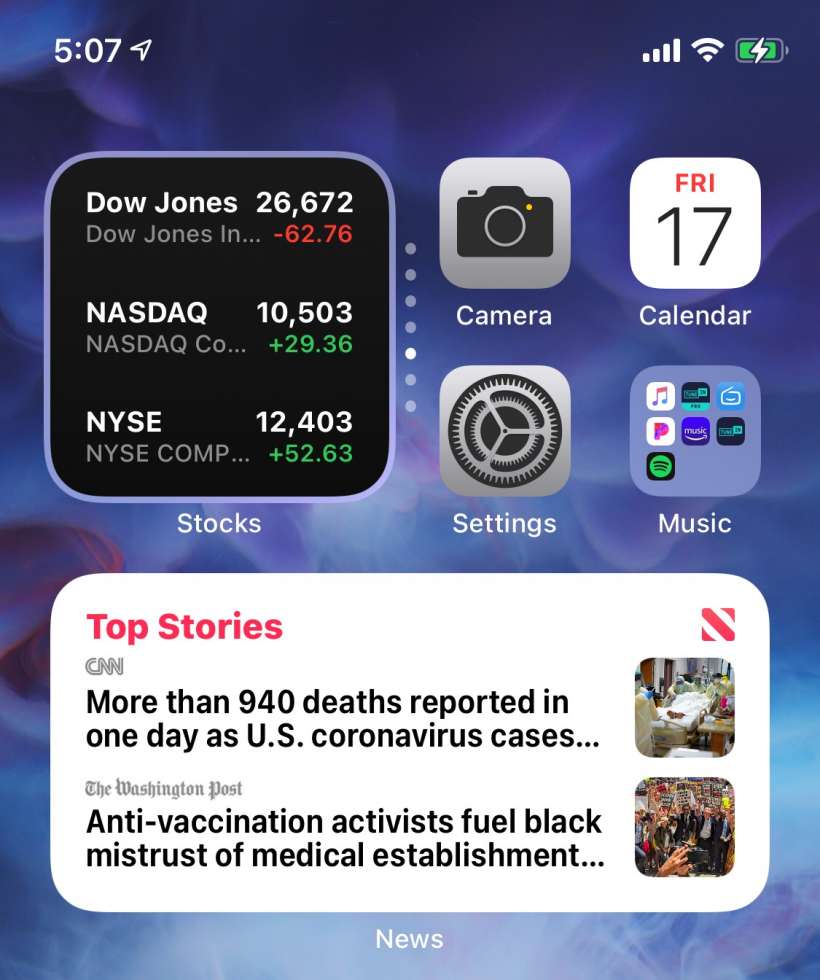Can I install a Google Search widget on iPhone?
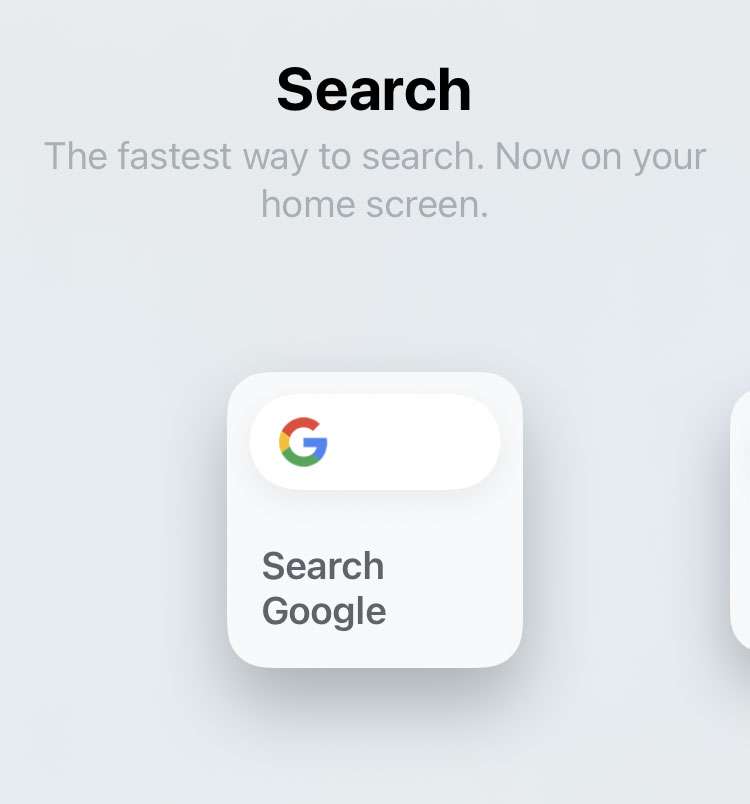
Now that the iPhone and iPad support third-party widgets, iOS fans can easily add a Google search bar directly to their home screen.
The Google Search widget makes it possible to quickly enter a search term, use voice search, or snap a photo for image search without opening an app.
Follow these steps to get a Google search bar on your iPhone home screen: