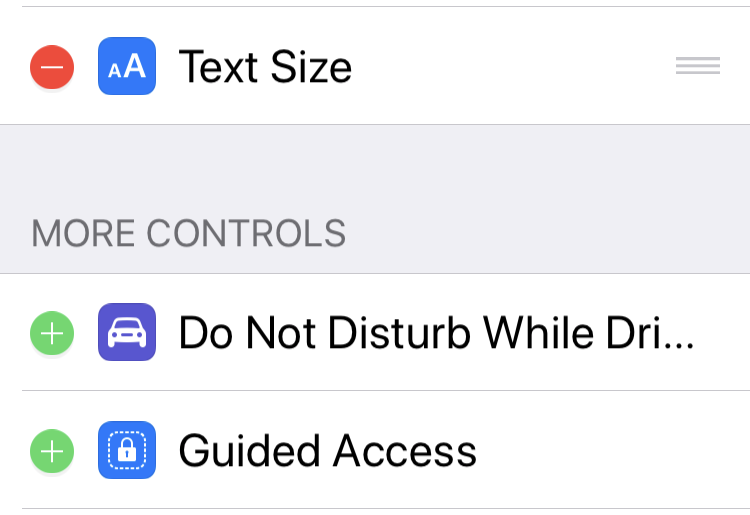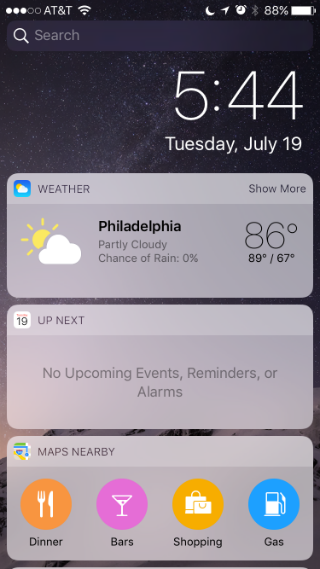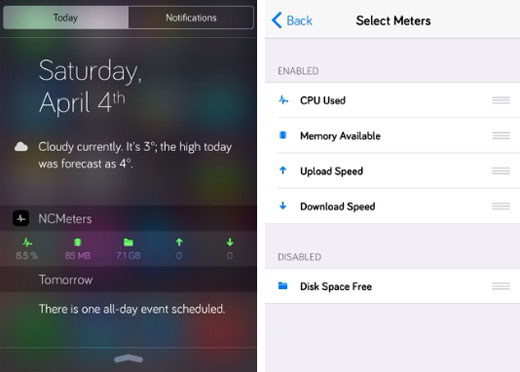How to zoom text quickly on iPhone
Submitted by Fred Straker on
There are a few ways to increase font size on the iPhone, iPad and iPod touch. One of the quickest ways to increase and decrease text sizes is by using the Control Center. The Text Size widget provides a slider that works just like flashlight brightness or volume. The only difference is that iOS may pause for a few seconds while it's changing the text size.