You can add, remove or organize your Apple Watch glances from the Apple Watch app on your iPhone.
To add a glance, open the Apple Watch app on your iPhone, then navigate to My Watch > Glances.
To remove a glance, open the Apple Watch app on your iPhone, then navigate to My Watch > Glances. From here you can tap the red dash next to the name of the glances you want to remove.
To organize your glances drag and drop the reorder buttons in whatever order you would like your glances to appear on your Watch.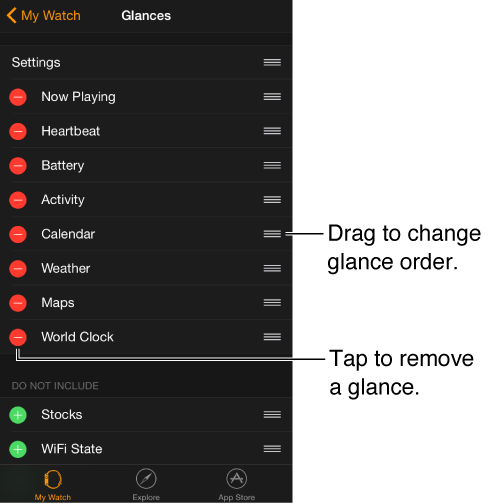
tags:
Comments
Len replied on Permalink
I prefer apple watch apps that have glances. How can I tell which apps have glances prior to purchasing them? That information only seems available during installation.