Submitted by Marshall Walker on
Microsoft is attempting to make email relevant again by launching a new " in-and-out email" client for the iPhone. Send is another Microsoft Garage project that aims to make emailing more like sending a text message. The app eliminates annoying email requirements, such as a subject line, to allow users to quickly respond to their email contacts.
The app is aimed at iPhone users who want an easy solution to contacting their co-workers from their work phones. The idea is that most people don't have their colleague's phone number listed in their contacts, but they normally have their email address. Send allows users to quickly fire off short emails through the app without having to search their inbox for contact information. Send also makes a user's frequent and recent email contacts more accessible, and only displays emails started in the app, not every email in your inbox.
Here's an example given on the Office Blog:
"Imagine you’re walking into a big presentation and someone asks you to find out if your colleague will be attending. Chances are, you don’t have your colleague’s phone number, but you will probably have their email address—especially if you’ve been emailing with them recently. You don’t have time to search your inbox, start a new thread, or even type out a subject line. You just want to ask that person, 'Will you be at the presentation?'"
The service is currently only available for iPhone owners with Office 365 business and school email accounts, but Microsoft plans to roll it out it out to more users "in the coming months. Android and Windows phone apps are also in the works.Send is available now for free on the Apple App Store. It requires iOS 8.0 or later, and a school or business Office 365 account, as mentioned above.
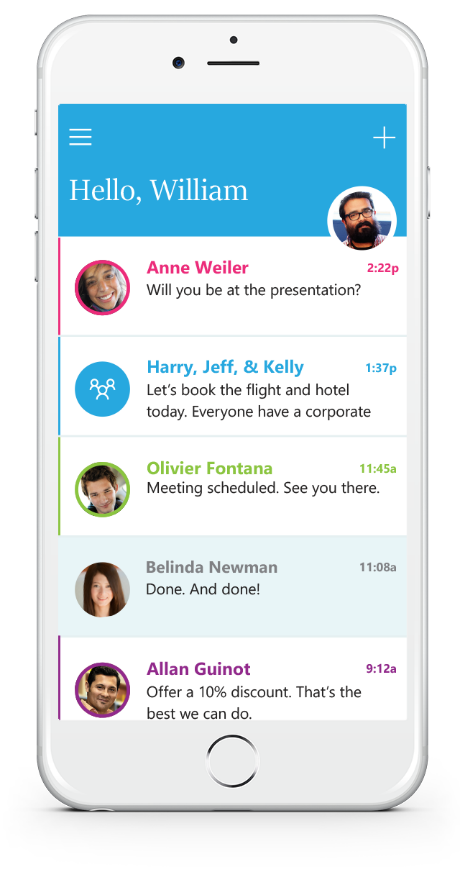
Comments
cortafiambres d... replied on Permalink
Y esta que miro tiene 180w y no tiene que caminar mal, 100w veo que
es poco para el empleo que yo le quiero entregar.