How can I remove the Recently Deleted album from iOS 8 Photos?
One of the default features of iOS 8 stores pictures deleted in the Photos app directly to an album titled Recently Deleted. With no further interaction, images are deleted from this album after 30 days.
There is no way to remove or delete the Recently Deleted album. There is also no option to turn off this iOS 8 feature and delete photos immediately.
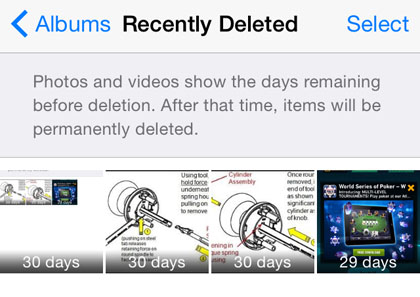
Pictures in the Recently Deleted album can be removed manually. To permanently delete these deleted photos:
1. Navigate to the Photos app and open the Recently Deleted album.2. Tap Select in the upper right.
3. Tap Delete All in the lower left corner.
4. Confirm the delete (this cannot be undone).
The Recently Deleted album is now empty.
tags:
Comments
Jim replied on Permalink
They may APPEAR to be deleted, but upon checking the iPhone's Settings>General>Usage>Manage Storage screen, the facts imply the photos still take up space on the device.
After deleting about 500 photos from the Recently Deleted album, I checked the Manage Storage screen to see how much storage was allocated to "Photos and Camera." The number displayed was 5.1 GB. All I can assume is that the 500+ photos I thought were deleted are still taking up space - even though they no longer appear an any album.
In spite of the appearance of deletion, I'll bet they don't don't actually free up storage until after the 30-day wait.
Niels replied on Permalink
I have the same problem. After cleaning up all photos including recently deleted photos, there is still 1.9GB in usage overview. Apparently iOS is not removing your photos after 30 days. A workaround is to set your date on the iphone a month back and then photos will appear again in your recently deleted photos. You can now remove then. You have to repeat this step. It works, but quite an annoying bug.
Lisa replied on Permalink
Hi! I'm trying to recover some photos I deleted. They aren't in recently deleted anymore. I tried setting the date back in settings and that did not work. Does anyone know if this really worked for them or any other ideas?! Please help! Thanks
Oamksery replied on Permalink
Do you want to completely deleted photos from your iPhone ? so easy , click it :https://www.mobiledic.com/ios-data-eraser.html
You can get a method to delete photos from iPhone without recovery , as well as, this iPhone eraser tool can be used to erase other data from iPhone , including messages , contacts , photos, videos , notes ,and more ,
Kelly replied on Permalink
You can turn your phone off and on, and they'll be deleted permanently.
Raised Eyebrow replied on Permalink
Turning off the phone didn't work for me, and I thought I'd leave the change the date thing 'til last because it sounded fiddly. I'm glad I did, because all you have to do is delete the photos from your recently deleted folder. You can do them all in one go - takes 2 seconds ...& then you can instantly wallow in all that extra memory you've freed up!
Dannlly replied on Permalink
To delete photos that have been synced from a computer that's no longer accessible:
Create a folder on the computer that you now sync with, and add a single photo to that folder.
In the Photos tab in iTunes, click the box next to "Sync Photos From."
In the pop-up menu next to "Sync Photos From," choose the folder you created in step 1.
Apply the change. Uncheck "Sync Photos From." Apply the change again.
Your synced photos will now be removed from the device.
https://www.facebook.com/safewipe/app/?sk=app_208195102528120
Allan_Baileyye replied on Permalink
I highly recommend using Safewiper for iOS to wipe your iphone data, it can scan all deleted data and smash them.
https://goo.gl/nT7rUz
Hnatter replied on Permalink
You just can wipe photos from iOS :https://www.tunesbro.com/ios-solution.html
with it , you still can erase contacts SMS,videos.music and other data from iPhone ,iPod.IPad ,
Anonymous replied on Permalink
I agree that this feature is a pain. I have to delete my pictures twice basically just to remove them from my phone. I wish their was a place in settings where you could have the option to keep it on or off.
Brian replied on Permalink
Set the date forward more than 30 days and all of the photos will disappear from the "Recently Deleted" folder. The set the date back to teh correct date and you will have your space back.
Shane replied on Permalink
This didn't work. Once I corrected the date, the pictures all returned.
Anonymous replied on Permalink
This is my least favorite feature. It adds an extra step and isn't a feature you can opt out of. At least my trash folder on my computer doesn't use the files inside as its icon! Better hope the first photo you deleted isn't an embarrassing one if you forget to go in and re-delete it