How do I use one-handed mode / Reachability on the iPhone 6 Plus and later?
Starting with the iPhone 6 Plus display at 5.5 inches, many current iPhones cannot be used with one hand. Apple solved this problem by adding a one-handed mode named Reachability to iOS.
Most iPhones ship with Reachability installed, to insure that all functions of the device can be performed with one hand.
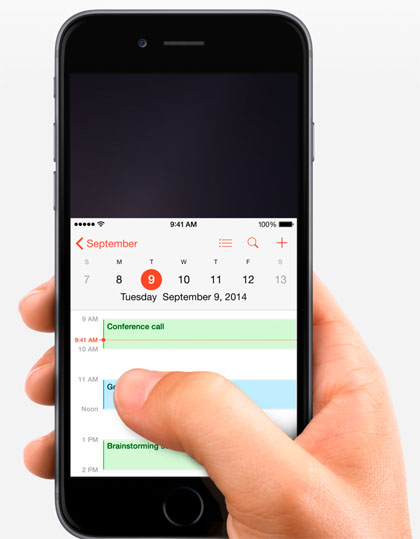
Once finished with Reachability, restore the display to full screen by pressing the Touch ID sensor once.
Newest iPhone FAQs
Reachability can also be disabled in the Settings. Click here for instructions on how to disable Reachability on iPhone.
tags:
Comments
Anonymous replied on Permalink
Anyone else having problems with this feature? On my 6+ it simply doesn't work. Yes I have it enabled, yes I'm tapping not clicking. The ones in the store work just fine when I use it, but mine is not working. I even had someone look at it at the store but they couldn't figure it out. At this point I think I'm just going to return it and go back to my 5s. Maybe these issues will get sorted out over time. Nice phone otherwise though
Anonymous replied on Permalink
Yes, I'm having problems with reachability on my iPhone 6, too. It's very spotty. I've spent whole evenings holding the phone in my left hand and using my thumb, different tempos, different spots on the home button, different parts of my thumb and it rarely works. All in an attempt to "learn" the right way. When it does work I can't duplicate the success. It is back to multiple tries again. However, I can reach over with my right hand and use my index finger to activate the feature with fair consistency. But, if I'm going to use a second hand I could just reach to the top of the screen, right?
I've done soft and hard resets, spent and hour on line with Apple Care and then, at their suggestion, restored the phone to factory settings. Still had the same spotty response. Maybe once in five, ten or even 20 attempts will work.
It certainly doesn't seem like the "Apple Way" of dong things.
InternetResolver replied on Permalink
Really? Entire evenings testing one feature? An hour on the phone to be guided towards a reboot?
What an interesting person you are. And of course by interesting I mean an exaggerating bore who most people would probably rather see shot.
No one, literally NO ONE, cares about your iPhone experience.
Go away, look inside the animal waste bin at the local zoo and try to find a life.
Internet butthole replied on Permalink
Stop. Just stop. No one needs to hear from you, no one cares about what you have to say. Clearly you’re the one who needs to get a life since you’re out trash taking random people trying to get help.
Sanjay replied on Permalink
I am also having the same issue in my iPhone6. I am not able to use the reach ability feature and the Touch ID feature on my device. I have done hard and soft reset. Also, I have tried various options like using different people to register their ginger, changing the settings but nothing seems to work.
Anonymous replied on Permalink
I think it's just a pain to use and quite frankly just annoying. Don't bother turning it on is my advise
Jack replied on Permalink
Double touch guys. Not double press. ;-). Took me a while to suss it but got there in the end.
Edi replied on Permalink
Very nice post. Its very hard to use iPhone with such a big display with one hand. Better solution is to buy iphone SE which have the same configuration but display is such by iphone 5.