How can I send a multimedia message (MMS) from the Apple iPhone?
Update: Apple iOS has fully integrated MMS support in the Messages app. The latest firmware also includes support for Apple's iMessage, which can be set up to send messages between iOS devices without using a text plan.
To send an MMS on the iPhone open the Messages app. Create a new message by tapping the button in the upper right hand corner of the screen. To add a photo or video touch the small camera button pictured in the screenshot below. You will be prompted to take a new photo/video or select multimedia content from an album on your device.
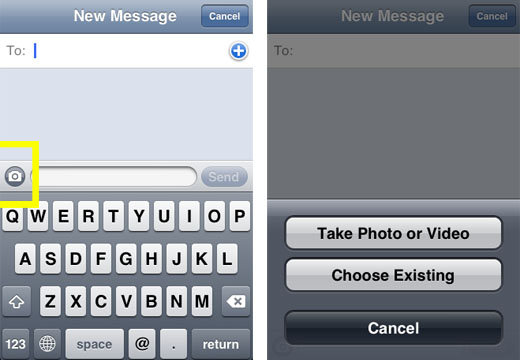
Previous instructions for sending MMS messages on older iPhones can be read below.
Update: Apple iPhone 3G and 3GS now support MMS on AT&T. To activate MMS on your iPhone 3G/3GS with firmware 3.0 follow these instructions. If you wish to update your firmware to 3.1 then MMS should activate during the update process.One of the most perplexing feature omissions from the iPhone was the lack of support for the MMS protocol. One can only assume that this was a deliberate choice by Apple, though it is hard to determine why.
Newest iPhone FAQs
Many users who are accustomed to snapping photos w/ their camera phones and sending those photos to friends and family via text/MMS messaging have been surprised to find out they can't do the same with their iPhone.
Thankfully, due to iPhone's email capabilities - there is a workaround.
In this day and age, almost all mobile phones have not only a phone number, but an email address. In fact, most mobile phones have two emails - one for plain text messages, and one for MMS.
Using iPhone's email picture function, you can still get your photos over to your friends' phones by emailing it to their phone. This does not require that the destination phone has email support. By emailing your picture to their phone and not their email, they'll receive it like a normal MMS message, provided they have MMS support on their phone.
Here's how to do it:
1) open a photo on your iPhone
2) click on the send photo link (bottom left hand icon)
3) select to email the photo
4) using the table below, enter the phone number of the person you want to send to, followed by the email suffix for their provider
| Service Provider | MMS Email Suffix |
| Verizon | vzwpix.com |
| AT&T/Cingular | mms.att.com |
| Sprint/Nextel | messaging.sprintpcs.com |
| T-Mobile | tmomail.net |
| Virgin | vmobl.net |
| Boost Mobile | myboostmobile.com |
| Alltel | message.alltel.com |
| Amp'd Mobile | vzwpix.com |
So, for instance, if you wanted to send an email to a Verizon user who's number was 8175551212, you'd send to 8175551212@vzwpix.com.
Hopefully, the iPhone will be updated to include MMS support soon. For now, this works.
Comments
Chad Shmukler replied on Permalink
Tom - agreed. The original tip states that the recipient must have MMS support on their phone. This, as we all unfortunately know, doesn't include the iPhone (still).
Maybe some day.
Anonymous replied on Permalink
Wrong, iPhone can receive MMS.
I've sent my girlfriend's 3G iPhone plenty of pictures, she's gotten all of them... Although, she's trying to send them to me via email, and I can't get any of them. =[
Anonymous replied on Permalink
This has never worked for me.
Anonymous replied on Permalink
I believe ATT's is mms.att.net not .com. I tried ".com" and got nothing, but ".net" seem to work
Anonymous replied on Permalink
is there one for cricket? :)
Anonymous replied on Permalink
This thread is very helpful! But did you guys know that this is all going to be fixed with the new iphone 3.0 firmware update? http://www.apple.com/iphone/preview-iphone-os/
With 3.0:
* Search your iPhone
* Cut, copy, and paste
* Send photos, contacts, audio files, and location via MMS*
* Read and compose email and text messages in landscape
Anonymous replied on Permalink
Will when this 3.0 firmware be avaliable?
Anonymous replied on Permalink
How about Kajeet? It's a kids' phone subsidiary of Sprint. My niece has one. It says they can receive picture messages. I tried using the sprint prefix, but she never got the picture.
@Raylons replied on Permalink
I've read through most of the comments and have the following feedback (this is before iPhone 3.0 this summer)
I am a former long time Verizon customer and can say for sure that (phone#)@vtext.com is a great way to send TEXT messages from email to a phone. Also, (phone#)@vzwpix.com is a great way to send pics to a verizon cell phone from any email source (including an email enabled phone). Usually though if you're sending from a phone (except iPhone) you would just send a picture message and avoid the trouble of emailing.
Now I am on AT&T and have an iPhone. I have received several picture messages, but they come in the form of a link to viewmymessage.com with a convoluted message ID & password that must be entered into the website. This is, by all accounts, is a total PITA, but it does work.
I tried emailing myself a photo an hour ago (phone#)@mms.att.com and it never came through. Then I tried (phone#)@mms.att.net and the email just kicked back instantly.
I would still love a way to send a picture message to the iPhone's phone number without having to use that hellish viewmymessage.com. Also, would love a functioning way to email a photo to the iPhone's phone number. Neither of these has been resolved in the discussion as far as I can tell.
Thanks
@Raylons
Anonymous replied on Permalink
Picture messages can be sent to the iPhone in the form of an email. The thing is that they have to reply to an mms that was sent to them from an iPhone. For example say the person you sent an mms to at XXXXXXXXXXW@mms.att.net to an mms capable phone they will receive it. For the iPhone user to receive an mms is for that person to reply to this message so that you the iPhone user can get and view it. Now you, the iPhone user, cannot receive an mms by the XXXXXXXXXX@mms.att.net method, for the moment until at&t fixes the issues with receiving mms on the iPhone. Hope this helps all the iPhone users. I have actually taken the time to find the email to mms features to most of the contacts on my iPhone. This seems to work fairly well at the moment. I am still having some issues with some providers such as alltel users and a few cricket users. I suppose I will figure it out eventually, unless someone knows the prefix to these users and can help me out here.
FlavaSpice replied on Permalink
I downloaded Itunes app called Picfree for $6 (we're being nickled and dimed for everything). It worked fine when SENDING a Picture Message. However, in order to RECEIVE ONE, I STILL receive the SMS text to go TO AT&T online and enter my user name and pswd to open and view. BTW, SAFARI ON YOUR Apple iPhone WON'T OPEN IT, SO YOU HAVE INCONVENIENTLY GO TO A PC TO VIEW. ALSO, a bummer is the info entered rarely WORKS on the first try! APPLE AND AT&T SHAME ON YOU FOR THIS CRAP!
Anonymous replied on Permalink
This is the most inconveniencing crap ever, how am I going to remember the service provider of the 300 people on my contact list...
what is wrong with APPLE not incorporating the basic (expected) features! you can't send media, you can't forward text.. BS man!... Apple needs to hire more consumer research people!
This sucks!
Anonymous replied on Permalink
How come i do that but the person i send it to cant view the photo
Anonymous replied on Permalink
could the webmaster or publisher of this super helpful article please change the word "prefix" (re: the phone carrier addresses) to "suffix"? a prefix comes before and a suffix comes after. although there is an example of the phone number plus the address, it may cause confusion and annoying return to sender messages. this article was a huge help tho!
Anonymous replied on Permalink
Is there a website to look up phone numbers to see what service they are on? Without having to ask everyone I want to mms to?
Anonymous replied on Permalink
I tried this from my new iPhone G(S) and it worked great to my Verizon acct but did not work going to my daughter and son's AT&T iPhone accounts using mms.att.com.
steve O replied on Permalink
I just tried it...iPhone 3g (AT&T) updated w/3.0 sw.....took a pic and sent it to my wife's Sprint phone (xxxxxxxxxx@messaging.sprintpcs.com)....she got the text but no pic.
Any suggestions?
steve o replied on Permalink
BTW- the account on my iPhone is gmail....does that make a diff. as to why it only sent text and no pic?
Anonymous replied on Permalink
of course you all know that this is pathetic and its a software issue that should be easy to fix along with the fact that you dont have the ability to record videos
phil replied on Permalink
worked on my 3gs to tmoible ....
Kyle replied on Permalink
Is this free? Assuming you have a data plan.
Anonymous replied on Permalink
i jussst called my gf about all of this and she told me that i had a friggin huge wang!
Anonymous replied on Permalink
Does NOT WORK!
Stephanie replied on Permalink
That one for SPRINT is wrong.
It is actually:
"##########"@pm.sprint.com
Todd replied on Permalink
I've update my iPhone to send picture text messages, but I'm still having problems. I have a 3GS 32 GB phone which I've had for less the two moths. I now have the icon to upload a picture, when I hit send the upload bar at the top of the screen appears and grinds away, but stops at about 90% mark, then the it fails. I've tried dozens of times, I've tried different pictures, I've shut the iPhone down and restarted several times.....has anybody else seen this issue?
Anonymous replied on Permalink
with my iphone do i need internet (wi-fi) access in order for me to use this method? or when i do this it goes out like if i was calling someone but insted of the call they will get the text? thanks
christine m replied on Permalink
how do i send an mms text to a sprint user? and if i recieve a picture message or a ringtone message how does that work?
Bree replied on Permalink
What if the person has cricket?
Facebook Brand... replied on Permalink
What about sprint it doesn't work for me?????
Anonymous replied on Permalink
What about cricket
Pages