How do I exit safe mode on my jailbroken iPhone?
Noticed your iPhone status bar says "it Safe Mode" instead of the time? This means that SpringBoard crashed and extensions have been disabled. Touching the words Safe Mode in the status bar brings up the following dialog box, giving you three options on how to proceed.
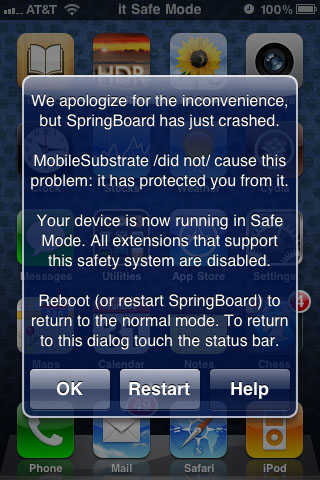
Here are the recommended steps to exit iPhone safe mode and return to normal operation:
1. Select Restart from the Safe Mode notification dialog. SpringBoard will restart and if the conditions that caused the crash have been resolved you are now in normal mode. Should this fail, try rebooting the iPhone by holding the sleep button and sliding to power off.
2. If step one still leads to Safe Mode, it's possible that a recently installed Cydia package such as an extension or tweak is causing the problem. While in Safe Mode, use Cydia to uninstall the suspected extensions or tweaks. Restart SpringBoard.3. Still in Safe Mode? Search for and install the app Crash Reporter from Cydia. Open the Crash Reporter app and select SpringBoard. If crashes are found, the first one could be the problem. Follow step two to remove the offending package using Cydia. If restarting SpringBoard or rebooting the iPhone continues to result in Safe Mode, move to step four.
Newest iPhone FAQs
4. Restore your iPhone. Make sure not to upgrade your firmware to a version that can't be jailbroken. iTunes will want to update your iPhone operating system to the latest version by default. Follow these instructions to use redsn0w to jailbreak a specific firmware version. If your SHSH hashes are saved, you can downgrade or install a specific version of firmware then jailbreak.
Comments
Ohayo replied on Permalink
This worked perfectly well for me. Thanx a million.
Aram replied on Permalink
THANK YOU SO MUCH!!! CRASHREPORTER WORKED!!!
Anonymous replied on Permalink
Thanks So much!!!!! i was scared for a sec this really helped!
Jason replied on Permalink
Hello everybody!
I have a major problem with my iPhone 4s jailbroken of course.It is stuck in safe mode and my cydia is also deleted.I tried to rejailbreak it ,I tried to reset it to factory through iTunes all that stuff and nothing now all it does is show the apple then shut off then show the apple again and again that's all it does when I plug it into the computer it doesn't show up or anything can anybody here help me out with this pleaseeeeeeeeeeeeeeeeee! thanks
Anonymous replied on Permalink
You must out your iPhone into DFU mode by holding the power and home button for 10 seconds while it is plugged in, still holding the home button, let go of the power button and then hold the home for 10 more seconds. Then it should be in DFU mode. Try plugging the cord in a different USB port if it is still not connecting but, otherwise should work.
Brandon79 replied on Permalink
i reset my iphone 5 in safe mode. Now its frozen, any help
Thankful replied on Permalink
Thank you man!!
Pages