Submitted by Bob Bhatnagar on
Pangu received an update to version 1.1, bringing an English interface and other improvements to the jailbreaking tool. In addition to the new Windows software, a version of Pangu 1.1 for Mac OS X was also released.
Jailbreaking iOS 7.1.x untethered is now a simplified process thanks to Pangu. The update also removes references to PPSync and the pirated app store that were initially included in Pangu 1.0. Pangu is compatible with iPhones going back to the iPhone 4, all iPads except for the original model, and the iPod touch 5G. Here are instructions on how to jailbreak iOS 7.1.x with Pangu 1.1 on Windows:
1. As always, before jailbreaking make a fresh backup of your iOS device with iTunes.
2. Download the Pangu software to your computer. You can find various locations to download the Pangu software here.
3. Connect the iOS 7.1.x device to your computer via USB cable.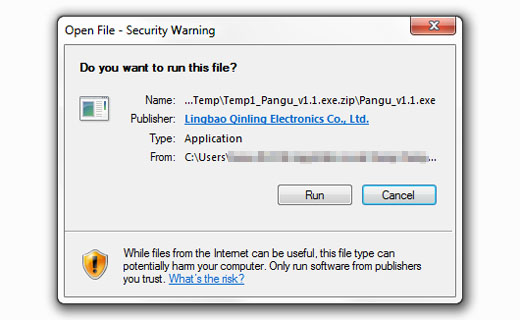
4. Unzip (if needed) and run the Pangu application. If Windows prompts click the "Run" or "Run anyway" button.
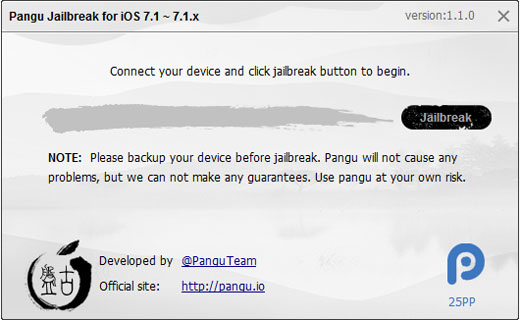
Newest iPhone FAQs
5. After the iOS device is identified, click the "Jailbreak" button on the right side of the application window.
6. On your iOS device, navigate to Settings -> General -> Date & Time -> Set Automatically -> OFF (grey slider).
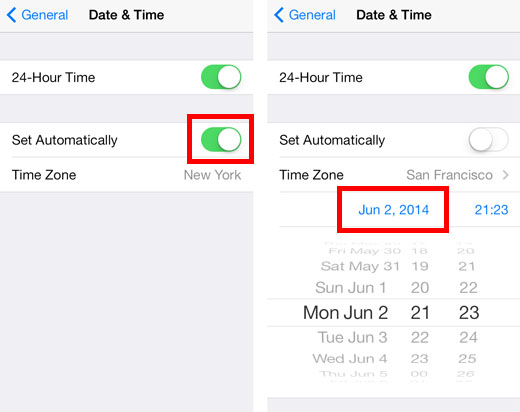
7. When the date and time appears tap it and manually set the date to June 2, 2014.
8. On the computer, the progress bar will move, then the Pangu app will install on the iOS home screen. Open the Pangu app on the iOS device and tap Continue.
9. Keep the device connected and do not close the Pangu app while the jailbreak is running. This step can take up to 15 minutes.
10. The iOS device will reboot multiple times, but once complete iOS 7.1.x is fully jailbroken. The time will reset itself back to Set Automatically and the Cydia jailbreak app store will be installed on the iOS home screen.
Check here for Mac OS X instructions on jailbreaking iOS 7.1.x with Pangu.
Comments
tosha replied on Permalink
( ERROE ! could not find iTunes ) i don’t know what’s wrong plz tell me what i do
Anonymous replied on Permalink
Safari,Mail, and many other apps crashing after unjailbreak with pangu. Pls Help!!!