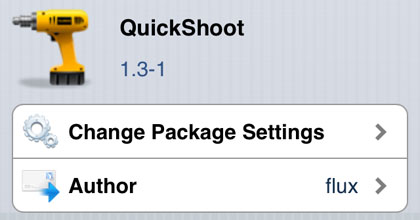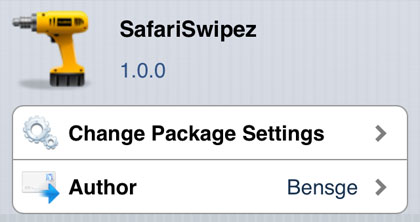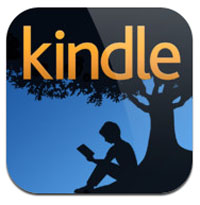Save Time with FastForward iOS Video Tweak
Submitted by Bob Bhatnagar on
Do you watch hours of video on your iOS device, such as recordings of lectures or how-to instructions? You can actually save time and still see all of the important information with the FastForward tweak. Just as it sounds, FastForward makes it possible to watch video at a faster rate on jailbroken iOS devices.
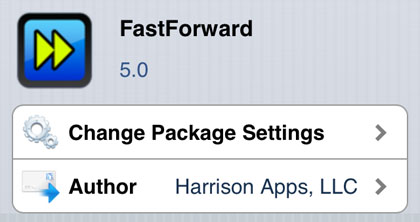
Once installed, you can select which apps to enable with FastForward and choose a playback speed. With a playback rate of 2.0, your videos will play at twice the normal speed and in half the time.