How to fix Gmail incorrect password/user name error on iPhone?
Sometimes the iPhone mail app will intermittently stop getting Gmail and the dialog box below will appear. The message "The user name or password for imap.gmail.com is incorrect" can show up even if you have made no changes to your Gmail account settings on the iPhone.
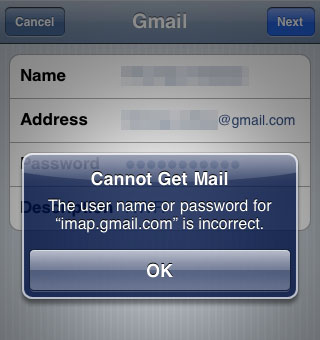
Here are instructions on how to fix this problem should it occur on your device:
1. Quit all mail clients that are accessing the affected Gmail account. This means the Mail app on the iPhone and any other place you are accessing your Gmail from such as a computer.
2. Open Safari on the affected iPhone and navigate to this page: http://www.google.com/accounts/DisplayUnlockCaptcha3. Enter your full Gmail address, password and type the characters you see in the picture. Touch the unlock button to verify your account.
Newest iPhone FAQs
4. Open the Mail app and your Gmail access should be restored.
Comments
massimoss replied on Permalink
this list of games are instructive
Gmoney replied on Permalink
It's 2016 and we are getting charged an arm and a leg for supposedly cutting edge brand new software with phones etc, and yet it's faulty, I mean not accepting a gmail password is ridiculous, we shouldn't have to accept this. While the people who came up with this and tested the software have been paid and are touring about in their Ferrari and yaughts while we are paying for it, all that and they can't even get a simple password to work. I hate this world we live in.... No offence to you guys you are probably awesome.
AP replied on Permalink
It doesn't work on iphone 4. even after allowing less secured apps in the mail settings, even after removing the email account from the iPhone4, still doesn't work, trying to access the account with the Safari browser, still doesn't work, do all this after closing the iphone 4 and restarting still doesn't work. Maybe its better to install yahoo mail on the iphone 4 and forward there from gmail and vice a versa.
Brett replied on Permalink
This is actually a simple fix for some. If you have recently turned on 2-step verification within your Google account, this is why you are no longer able to get email on your iPhone (it took me weeks to figure this out). The fix is actually very easy, and you can leave 2 step verification on. Sign in to Google (or gmail) from your computers web browser (or iphone web browser should also work). Go to 'My Account' and then choose 'Signing in to Google' from the left column (if you don't see a column on the left, just look for the words 'Signing in to Google'. Now, you will see a section that says 'App Passwords' - click on that. Now from the pull down menu, select 'other - custom name' and label it 'iphone'. This will generate a new password for you. Once you see the password, open up your iPhone mail settings and go to your Gmail account settings and type in the password that you just created. This will fix your problem.
1-888-811-4532 ... replied on Permalink
Contact us on tollfree
Andrew Scott replied on Permalink
WORKED FOR ME AFTER MONTHS OF TRYING - THANK YOU
Kelly Martina replied on Permalink
Thank you so much sharing us info...
thulani replied on Permalink
Thank you so much . It worked for me. I am so grateful.
Gmail Customer ... replied on Permalink
Thanks to update me for very good information about the Gmail hacked.. Few more days my email account someone hacked i find this website http://www.customercare-email.com and get paid service by support team but he will fix my hacking issues.
Jack Cassidy replied on Permalink
You rock! Thanks. But though I can get into my email, I still cannot get into my Google Calendar on my iPhone. Any ideas?
MM replied on Permalink
Turning off 2-step verification worked for me, too.
Matt replied on Permalink
Thanks.
Pages