Submitted by Bob Bhatnagar on
The Absinthe jailbreak tool for Windows is here. Chronic Dev Team released a new version of Absinthe that not only corrects some early bugs in the process, but will bring the full iPhone 4S and iPad 2 jailbreak to Windows users. The solution comes from pod2g and a "dream team" of iOS hackers working around the clock.

Absinthe is fully untethered and can be installed on mobile devices running Apple's latest firmware (iOS 5.0.1). Development efforts continue despite the successful release of Absinthe, with the iPhone Dev-Team working on new tools including an updated redsn0w coming soon.
Dev-Team has also launched an alternative command-line interface (CLI) for advanced users, or those having specific problems that need debuging. The CLI offers 20 options and helps iPhone Dev-Team improve the process for all users. Watch out for updates on all of the new jailbreaking methods.
Before jailbreaking, make sure you backup your iPhone using iTunes to preserve your data in the event of a problem.
Here are instructions on how to jailbreak your iPhone 4S or iPad 2 on a Windows computer:1. Update your iPhone 4S to either iOS 5 or iOS 5.0.1 (the iPad 2 must be updated to iOS 5.0.1). iPhone users waiting for an unlock should stay at iOS 5 for now.
2. Download the Absinthe software from greenpois0n.com or this mirror (version 0.2).
3. Unzip the Absinthe archive.
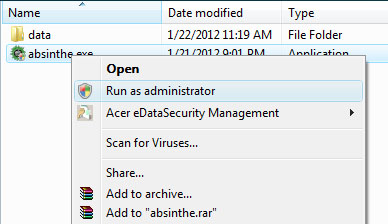
Newest iPhone FAQs
4. Right-click the absinthe.exe application and select Run as administrator. If your computer asks whether or not to run Absinthe click Allow to proceed.
5. Connect the iPhone 4S or iPad 2 to the computer via USB cable.
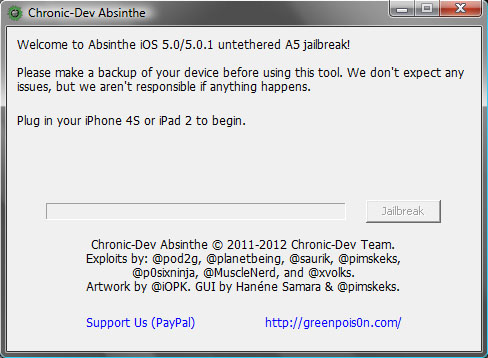
6. Click the Jailbreak button in the lower right of the Absinthe application window.
7. The iPhone screen will display Restore in Progress. Do not touch the iPhone until Absinthe completes the restore process!
8. When Absinthe finishes, unlock the iPhone and find the Absinthe icon on one of your home screens. Tap the Absinthe icon to run the next step of the jailbreak.
9. The greenpois0n site will load briefly in mobile Safari then the iPhone 4S reboots.
10. The Absinthe icon automatically gets replaced by a Cydia icon after reboot. Your device is now jailbroken!
11. When running Cydia (the jailbreak app store) for the first time the program will take a few minutes to initialize. After this completes, navigate to the Changes menu and touch Refresh in the upper left hand corner to update the list of current software.
Comments
pinoy expat @ q... replied on Permalink
jailboke an iphone4s at first, failed, get stuck on the waiting for absinthe on iphone blah blah... just close everything, reconnect the cable rejailbreak that it!!! jailbroken on ios 5.0.1 iphone 4s!!
Sean E. replied on Permalink
FIXED: Absinthe for Windows error
OK so I was about to throw my Iphone4 across the room. I had been getting the Absinthe has stopped working error. I tried about 6 times and it did it every time. I'm pretty sure this will work with ipads also so give it a shot if your having this problem. I finally fixed it. This is how.
Restore your Iphone/Ipad using itunes. Once it restores and it boots back up Itunes will ask you if you want to set it up as a new iphone/ipad or restore using your settings. Do not select any of them just minimize itunes and open the absinthe program.
Run the Absinthe program and follow the instructions. It should work fairly quickly. Once it finishes return to iTunes and select the option to set it up using your saved settings/info
Then everything should be working fine
Pages