Submitted by Bob Bhatnagar on
Those red numbered badges on the iPhone home screen can be helpful, indicating new text messages or unread emails. Sometimes they can be irritating, especially when there's no easy way to tell an app to stop nagging you with its badge. One example is the Apple firmware update, which will appear as a badge on Settings until you update iOS.
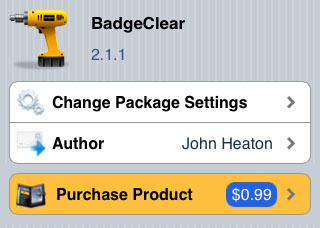
Jailbreakers know that updating iOS to the latest version isn't always a good idea if you're interested in keeping your Cydia apps and tweaks. Thankfully, developer John Heaton has created the BadgeClear tweak so that annoying icon badges can be easily wiped away. No options or settings are added to your iPhone by the tweak, just added functionality on the home screen.
To remove an icon badge, simply press and hold one of the app icons on the home screen until everything starts wiggling. This is the same process you use to move icons around and create folders. While the icons are wiggling, double-tap the app with the offending badge. A confirmation box will appear, asking if you are sure you want to clear the badge. Tap the Continue button and the badge magically disappears.
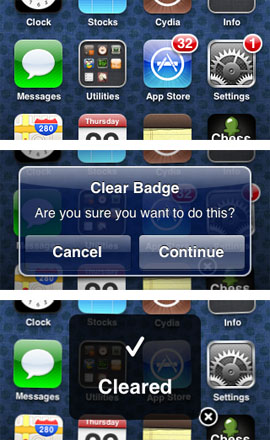
Some badges will reappear when an app is opened, for example if you clear the App Store badge it will come back if you look at the list of available updates. To remove the badge just follow the procedure above and it will disappear again.
BadgeClear is available on the Cydia jailbreak app store for $0.99. You can find BadgeClear under Sections -> Tweaks or use the search function. Unlike some other badge clearing solutions, BadgeClear lets you select the individual badges you wish to clear instead of removing all badges on the home screen.