Submitted by Bob Bhatnagar on
While iOS makes it simple to change the volume when a function or app is in use, try to adjust these settings elsewhere and the iPhone comes up empty. Volume Mixer seeks to change all this by adding a comprehensive volume mixer to the Notification Center on jailbroken devices. The mixer is fully customizable, and brings volume adjustments across the board into one convenient location.

Once installed, the tweak must be configured to appear in the Notification Center under Settings -> Notification Center. Drag Volume Mixer from the DO NOT INCLUDE section to INCLUDE and the sliders will appear in Notification Center under the All section. Each audio component can be controlled independently with sliders that indicate the percentage of total volume currently selected.
The level of customization possible is what puts Volume Mixer over the top. Not only can the specific volume components be chosen, but there are many cosmetic tweaks to choose from. Settings -> Volume Mixer provides access to Phone Call, Bluetooth Headset, Bluetooth Headphones, Ringtone, and Audio/Video functions, which can be switched off or sorted to appear in a particular order. From there, skins can be selected and the volume percentage displayed or hidden.
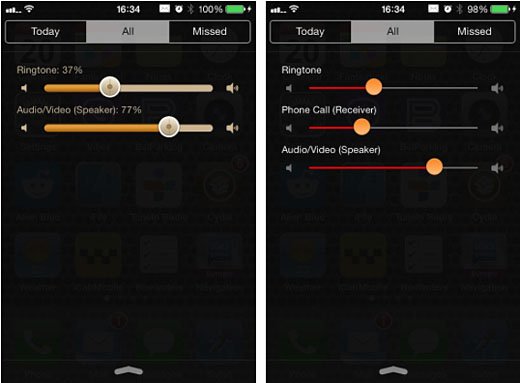
Even more colors can be customized if the Default iOS Style Skin is selected. Everything from the slider color to the thumb grabber can be recolored to suit the user's preferences. Once volumes are set from the Notification Center for various components, the volume will match automatically when these functions are in use.
Volume Mixer is available from Cydia on the BigBoss repository for $0.99. Check here for instructions on how to jailbreak iOS 7.x with evasi0n 7. You can also find out how to purchase and install Cydia tweaks with this guide.
Comments
Anonymous replied on Permalink
Fucking ugly...