Submitted by Bob Bhatnagar on
Improving radio stations in popular streaming music apps means weighing in on a track by tapping the thumbs up or thumbs down button. The process can be cumbersome if the iOS device is locked or the display is asleep, and each app has its own layout to fumble with. OneThumb seeks to change all this for jailbroken music fans.
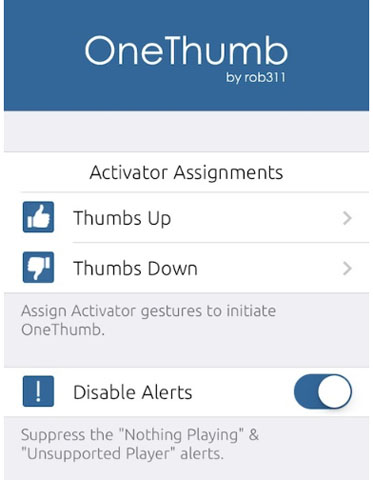
With support for three different apps, OneThumb makes it possible to assign Activator gestures to the thumbs up and thumbs down inputs. Pandora, Spotify and iTunes Radio users can join in the fun, once the tweak is installed and configured.
This means that registering your preference for a track is achieved with the same two gestures no matter which app is playing the music. Of course, since the tweak uses Activator gestures, these inputs can be registered directly from anywhere, including the lock screen.
To set up the Activator gestures, simply navigate to Settings -> OneThumb and choose the assignments for each input. OneThumb will even let you know if an app is unsupported, unless the alerts toggle is disabled.
OneThumb is available on Cydia from the BigBoss repo for free. Jailbreaking iOS 7.1.x is now possible with Pangu. Check here for instructions on how to jailbreak iOS 7.0.x with evasi0n 7. You can also find out how to purchase and install Cydia tweaks with this guide.