Submitted by Bob Bhatnagar on
The word throwback takes on new meaning when color is replaced with black and white. iOS 8 users can switch to grayscale using built-in settings. Those with jailbroken iOS 7 devices can install the tweak Monochrome to remove color from iOS home screen icons. There are no options to configure.
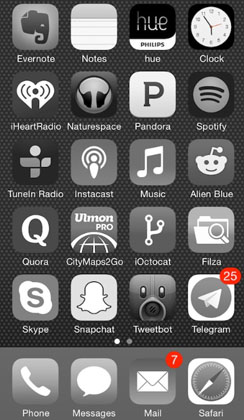
Once installed, Monochrome overrides any WinterBoard icon colors that are configured. The SpringBoard becomes grayscale immediately once the package is installed and the iOS device resprings.
There are a few caveats when using Monochrome. While all app icons are converted to black and white, any Safari bookmarks on the home screen will remain colorized. Badges will also retain normal color and are not converted to grayscale. Bringing back full color on the iOS device means uninstalling the tweak with Cydia.
To ehance the effect a black and white background can be added to the home screen. Last but not least, version 1.0 of Monochrome does not change the Newsstand app icon to greyscale, for some reason it remains full color.
Monochrome is available from the BigBoss repository on Cydia for free. Jailbreak iOS 7.1.x with Pangu to start customizing iOS. Check here for instructions on how to jailbreak iOS 7.0.x with evasi0n 7. You can also find out how to purchase and install Cydia tweaks with this guide.