Submitted by Marshall Walker on
There are a lot of iOS features that can majorly mess things up when you are playing games on your iPhone or iPad. For example, receiving a text message can be annoying, and accidentally opening Control Center when swiping up can easily screw up an important jump. Thankfully you can disable most of these features when you just want to kickback and enjoy some games. Here's how to disable the most annoying iOS features when using an app.
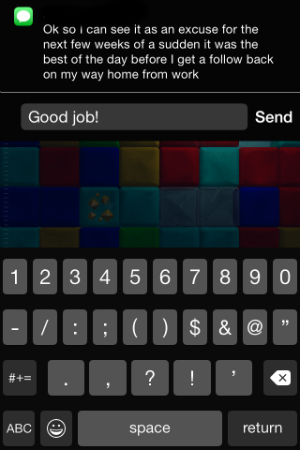
Thanks to iOS 8 you can quickly respond to any message without leaving an app. Just swipe down on the text notification, like shown above, to open the reply box and keyboard. You can then type your reply without leaving your game and without opening the Messages app.
Control Center can easily be disabled by navigating to Settings > Control Center and turning off the "Access within Apps" slider. This will disable access to Control Center and put an end to it accidentally popping up in the middle of your game.

One of the most useful and most annoying iPhone features is its low power warning. On one hand the warning lets you know that it is time to charge your device, but on the other hand the push notification pops up when you still have 20% battery life and automatically pauses your game. Unfortunately there is no way to avoid this warning without a jailbroken device. If you do have a jailbroken iPhone or iPad you can install NoPowerAlert or PowerBanners to hide or make the the low battery warning less intrusive.
Last but not least there is the dreaded Game Center. You can get rid of the Game Center welcome banner by disabling Game Center in the Settings app. Just navigate to the Game Center panel and tap the "Apple ID" tab. Select "Sign Out" on the Apple ID pop up box to log out of Game Center. However, this will just replace the welcome banner with an equally annoying sign in screen. The only way to get rid of this screen is to cancel it four or five time in a row. The sign in banner will still appear randomly after doing this, but it will appear a lot less than before.