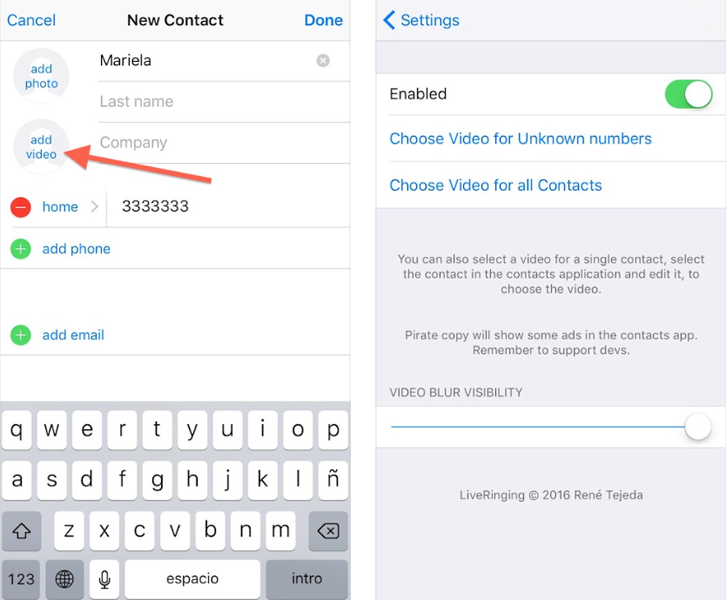Submitted by Bob Bhatnagar on
One of the interesting features Android users have been enjoying for some time includes video ringtones. While iPhone users can add a photo for incoming calls, there's currently no native option in iOS to use video for this purpose. But anyone with a jailbroken device can achieve this effect with the tweak LiveRinging. With LiveRinging, incoming calls can be assigned a video to automatically play.
Once installed, videos can be selected for various incoming call types directly from the Camera Roll or Photo Library. Videos that are recorded horizontally will automatically be cropped to fit into the portrait orientation. Settings include the ability to blur the video in the background to varying degrees.
Complete options are described in Cydia as follows:
- Choose video for unknown calls
- Choose video for all contacts calls
- Choose video for a specific contact
- FaceTime audio calls supported
- For incoming and outgoing calls
LiveRinging is $1.99 on the Cydia app store. To start customizing iOS, click here for instructions on how to jailbreak iOS 9 with Pangu. Find out how to purchase and install Cydia tweaks with this guide.
Newest iPhone FAQs
Don't forget to follow iPhoneFAQ on Twitter and connect with us on Facebook for the latest jailbreak tweaks and news.