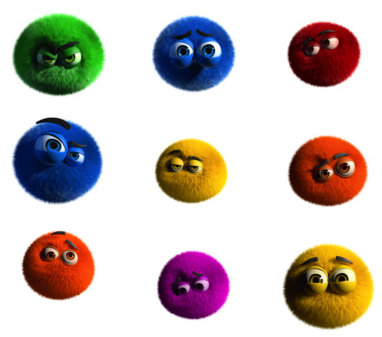Submitted by Sammy Snyder on
Before we look at this week's newest stickers, here's a quick note on why you may not be seeing the stickers you have downloaded in your App Drawer. If you're trying to install stickers to your App Drawer in the Messages app but they do not appear, it is because you have the Automatically Add Apps slider disabled. If you have this disabled you need to either enable it in the App Store settings, or manually add individual sticker packs to your App Drawer. You can click here to learn how.
The nice people of Emoji-Factory have sent us a few monster related stickers. The first sticker pack, Monsterfy It, is a set of monster facial features that you can add to any picture to create a goofy Snapchat inspired image. The $0.99 sticker pack includes a variety of monster eyes and mouths you can add to any image in your camera roll.
The second sticker pack is called, Mighty Rocking Monsters. This pack includes a bunch of colorful furballs with eyes and various facial emotions.
The popular companion app, Fallout Shelter has been updated with iOS 10 Sticker support. You can now attach the Vault Boy mascot from the popular console to any of your message bubbles in the Messages app.
Itty Bitty Hellboy emojis have been around since 2015, but you can also attach them to your message bubbles by adding them to your App Drawer.Other new sticker packs include Porter Robinson and Create a Creature. You can download all these new stickers in iMessage App Store.