Submitted by Jon Reed on
The recent Chrome for iOS update (version 54.0.2840.66), in addition to normal bug fixes and stability improvements, contains a hidden game. It is an endless runner type game in which you are a dinosaur running through a desert, jumping over cactuses and low-flying pterodactyls. If you are looking for a mindless time-wasting activity on your iPhone or iPad, here's how to access it:
- First, you need to have no data connection. Turn off your Wi-Fi and cellular data, which is done easily by going into Airplane mode.
- Open up the Chrome app and navigate to any web page.
- Chrome will inform you that there is no internet connection and there will be a small image of a dinosaur in the upper left. Tap on it and the game begins.
- The dinosaur will start running and soon will encounter dangerous cactuses and pterodactyls. Jump over them simply by tapping anywhere on the screen. The farther you go, the faster your dinosaur runs.
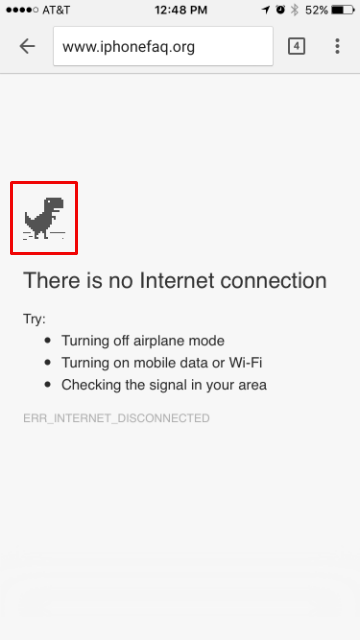
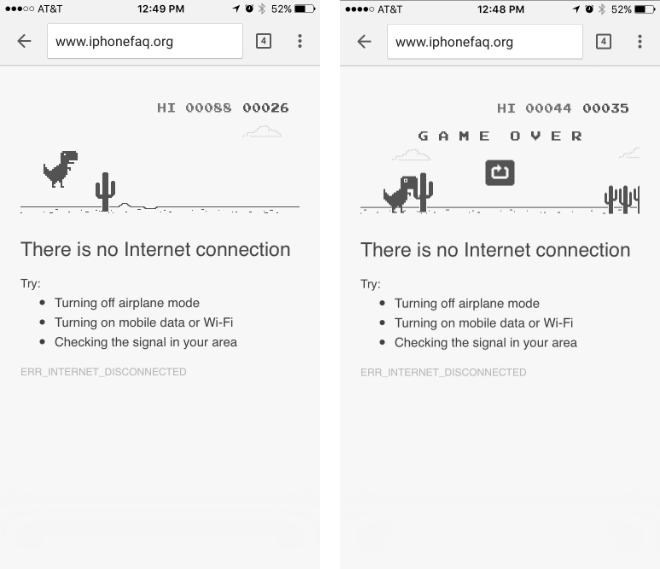
There is a counter that keeps track of how far you make it and will keep your high score for that session, but it doesn't save it for your next session. Once you die, just tap the screen again to restart. Enjoy!
tags:
