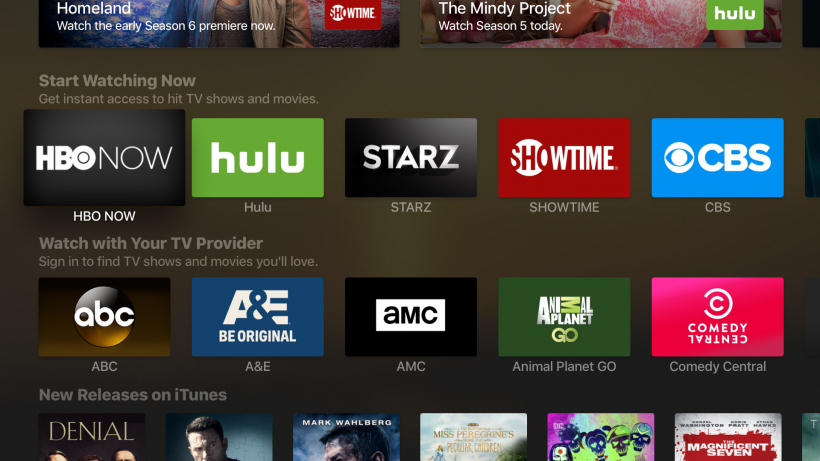Submitted by Fred Straker on
Single sign-on makes it easy to enjoy content from many different sources on the Apple TV without entering account information into every app. Participating TV providers automatically log in to every supported app requiring authentication. Single sign-on can also be configured on the iPhone for seamless viewing. Once the feature is set up on the Apple TV, a list of authenticated apps that are available can be accessed.
Since single sign-on is relatively new, some providers have not yet joined the fun. If you don't see your TV subscription listed when following the instructions below, you must continue to sign in to each individual app with your TV provider login.
Follow these steps to enable single sign-on with tvOS:
- Navigate to Settings -> Accounts
- Select TV Provider
- Select Sign In
- Choose your TV provider and enter your account information
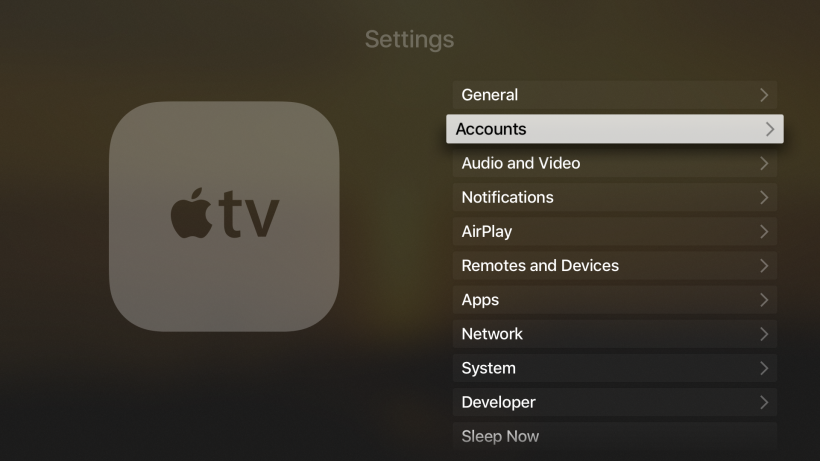
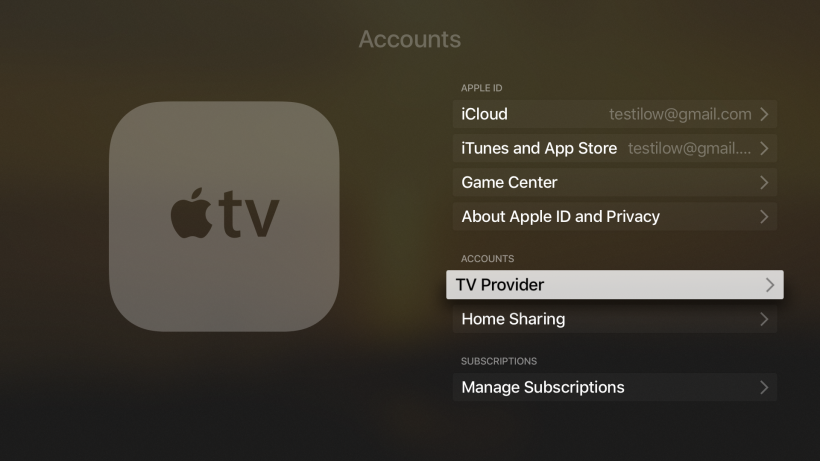
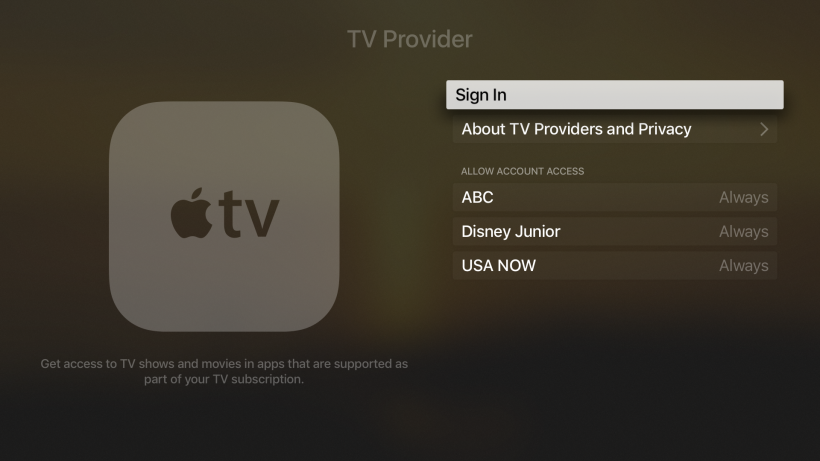
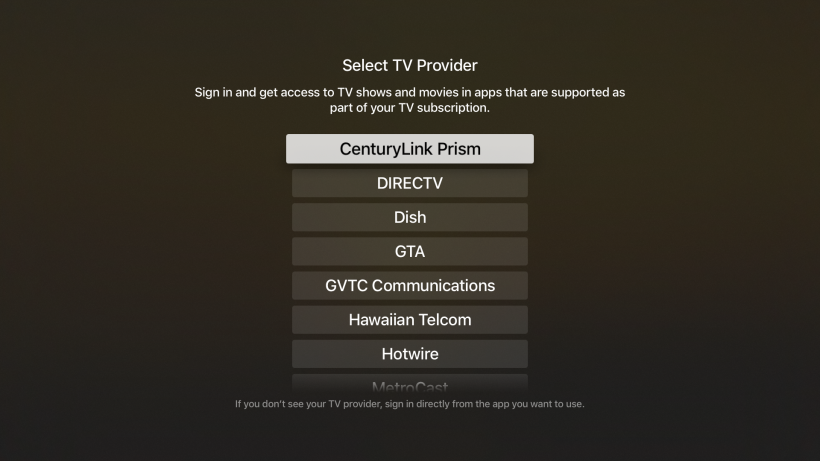
Once completed, apps will know what pay-TV provider you're using. Apps that are available based on your TV subscription will unlock content automatically on the Apple TV.