Submitted by Fred Straker on
Noticed the home button on your Apple TV doesn't go to home anymore? Once updated to tvOS 10.1, the default behavior of the home button on Siri Remote changes automatically. Instead of returning to the home screen, the home button opens the TV app. Apple introduced the TV app to help unify all of the different streaming services and media libraries in one place.
While the TV app will certainly improve, right now it's a work in progress. This means some services, such as Amazon Prime and Netflix are not integrated into TV. Several major cable providers including Comcast and Verizon do not yet support single sign-on. With these limitations, opening the TV app every time the home button is pressed may not suit everyone.
For those who are not ready to use the TV app just yet, the home button can be switched to its old behavior following these steps:
- Navigate to Settings -> Remotes and Devices
- Select Home Button
- Click once to toggle Home Screen
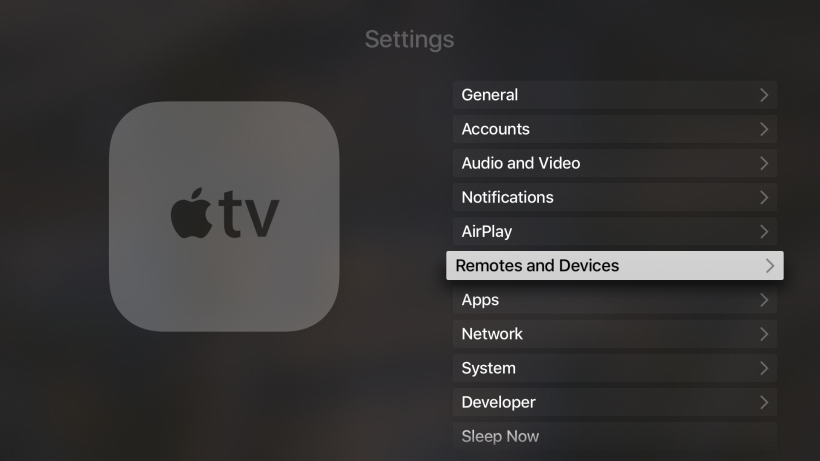


In the future, Apple TV owners can repeat the process above to toggle the TV app as the default home button behavior.
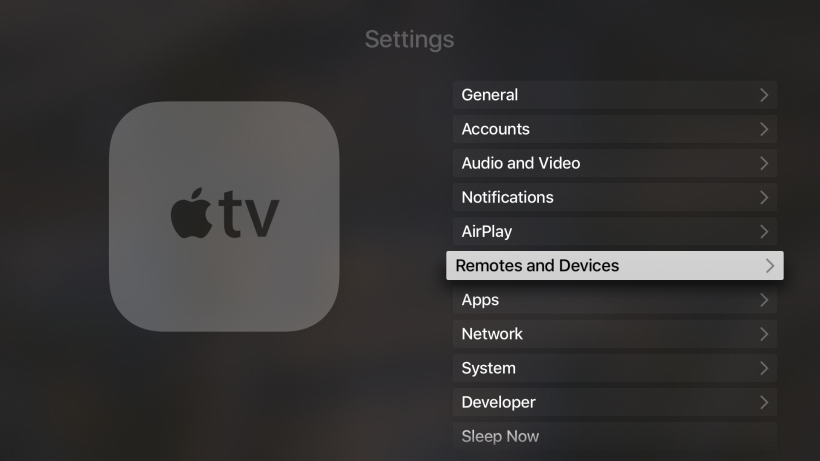
Comments
Joe replied on Permalink
THANK YOU! Having an empty "Watch Now" screen pop up whenever I hit the home button was driving me insane and I never thought to check "Remotes and Devices". Now I'm happy with my apple tv again.