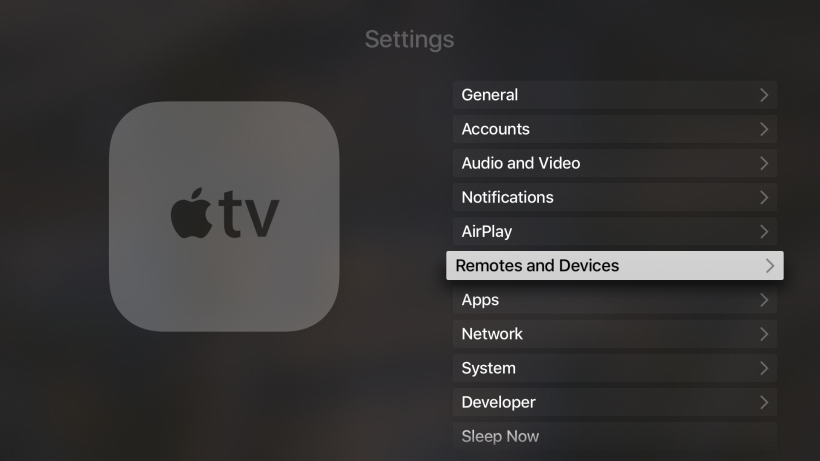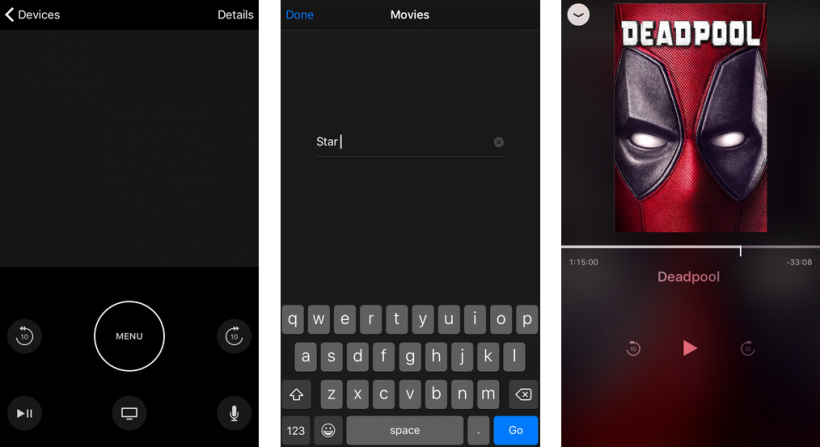How to stop Apple TV home button from opening the TV app
Submitted by Fred Straker on
Noticed the home button on your Apple TV doesn't go to home anymore? Once updated to tvOS 10.1, the default behavior of the home button on Siri Remote changes automatically. Instead of returning to the home screen, the home button opens the TV app. Apple introduced the TV app to help unify all of the different streaming services and media libraries in one place.