Submitted by Jon Reed on
After seeding the developer version earlier this week, the iOS 10.3 Public Beta is now available for anybody who is enrolled in Apple's Beta Software Program. In the past several weeks there has been speculation that a "Dark Mode" feature possibly called "Theater Mode" would arrive with 10.3, but this rumor has been quashed. It turns out that Theater Mode is basically a Do-Not-Disturb mode in WatchOS 3.2 that will turn off raise to wake and mute sound when engaged. So the wait for a "Dark Mode" for the iPhone continues, but in the meantime iOS 10.3 does have a few new features:
- Find my Airpods - The Find my iPhone app will now find your Airpods as well. Since Airpods are not equipped with GPS it can only show you the last location where the Airpods were connected to your device, which is great for finding them if you misplaced them, but useless if they were stolen.
- Apple ID Settings - iOS 10.3 adds a profile page to Settings, making it easier to edit your Apple ID and associated items like payment and shipping options, password and security settings, iCloud settings and more.
- Forecast in Maps - Using 3D Touch you can now pull up the forecast by pressing on the weather icon in Maps.
- New file system - iOS 10.3 seamlessly switches your device from HFS+ to Apple File System (APFS), which is optimized for Apple devices and offers stronger encryption.
- iCloud storage - You can now see a graphical breakdown of your iCloud storage in Settings.
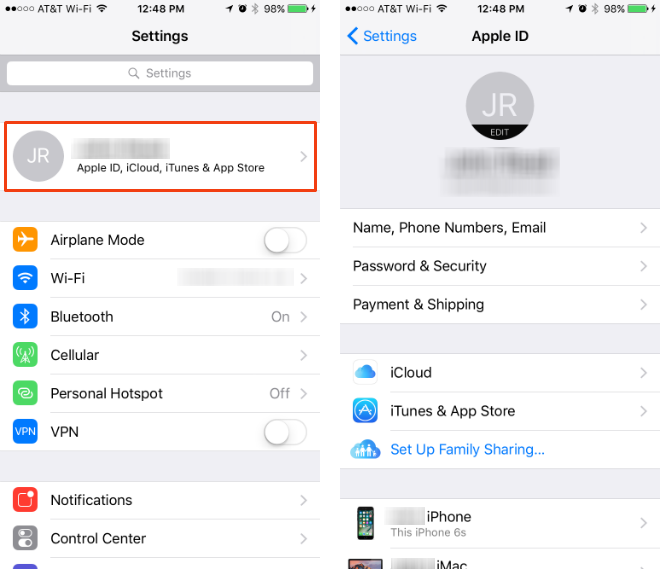
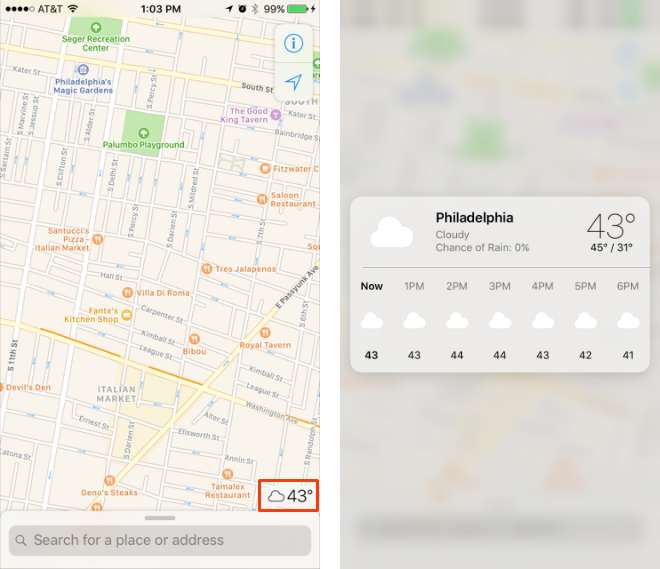

There are several other small changes, including a subtle change to app transition graphics, tweaks to CarPlay and HomeKit and the addition of a Podcast widget to the Spotlight search screen.
You will have to join Apple's Beta Software Program to install the iOS 10.3 public beta; follow these instructions to sign up and install an iOS public beta version. As always, you should create an archived backup of your device before installing a new iOS.
