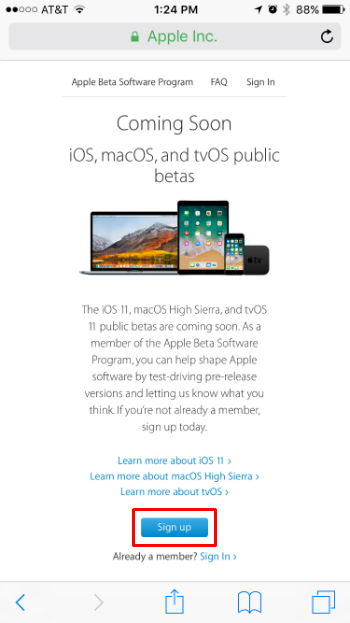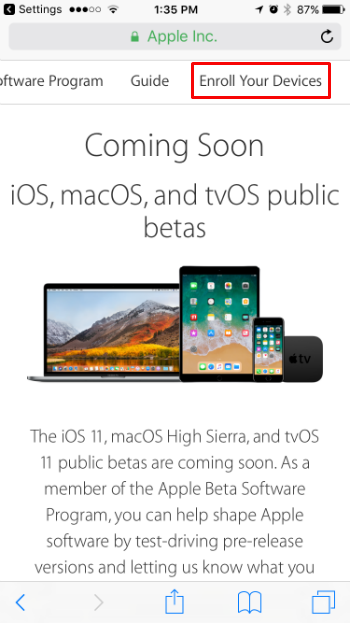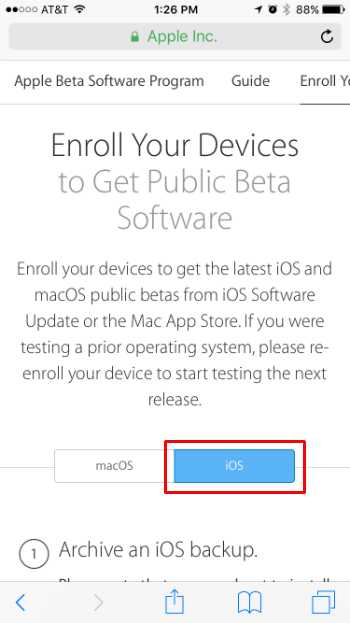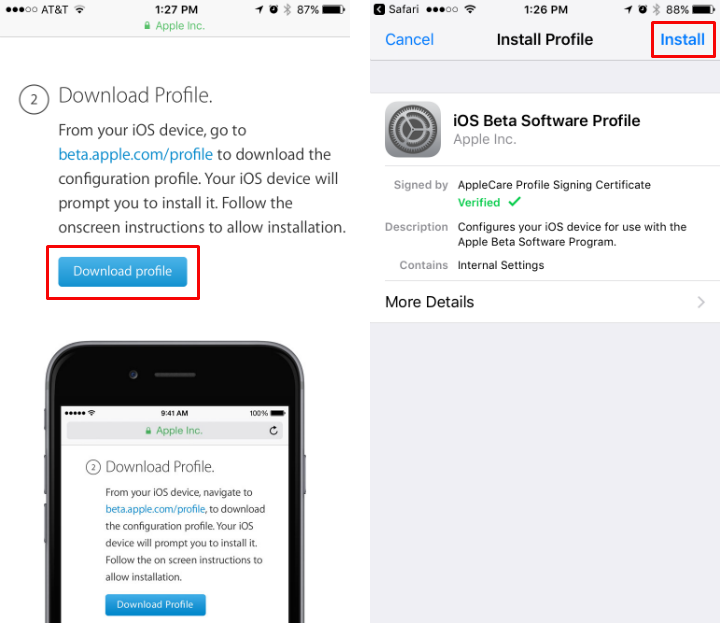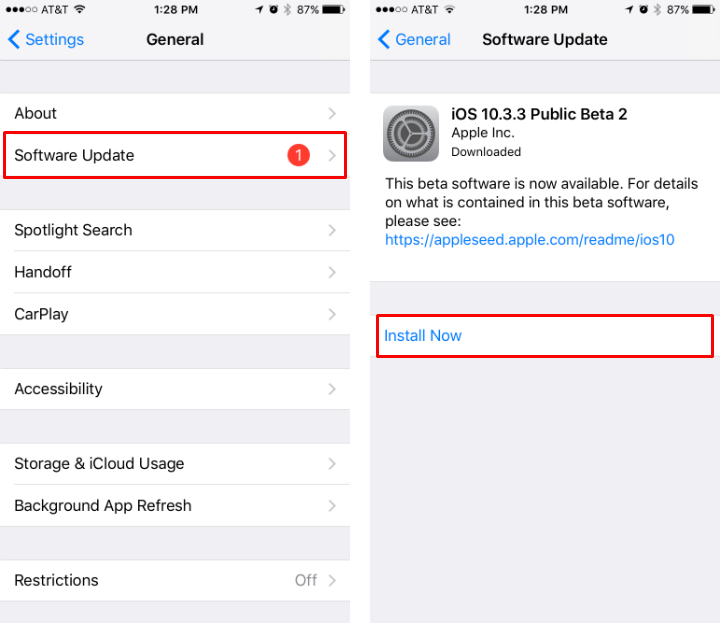Submitted by Jon Reed on
Apple's recently unveiled iOS 11, slated to launch this fall with the debut of the new iPhone, introduces a slew of new features including an overhauled, customizable Control Center, an improved Siri, the ability to send money to friends via Messages and more. While the new iOS is still several months away, it is currently available for developers and a public beta version will be available within a few weeks for anyone who can't wait to test drive the new features. Here's how you can install the iOS 11 public beta on your iPhone (once it is available):
- First, you need to register with Apple's Beta Software Program. Open up Safari and head to beta.apple.com. You just need an Apple ID to sign up, there's no cost involved. Follow the instructions and accept the Agreement when prompted.
- After you have signed up you will be on the main page of the Beta Software Program. On the top menu, scroll over and tap on "Enroll your devices."
- Before doing anything else, you'll want to make an archived backup of your iPhone with iTunes. After you've done this, and you are in the "Enroll your devices" section, tap on "iOS" if it you aren't already in the iOS section.
- Scroll down to step 2 and tap on the "Download profile" button. This will automatically take you to your iPhone's Settings where you can tap "Install" in the top right to configure your iPhone to work with the beta software.
- Now that you are enrolled and have the profile installed, you will be automatically notified when there is a new public beta ready. Go to Settings -> General -> Software Update and tap "Install Now" whenever one is available.
- If at any point you want to leave the Beta Software Program, follow these instructions.