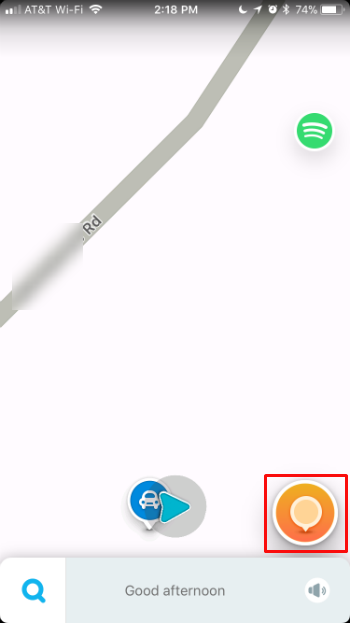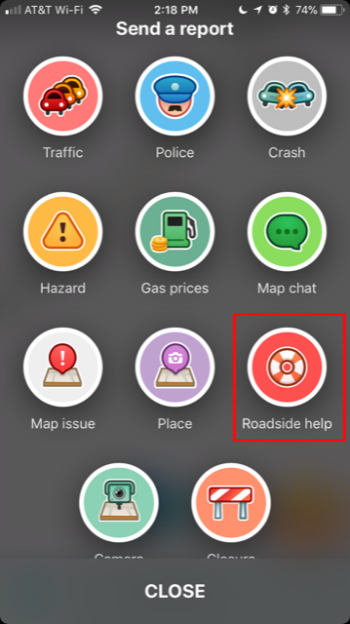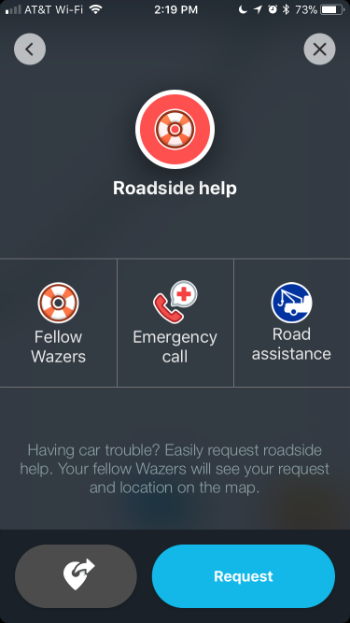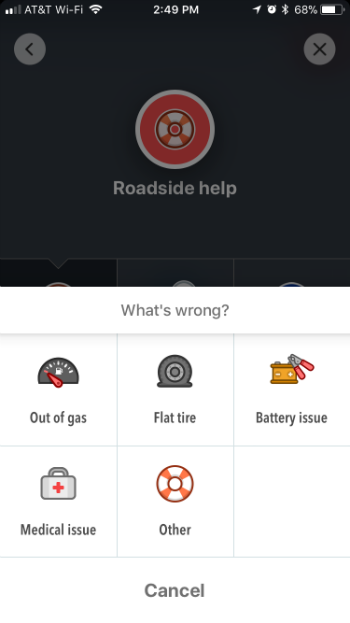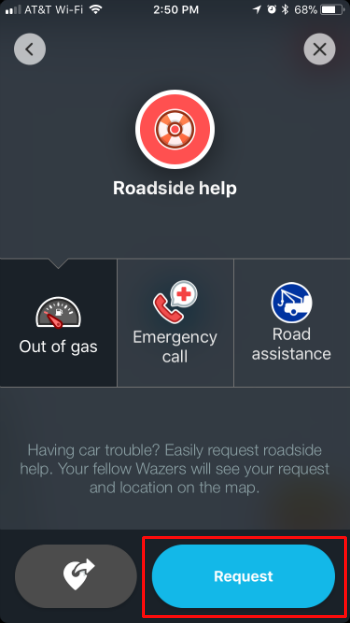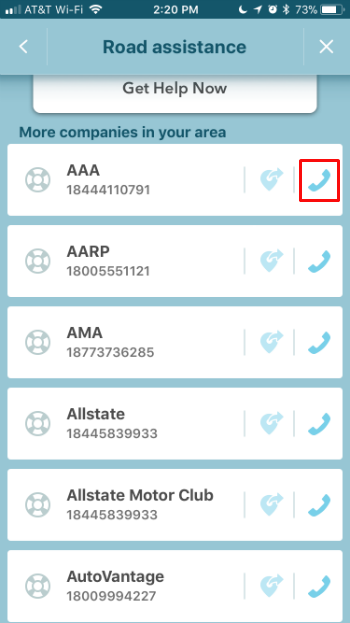Submitted by Jon Reed on
Car problems are frustrating enough when you are stuck in your own driveway, but when they happen on the road they can be a serious problem, delaying your trip at best, putting you in a dangerous situation at worst. Being stuck on the side of the road with a broken down car is never fun, and it can take a while to get help, especially if you don't have a service such as AAA. Waze has added a "Roadside Help" feature that lets you alert fellow Wazers or call local services if you find yourself in such a predicament. Here's how to use it:
- Tap the Reports button in the bottom right side of the Waze home screen.
- Tap on the Roadside Help icon.
- Now you can choose to alert fellow Wazers, make an emergency call (911 in the U.S.) or make a call to specific roadside assistance services such as AAA, Ford Roadside Assistance, National Automobile Club, etc.
- If you choose to alert fellow Wazers, you can choose the type of problem you are having - Out of gas, Flat tire, Battery issue, Medical issue or other, which you can describe.
- Once you have chosen your report type, hit "Request" to share the report and add it to the Waze map. The report will last for 30 minutes.
- For emergency or roadside assistance reports, you will see a phone icon that you can tap to initiate a phone call. These two options are currently only available in the U.S. and Brazil, but should expand to other countries in 2018.