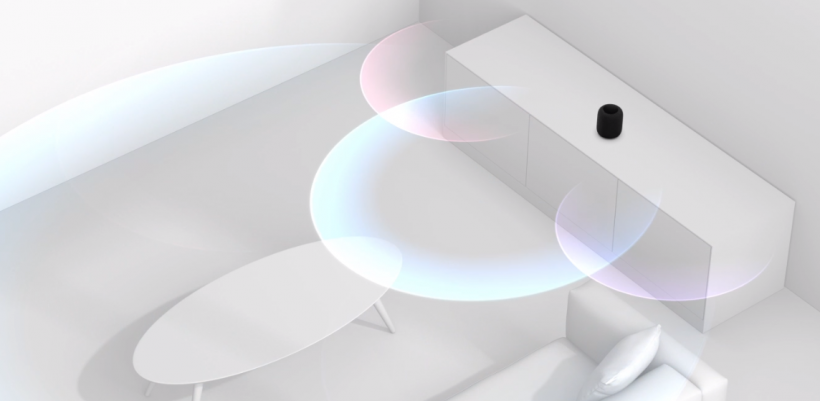Submitted by Fred Straker on
The HomePod is normally connected to the owner's iOS device, which is used to deliver content and configure the smart speaker. But how can another person easily deliver audio to a nearby HomePod that's not paired to their device? Rest assured, sharing that song with your friend is simple, provided you have an iPhone, iPad or iPod touch.
The HomePod is connected to Wi-Fi and can communicate with other Apple devices using Bluetooth. However, the Apple device being used to send audio to HomePod doesn't have to be connected to the same Wi-Fi network. AirPlay uses a peer-to-peer connection to deliver music right from the iPhone or iPad directly to HomePod.
To play music on someone else's HomePod:
- Make sure the HomePod has already been set up and it's operating properly.
- The iPhone, iPad or iPod touch must have Bluetooth and Wi-Fi enabled.
- Open the music app of your choice and select the HomePod as the AirPlay destination.
- Alternatively, choose HomePod from the AirPlay menu in iOS Control Center.
This is the fastest way to stream audio from any compatible Apple device. Just watch out, another person across the room could start their own AirPlay stream using the same methods, knocking your music off the air.