Can my HomePod detect smoke alarms?


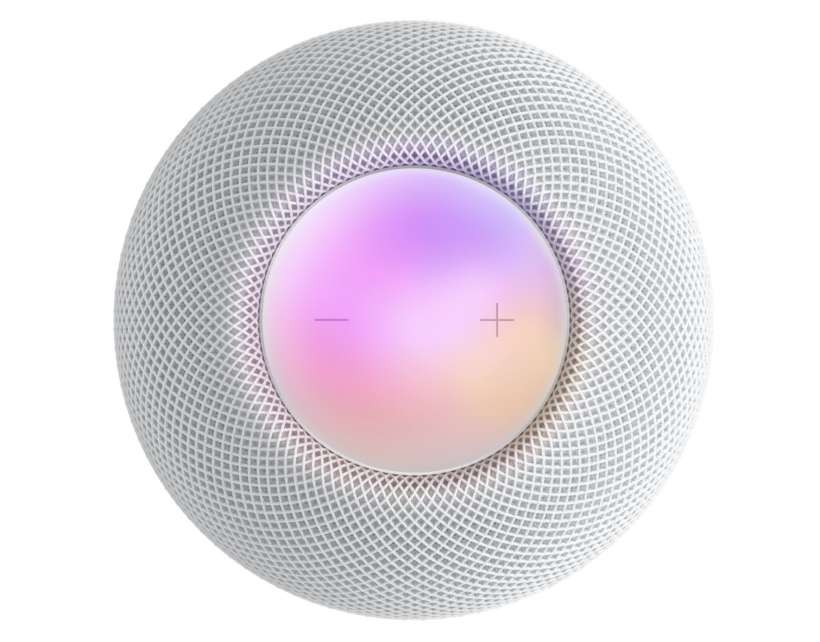
The Apple HomePod smart speaker delivers more than just room-filling sound. With voice assistant Siri and HomeKit the device offers control of smart home accessories, music streaming, and more. Now thanks to built-in sensors, the HomePod can monitor indoor temperature and humidity levels. Current readings can be viewed directly in the Home app.

Apple has not described the HomePod 2 as "better" than the original HomePod. In fact, the two smart speakers are exactly the same at first glance. Besides a different power cord, the HomePod 2nd generation is just 5 millimeters shorter than its predecessor. So which has the best sound?

Submitted by Fred Straker on
For the first time ever, Apple has included the HomePod in its long-running Apple Beta Software Program. This means that non-developers can try out the latest and greatest HomePod Software 16 on their devices. The original HomePod does not get to participate, however since HomePod Software 16 can only be installed on the HomePod mini. While Apple has not announced new features or the changes included in HomePod Software 16, it is likely the update brings Matter support to HomePod mini.