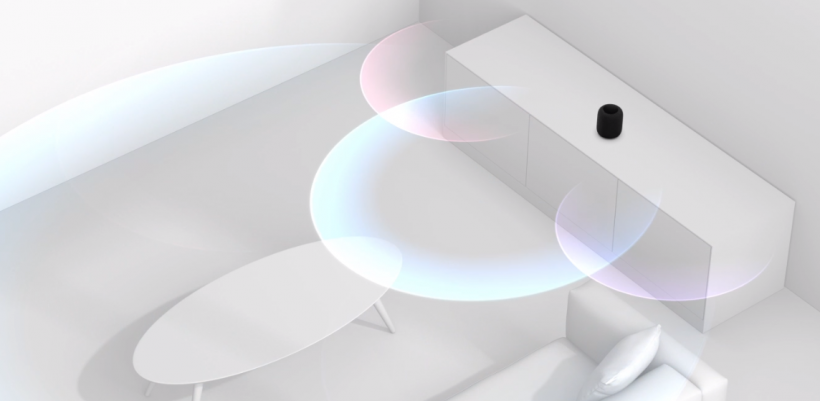Can the Apple HomePod be used outdoors?

First of all, the HomePod is not waterproof. This means no rain, no splashing water on the HomePod from a pool, no sprinklers or snow, etc. The hot sun is probably not an ideal environment for the HomePod, either.