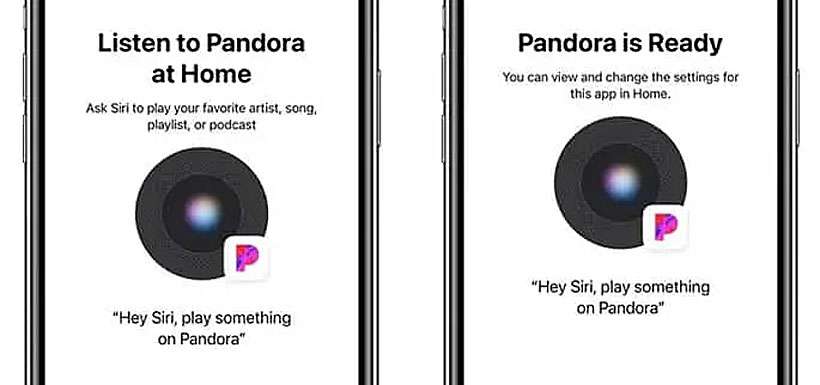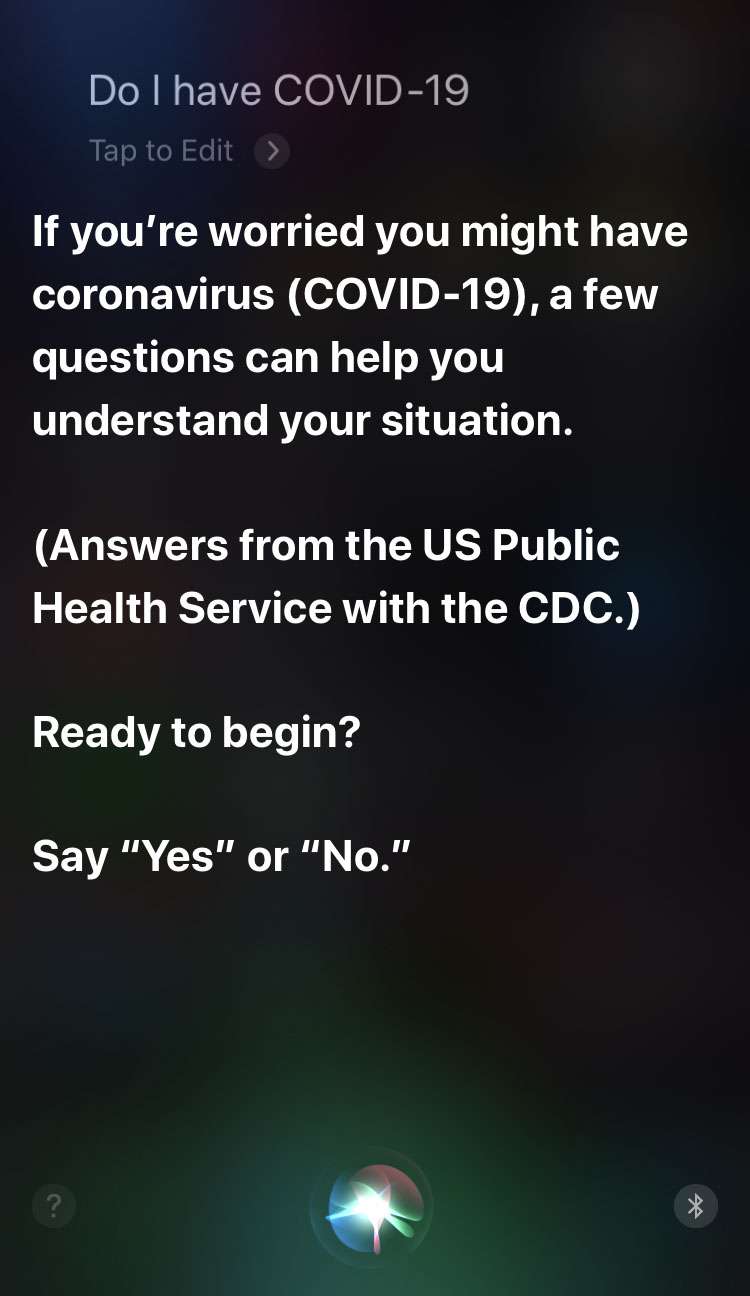How to factory reset the HomePod / HomePod mini
Submitted by Fred Straker on
Whether you are troubleshooting a HomePod or preparing the smart speaker for trade-in or sale, a factory reset might be necessary. With no reset button or power switch, it's not clear how to get the HomePod and HomePod mini to start from scratch. The process to reset a HomePod differs slightly from restarting the HomePod, which preserves data and settings.