Submitted by Jon Reed on
Battery life is a perennial concern for smartphone users as the technology always seems to be a step behind in delivering what each year's new hardware and software demand. The iPhone X, however, has a superb battery that easily lasts all day and more with moderate use. Even so, those who want more out of their batteries can go above and beyond the normal power-saving measures and tweak a few settings on iPhone X to get some more juice thanks to the handset's OLED display.
All iPhones preceding the iPhone X have LCD displays which use a backlight with each pixel acting as a filter, so even a completely black screen is still using power. In an OLED display, each pixel produces its own light, so dimmer pixels use less power and black pixels are essentially off. With this in mind, you can change several settings on your iPhone X to turn more pixels "off" and thus use less battery:
Set a dark wallpaper - You can reduce the amount of power your display uses simply by using a dark or, better yet, black wallpaper. One of the stock wallpapers is black, so head to Settings -> Wallpaper and choose a new wallpaper. Select the black wallpaper from the Stills category and set it for both Home and Lock screens.
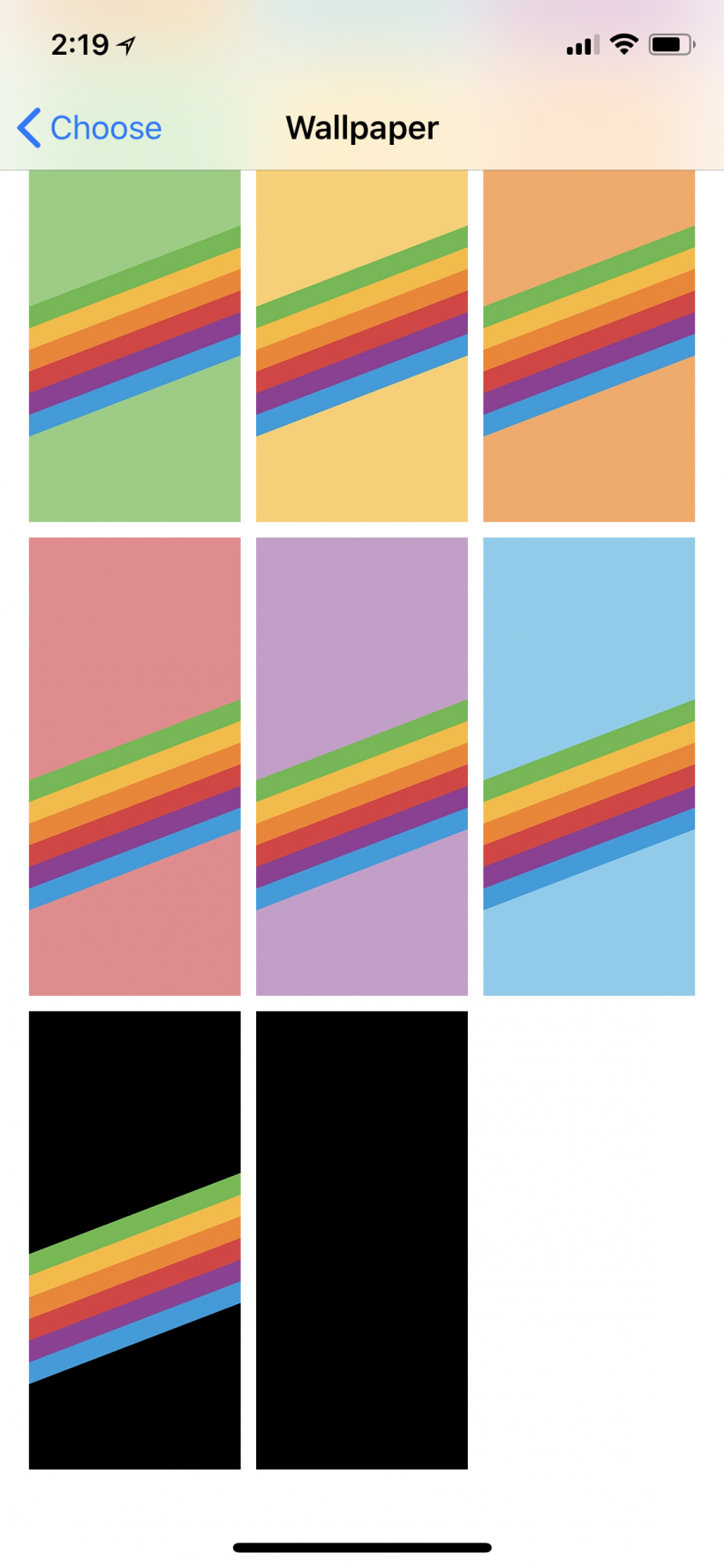
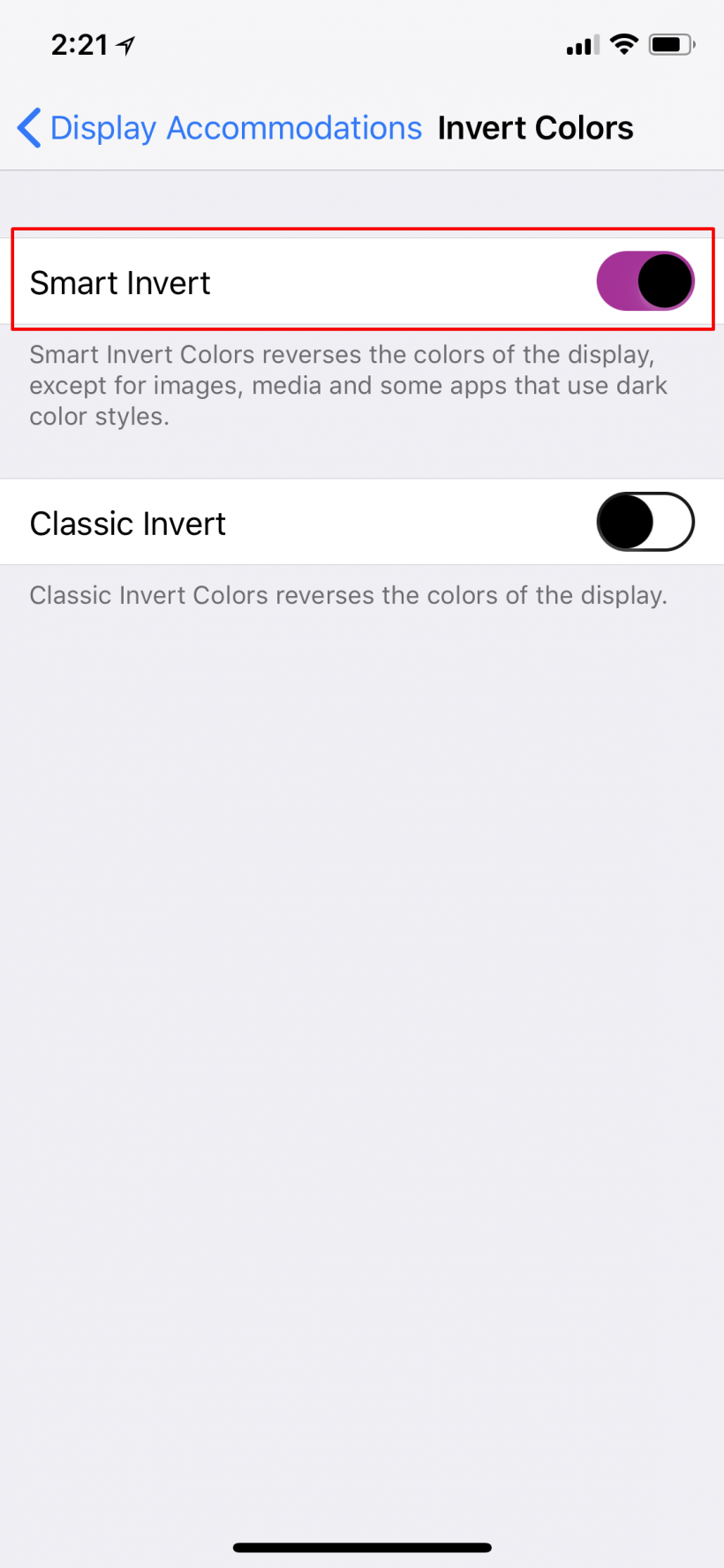
Go to Grayscale - Smart invert colors won't be ideal in every situation so you can turn on grayscale to help mute bright colors. From Settings -> General -> Accessibility -> Display Accommodations select Color Filters. Toggle it on and select Grayscale.
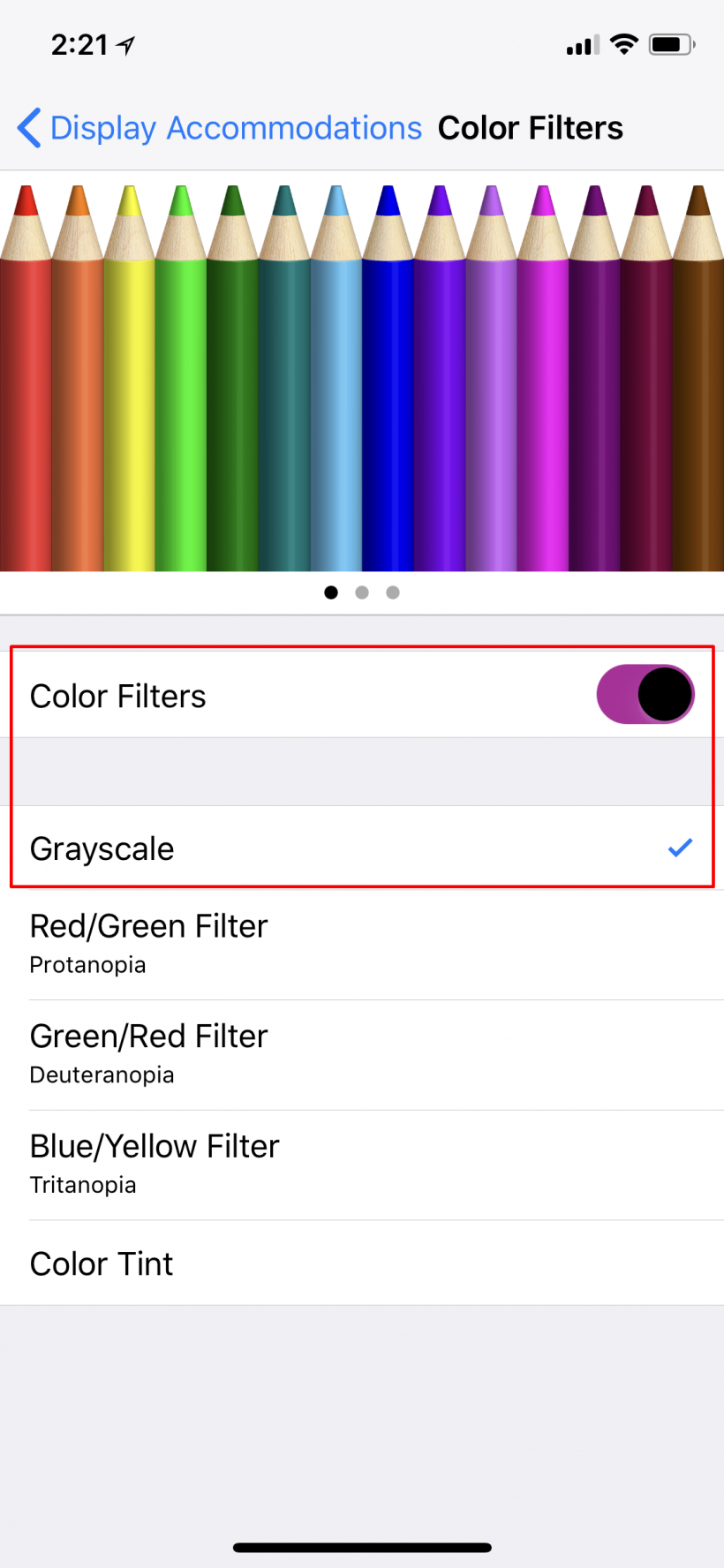
Newest iPhone FAQs
Employing these tactics should significantly increase your iPhone X's life between charges. Although they negate the beauty of Apple's flagship display, it's worth it if you know you won't be able to charge for a while.
