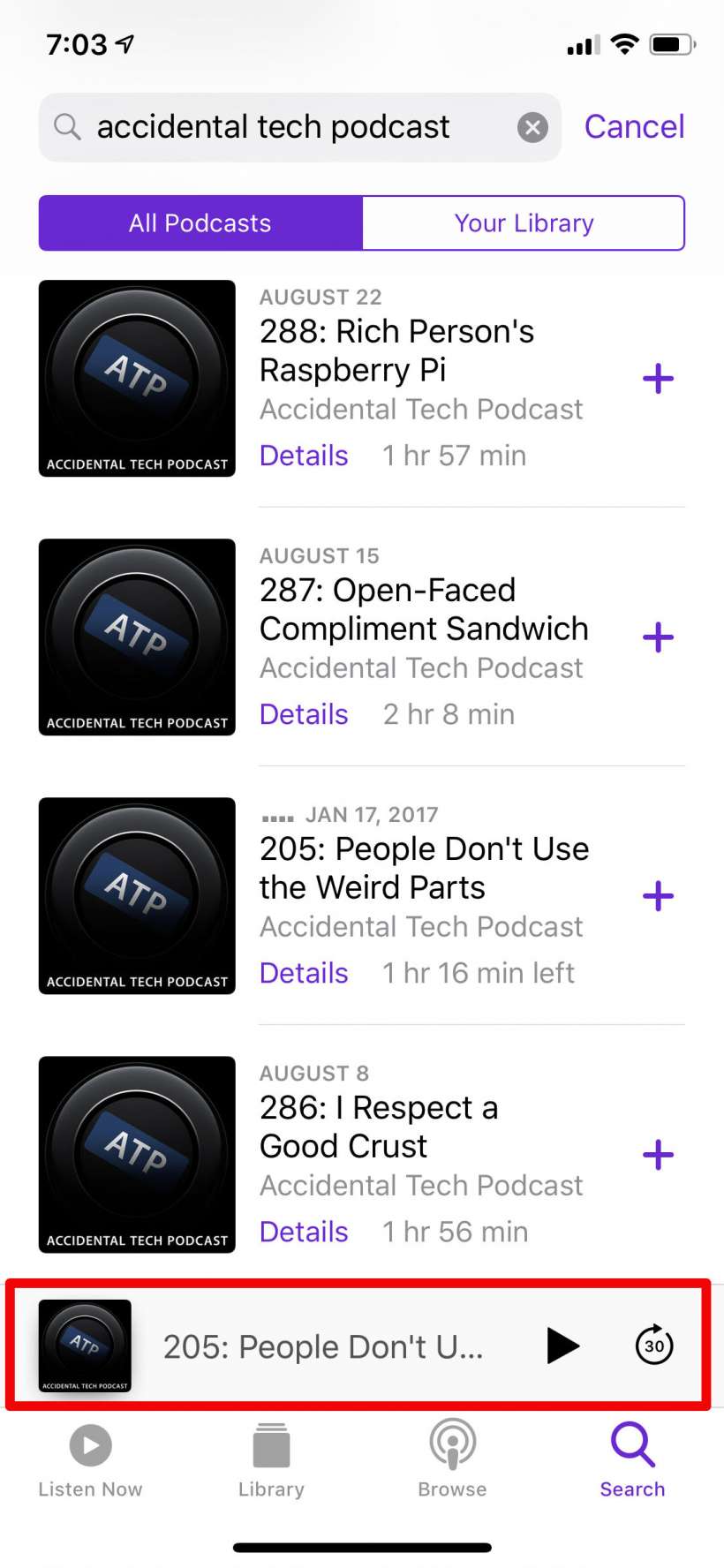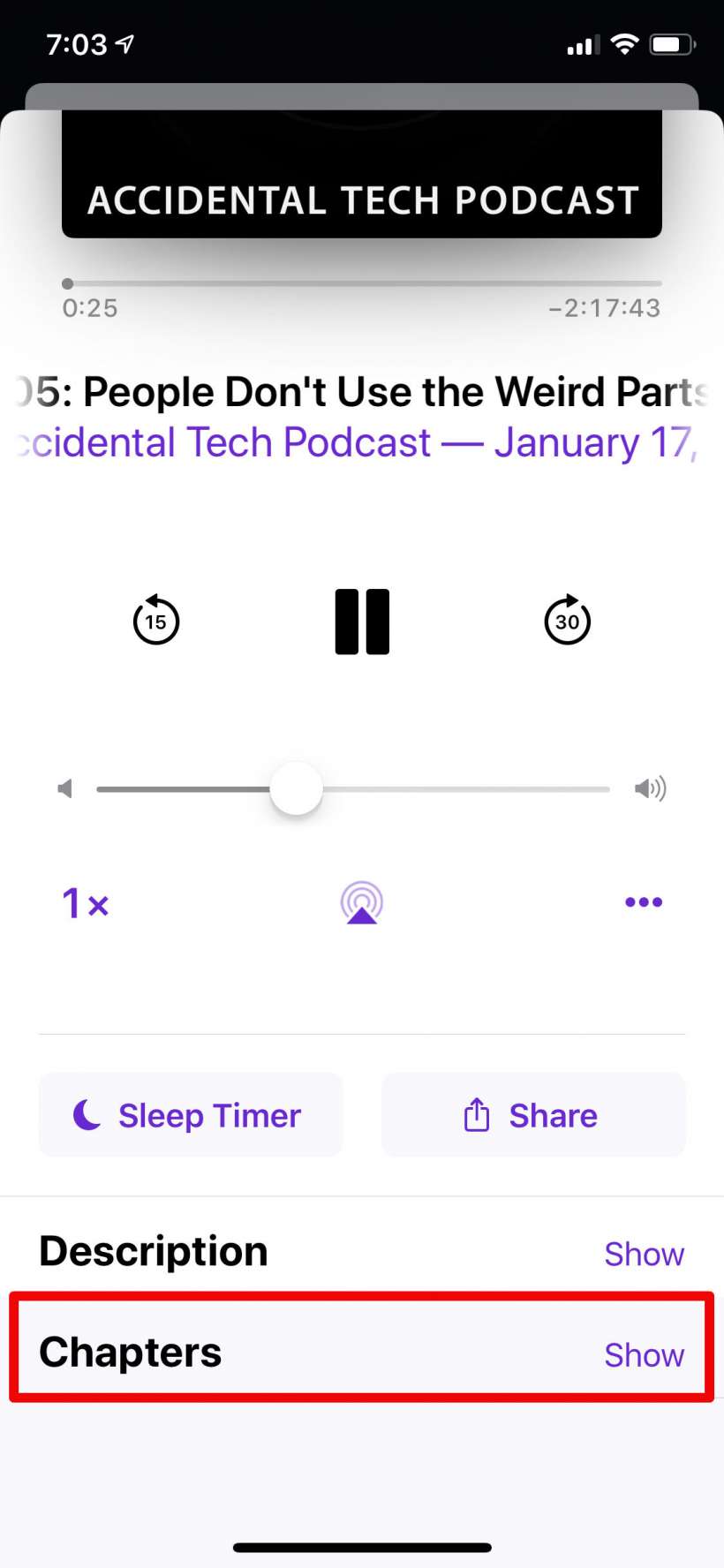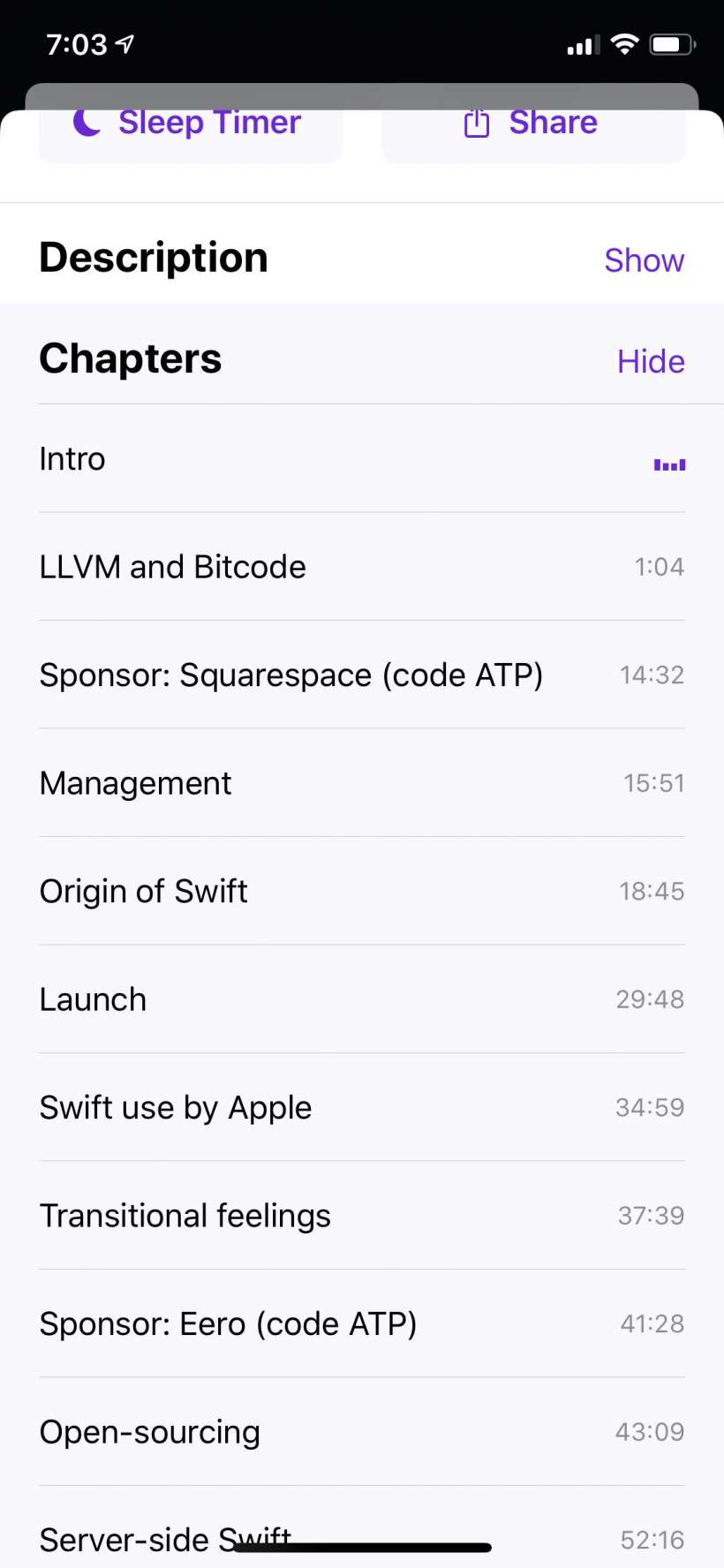Submitted by Jon Reed on
Apple's history of support for chapters within podcasts has been shaky at best, going through several versions of limited support over the past several years. iOS 12 improves the Podcasts app handling of chapters, making it a useful feature - finding a point that you want to hear again, or skipping a part that you're not interested in are much easier tasks to accomplish now, rather than blindly scrubbing through. Of course the podcast producers need to implement chapters for you to make use of them, but if you have one that does have chapters, here's how to view them on iPhone and iPad:
- Open the Podcast app on your iPhone or iPad running iOS 12 or better and start an episode of a podcast. Maximize the player by tapping on it.
- Now simply scroll down. If the podcast has them, you will see a "Chapters" section. Tap "Show" to the right of it.
- Now you will see a list of chapters. The chapter currently playing will have a purple animated equalizer to the right of it. To jump to a new chapter, simply tap on it.