Submitted by Jon Reed on
If you are an avid podcast fan then you should know how to queue episodes from a variety of shows, just as you would make a playlist of your favorite music. You may not want your show to end and automatically start playing the next episode, especially if it is a hit-or-miss type show. Even worse, you don't want your show to end and then start playing another episode that you've already heard. Curating playlists is essential for long car trips and flights - who wants to have to spend time searching for another interesting podcast to listen to, especially when they are driving? Every worthwhile podcast player will let you make playlists, including Apple's native Podcasts app. Here's how to make a playlist on Podcasts for iPhone and iPad:
- Assuming you have episodes of your favorite podcasts already downloaded, open the Podcasts app and tap your Library tab at the bottom, then tap on Episodes.
- Tap on the Details button of the episode you want to add to your playlist.
- Tap on the "..." menu button.
- Choose Play Next.
- Repeat these steps to add more episodes to your playlist. After your first pick, each subsequent episode will give you the option to play next or play later, which just means you can add it to the beginning of the playlist or the end.
- To start listening to your playlist you'll have to play something that isn't in your playlist (or else you'll hear it twice). A prompt will come up asking you if you want to keep your "up next" list going after the current episode ends or clear it.
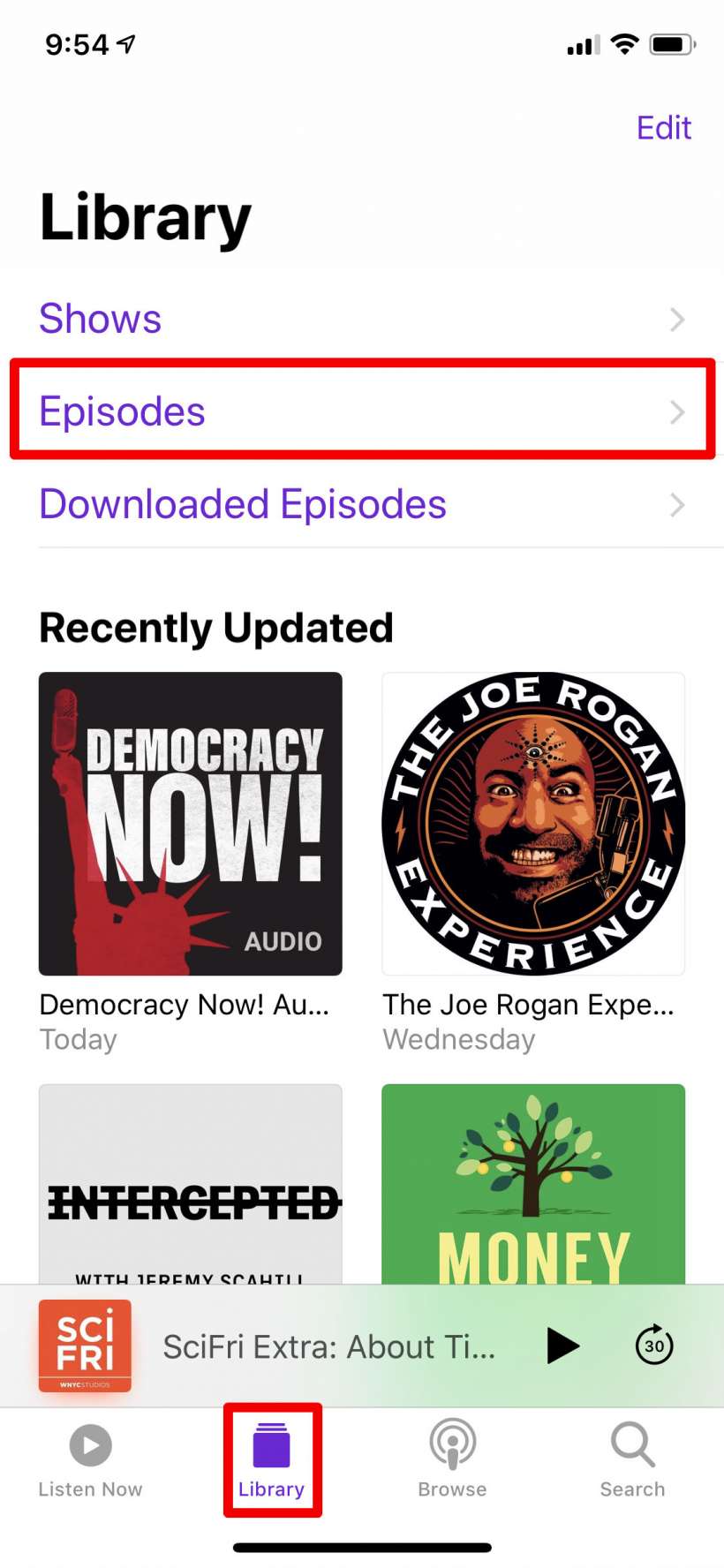
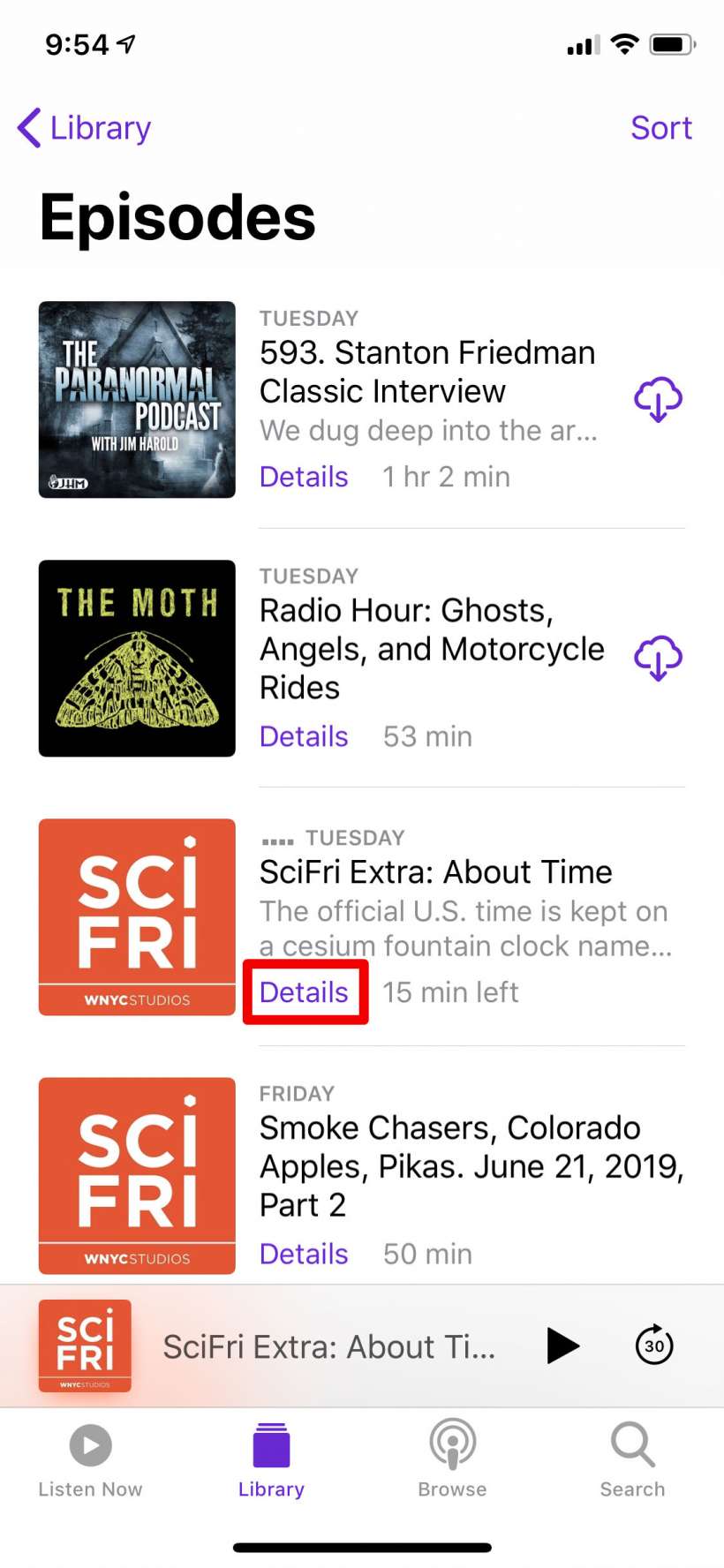
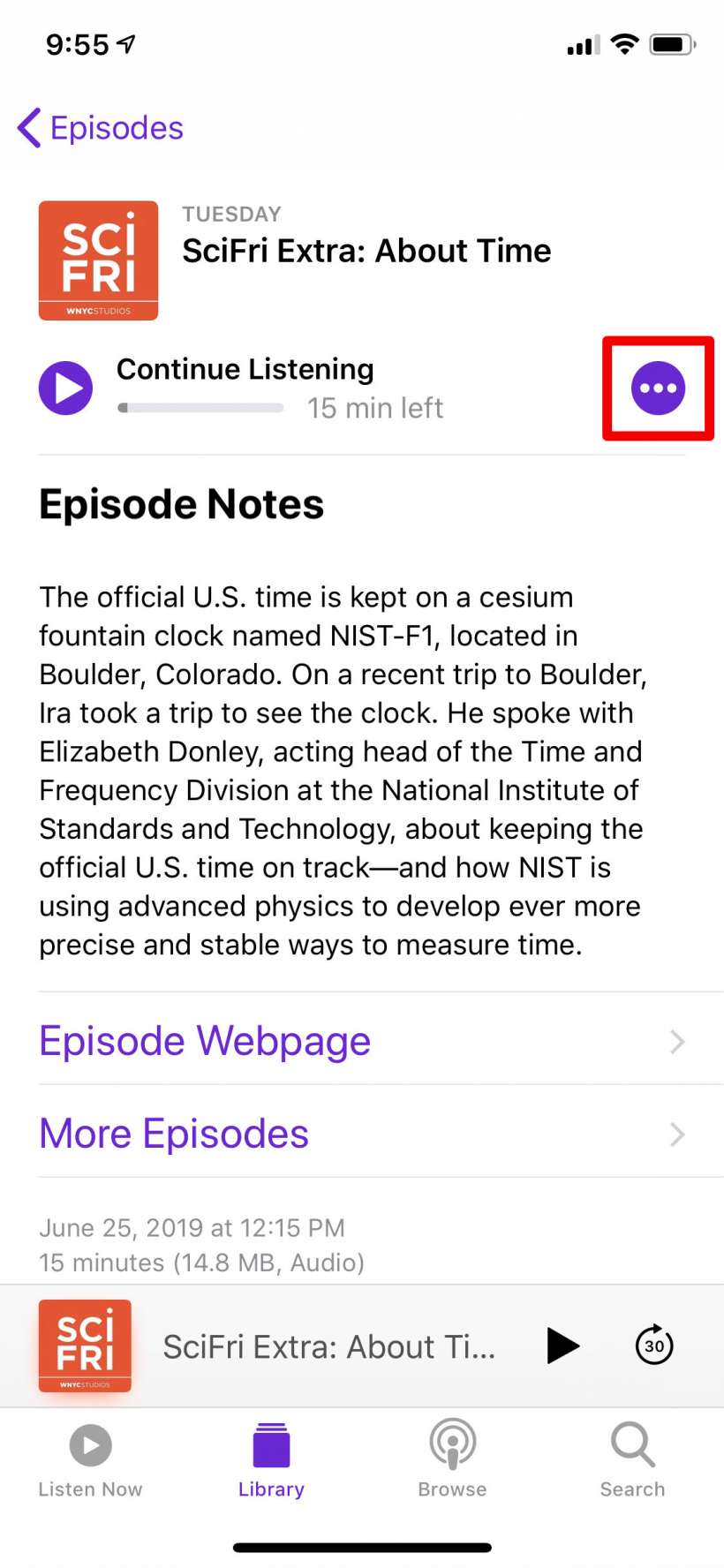
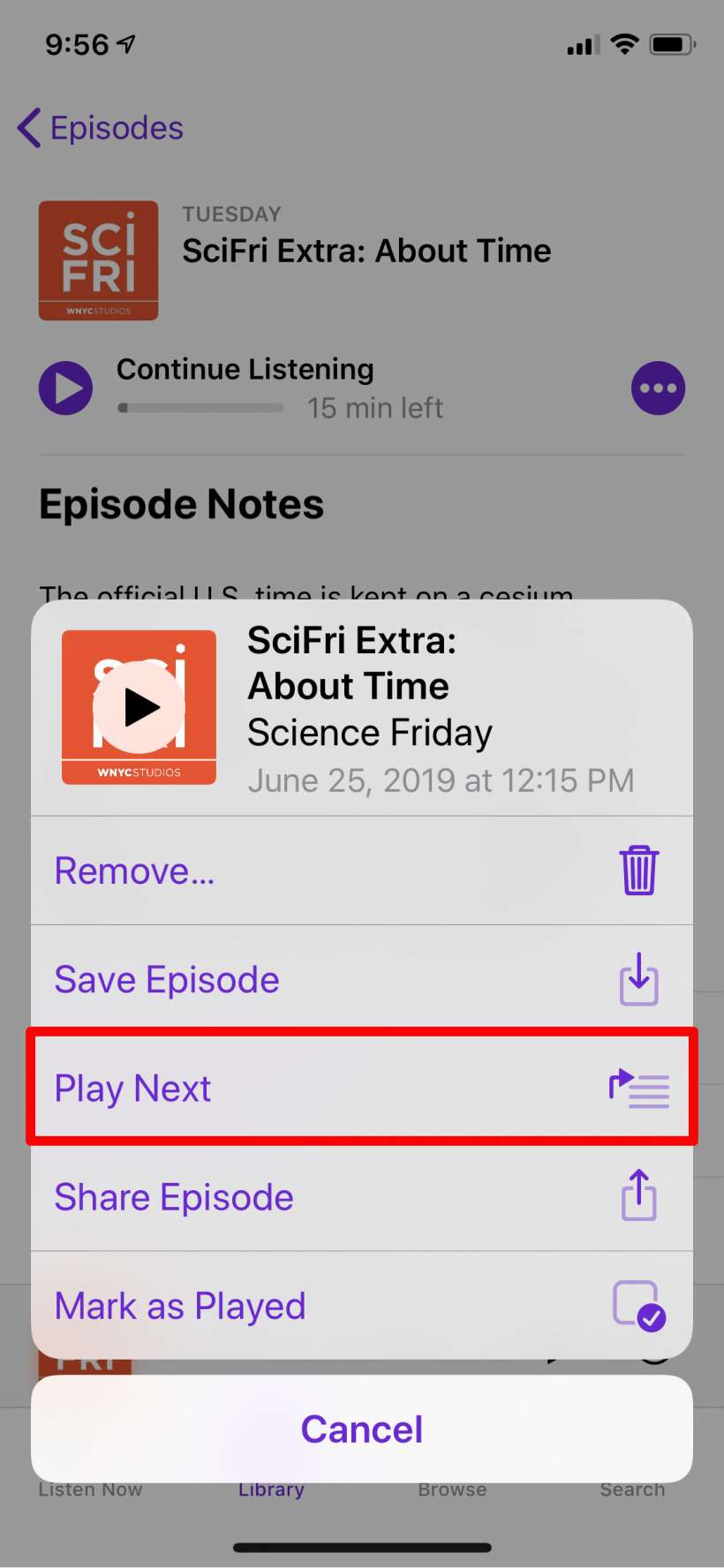
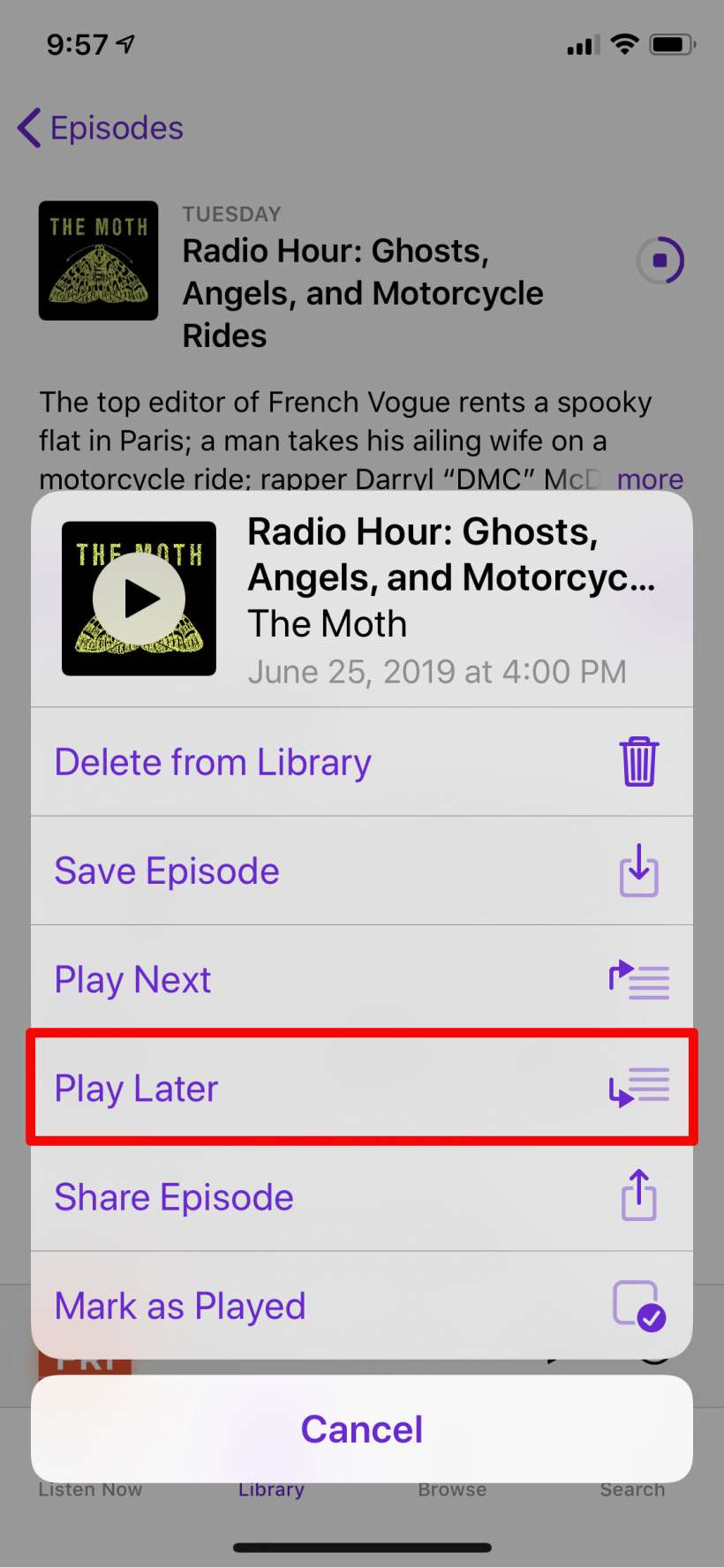
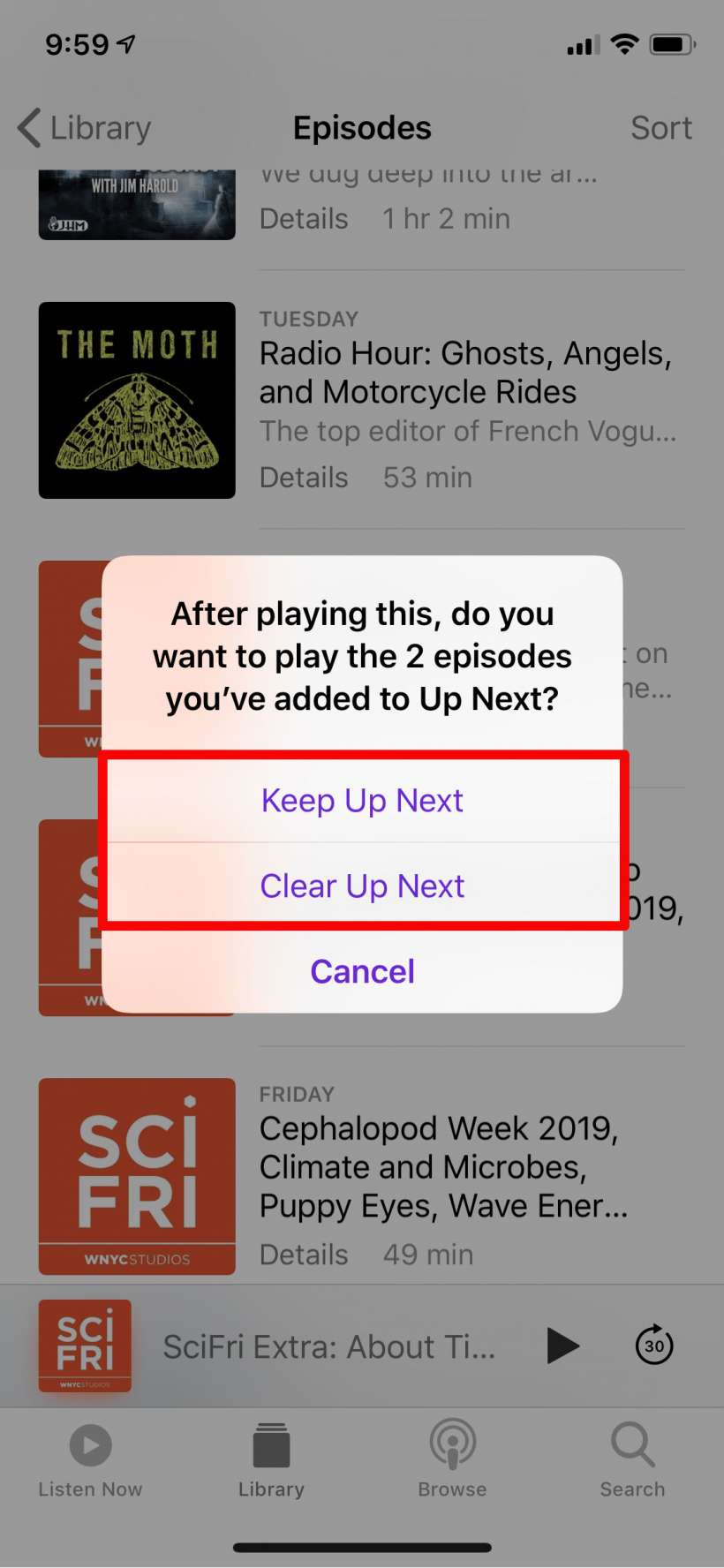
Apple's playlist is rudimentary at best, clunky at worst, but it is better than nothing. It doesn't even let you see your playlist, let alone rearrange it. If you are really into podcasts you should consider one of the many third-party options.