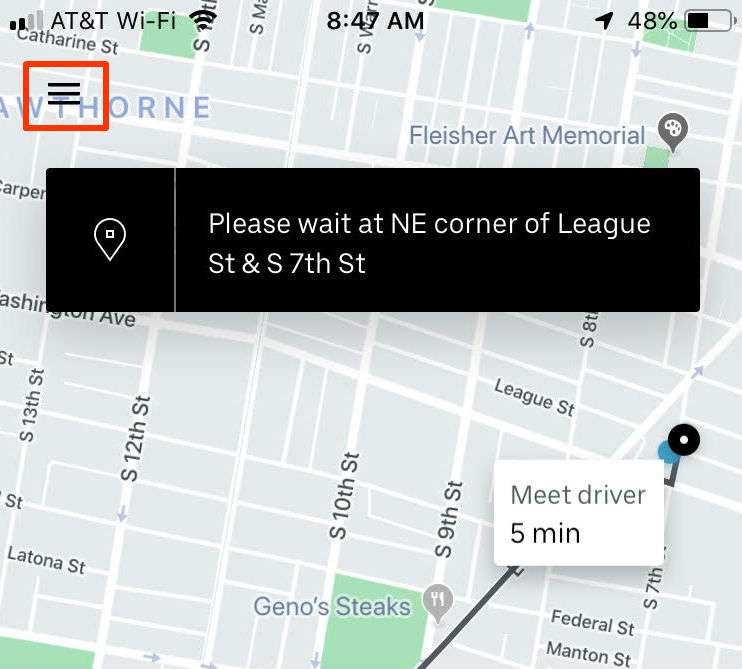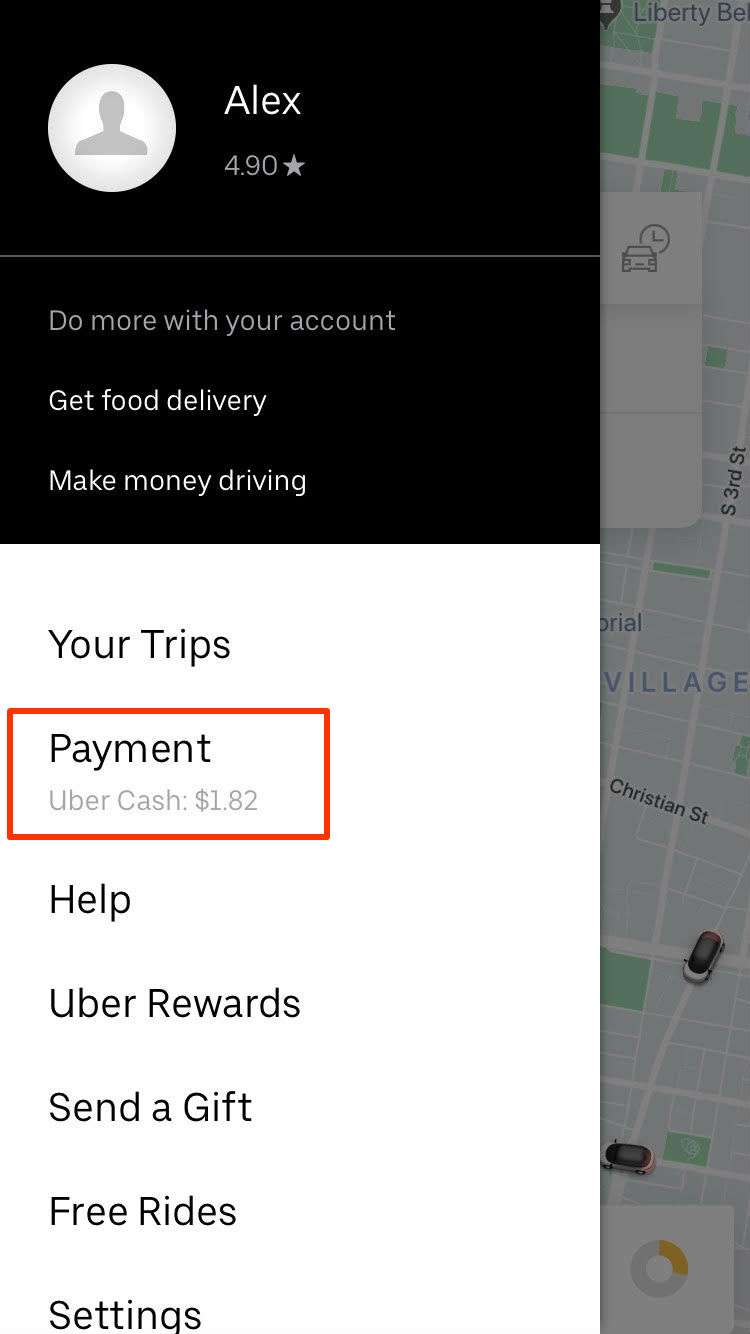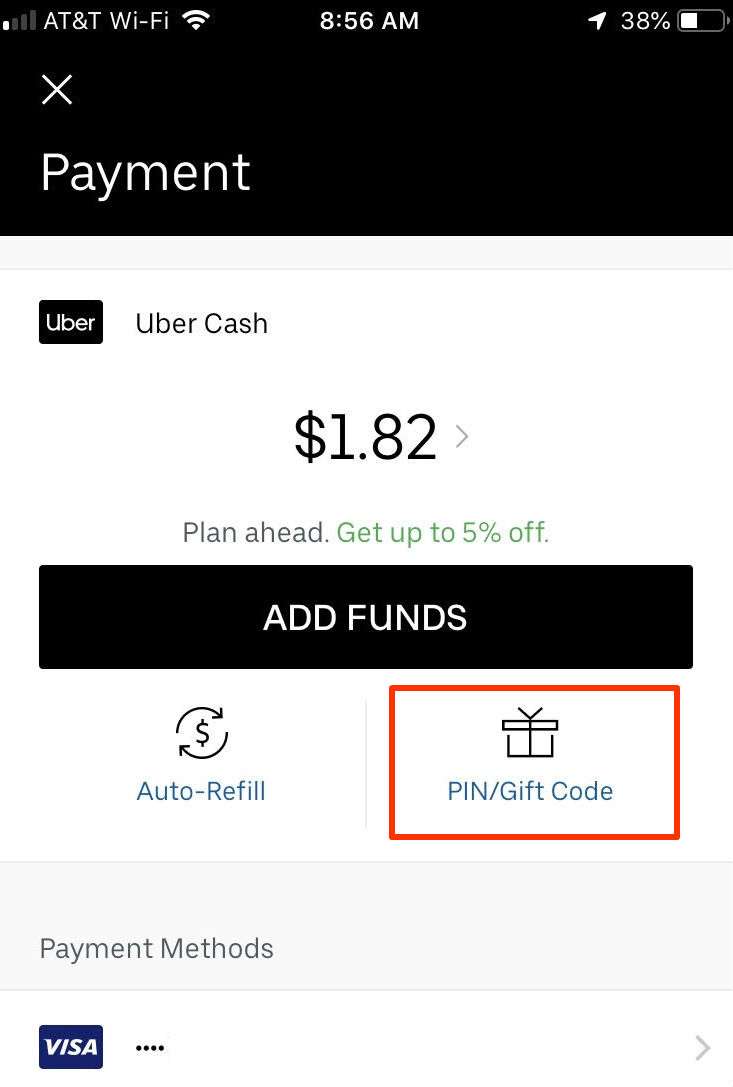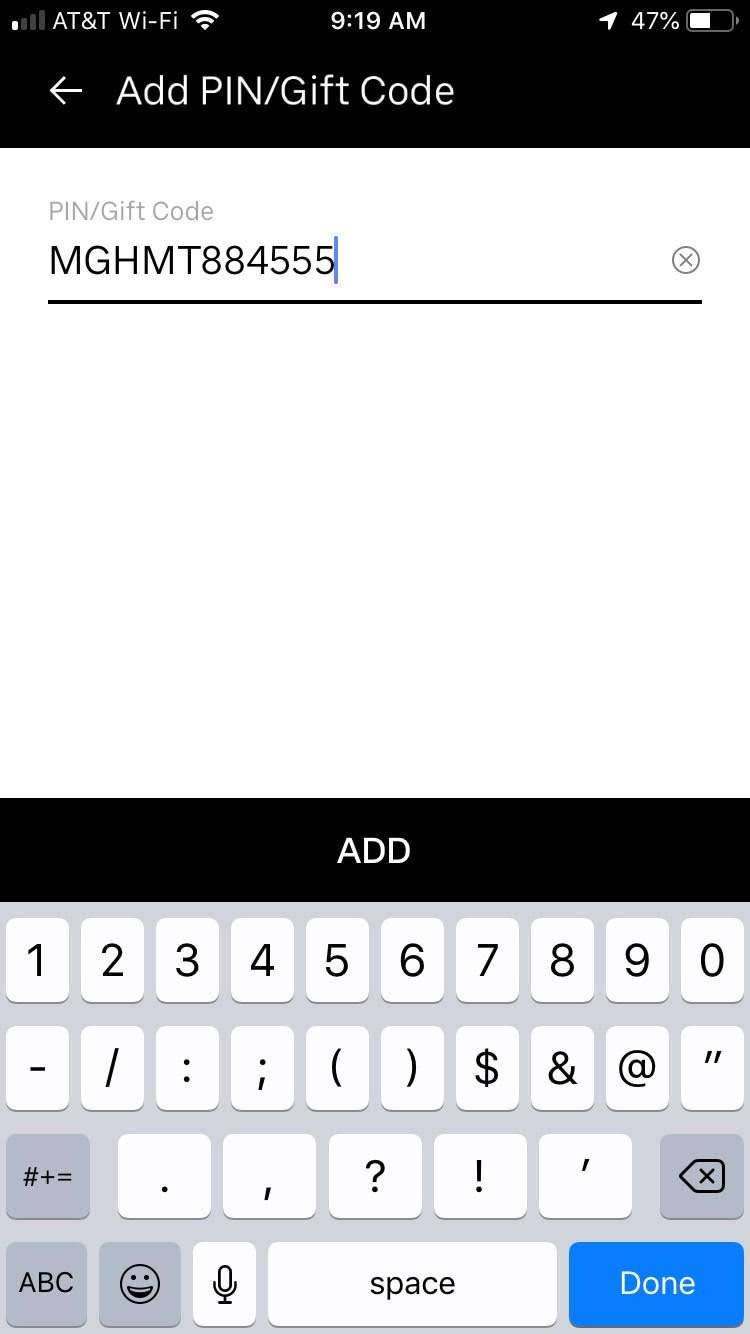Submitted by Marshall Walker on
These days everyone offers gift cards including ride sharing services such as Uber and Lyft. Gift cards are easy to purchase and are available almost anywhere including the post office, grocery stores, Walmart or even online through retailers like amazon.com. A gift cards is also easy to use if you know what to do it once you once you receive one.
An Uber gift card allows you to add the purchased funds to your Uber account. These funds can be used on both rides or for deliveries through Uber Eats. Here's how to add an Uber gift card:
You must have an Uber account to use an Uber gift card. You can sign up for free through the Uber app or through uber.com.
How to add an Uber gift card to your account:
- Open the Uber app on your iOS device and log in to your account
- Tap the 3 lines in the upper left hand corner
- Tap "Payment"
- Tap "Pin/Gift Code"
- Use a coin to scratch the silver strip on the back of your gift card to reveal your gift code
- Enter the 12 digit gift code in the app
- Tap the "Add" button
When ordering an Uber, be sure to select the Uber Cash option in the payment section to use your Uber Cash balance towards your ride.