Submitted by Fred Straker on
With the launch of iOS 12.3 the new Apple TV app has arrived. Built into Apple TV is a new feature called Apple Channels. This service allows iOS and Apple TV users to subscribe to premium channels à la carte. Offerings include Showtime, HBO, CBS All Access and more.
Channels can offer a free trial, which allows Apple device owners to try before they buy a monthly subscription. For example, HBO delivers a free one-week trial before the subscription kicks in at $14.99 per month.
Apple TV Channels requires iOS 12.3 or later running on your iPhone, iPad or iPod touch.
To start a free trial or subscription to an Apple TV Channel follow these steps:
- Launch the Apple TV app
- Tap the Watch Now tab
- Scroll down and choose the Apple TV Channel to subscribe
- Tap Try It Free to begin
- Confirm the free trial and the subscription rate
- Tap Try It Free again to see subscription details
- You can start watching the channel immediately
- Your Apple ID will be automatically billed. To avoid charges, cancel anytime before the free trial ends
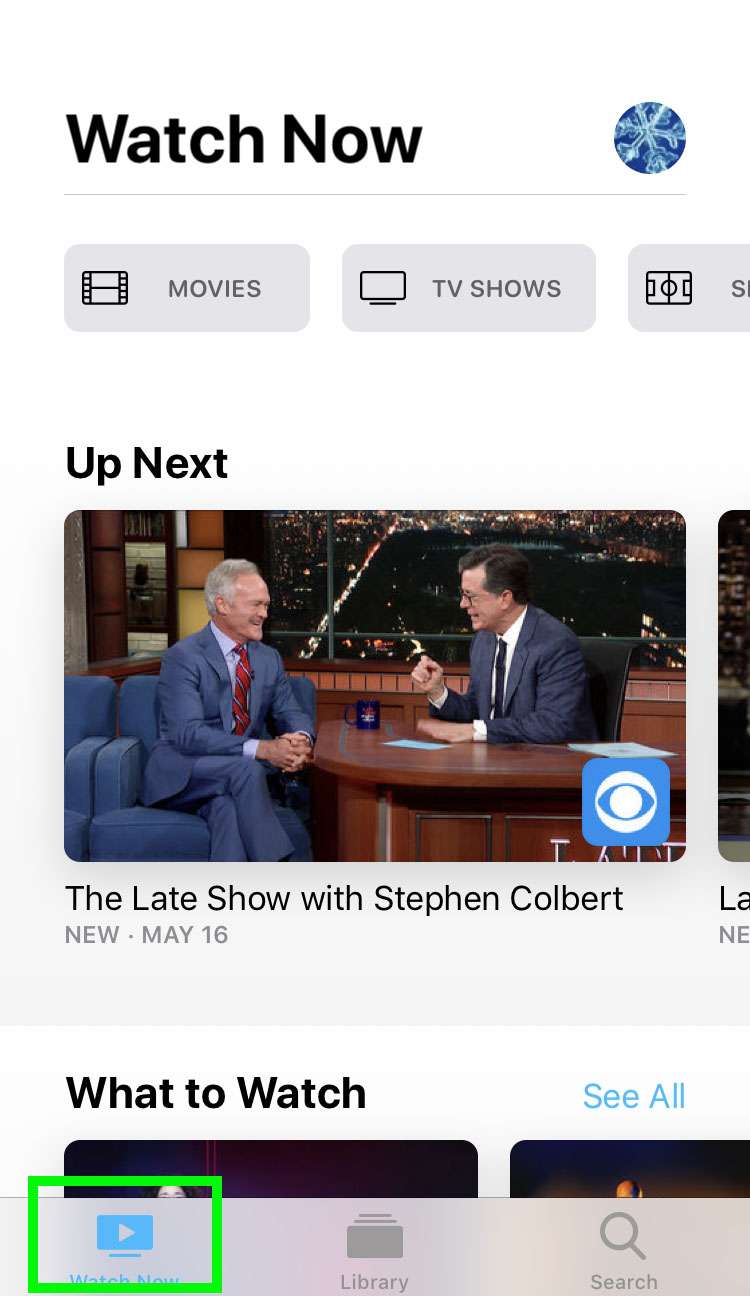
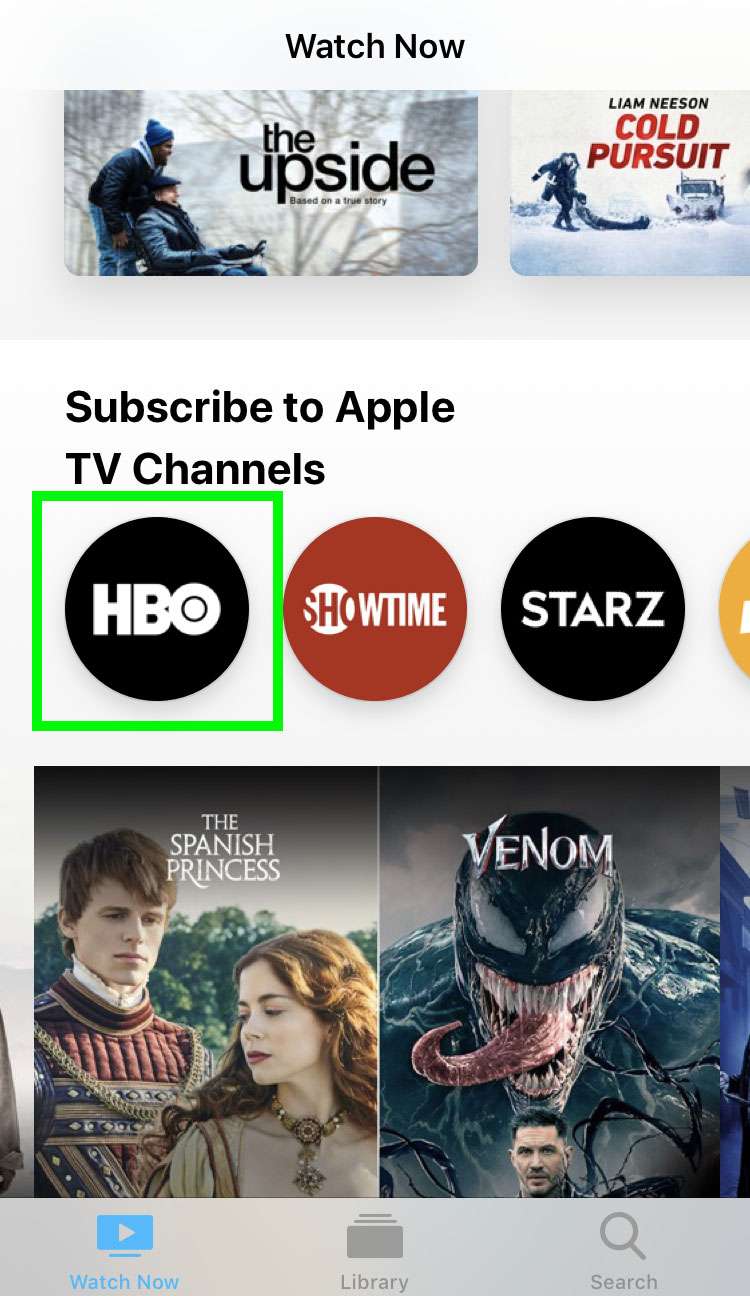
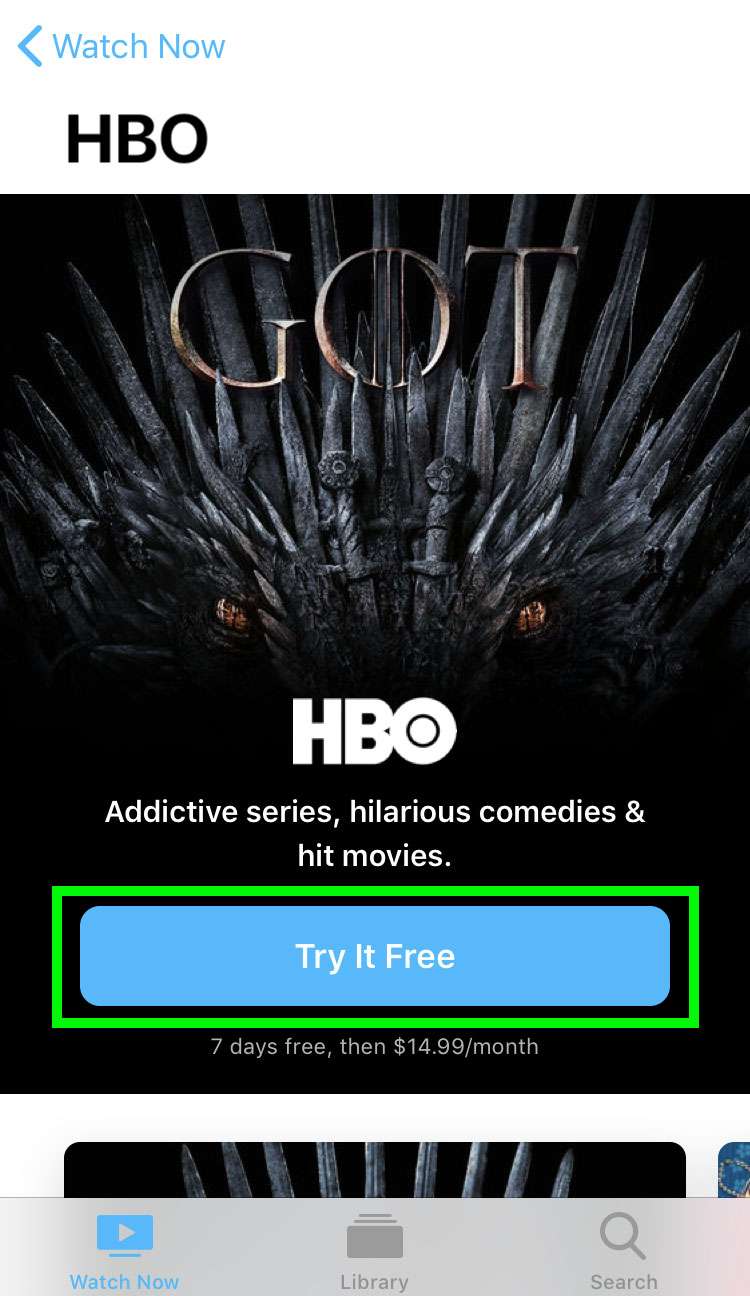
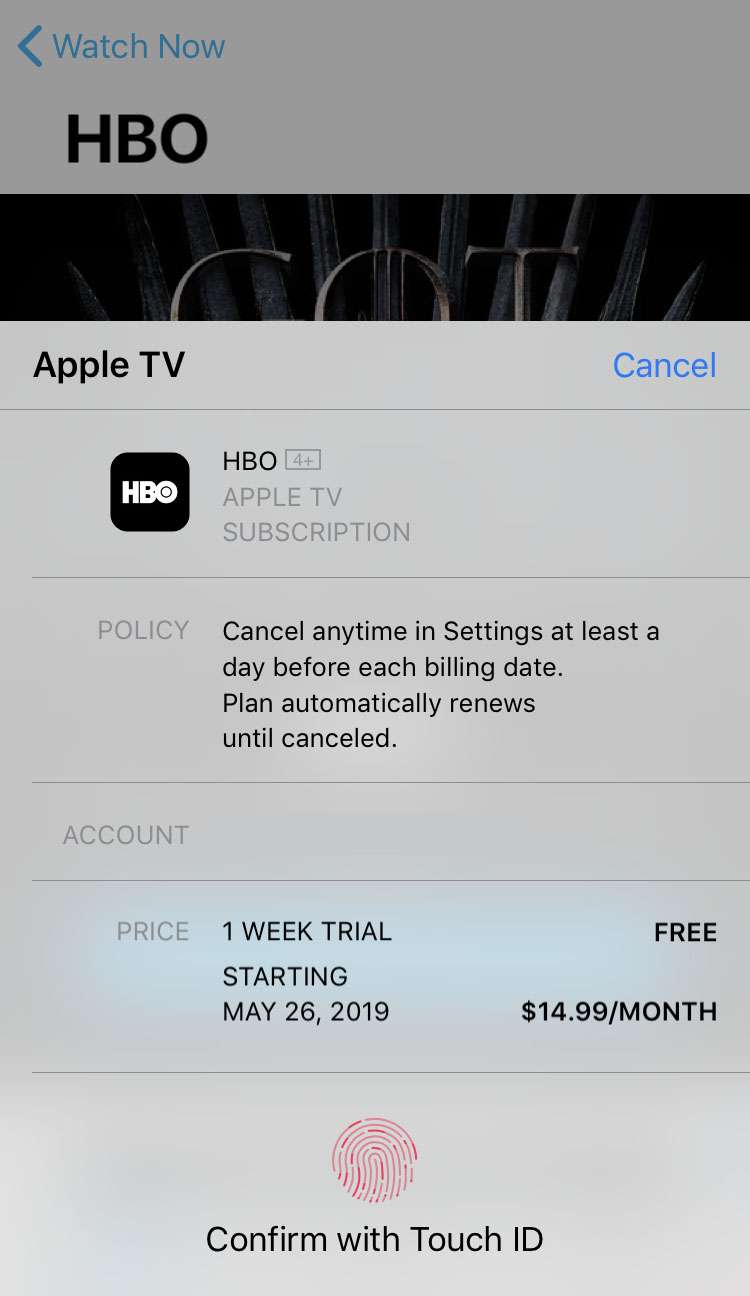
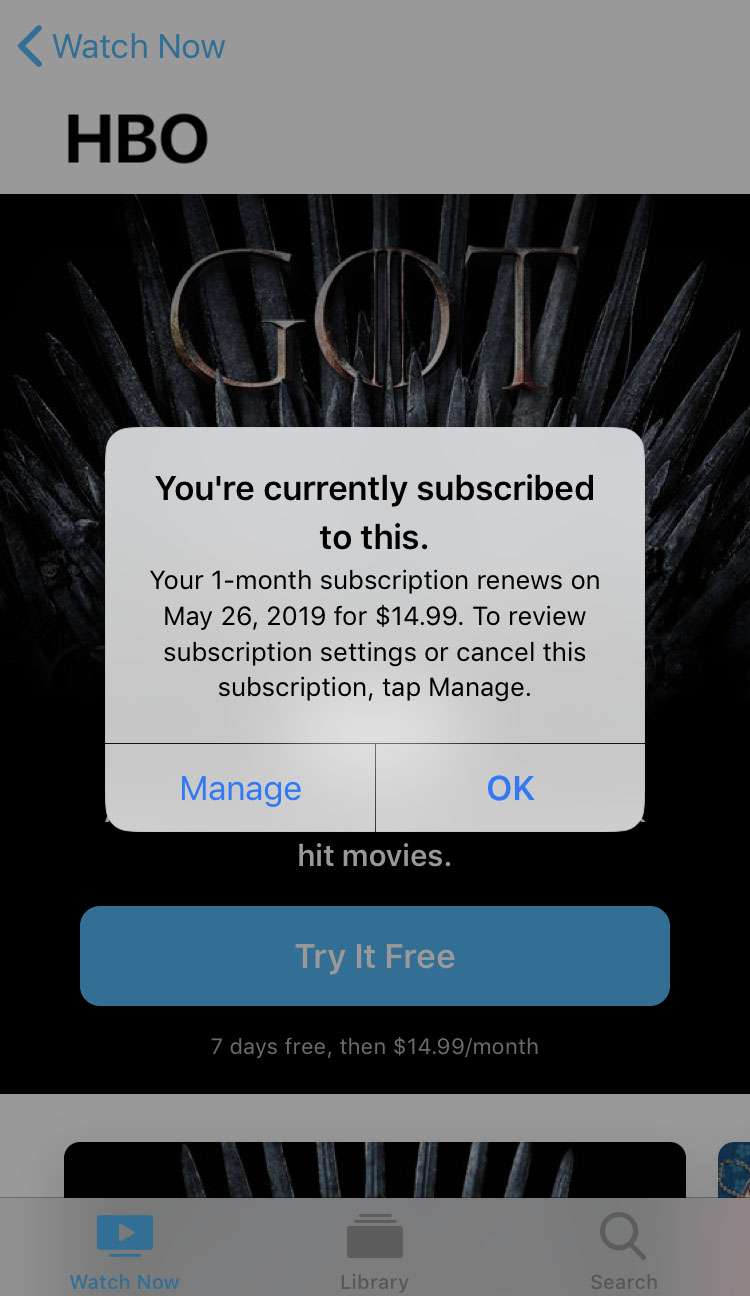
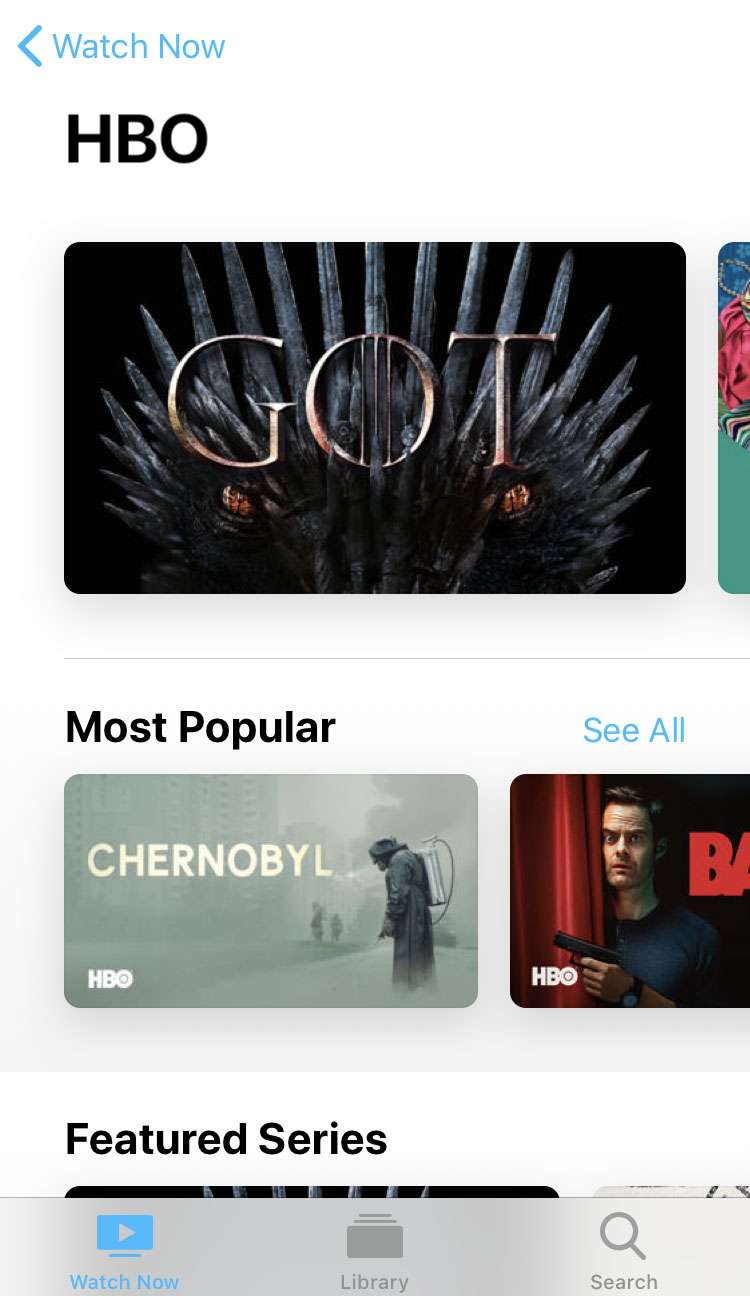
You can cancel at any time before the renewal date, but you'll still have access to all of your free trial days to watch Apple Channels.
